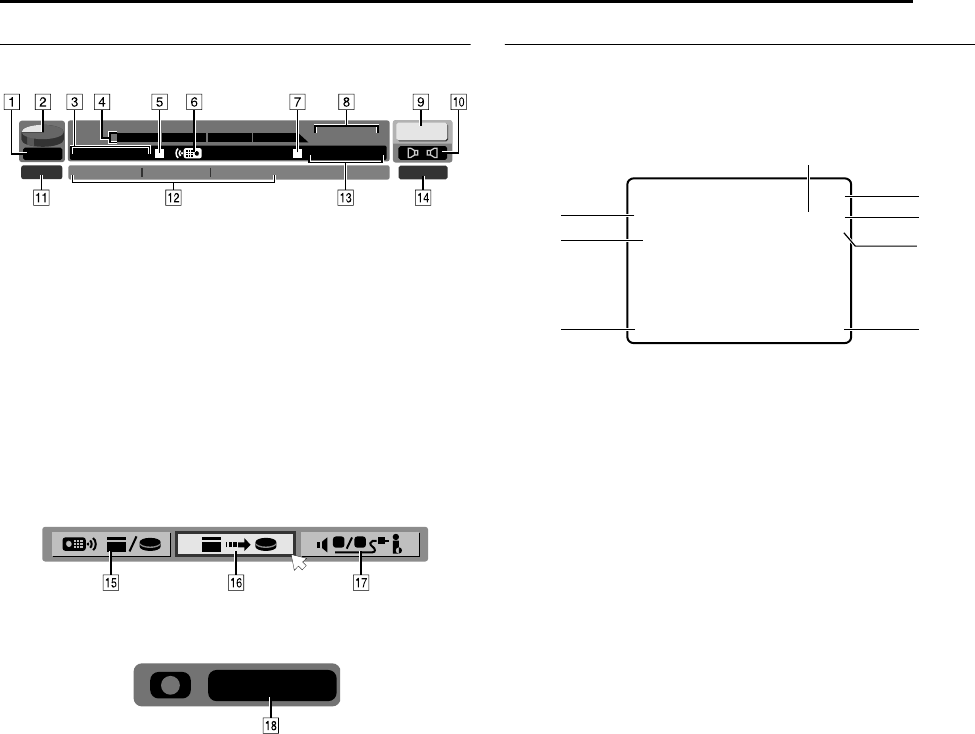
Masterpage:Right+
EN 17
Filename [DX5SEK_05Name.fm]
INDEX
Page 17 Thursday, 10 November 2005 16:34
On-Screen Display (DV Dubbing)
When capturing images from the external DV
equipment
A Recording speed
B HDD capacity graph
C HDD time counter
D Recording time scale
E HDD mode
F Remote control mode
G Connected DV equipment mode
H Connected DV equipment model information
I Input channel
J Sound mode
K Sound input bit-rate*
* Indicates the sound bit-rate of the connected DV equipment
L Connected DV equipment information*
* Maker name and model name, etc. may not appear depending on the
connected equipment.
M Time counter for the connected DV equipment
N Sound monitor mode
O Remote control switch
P Auto capture button
Q Sound monitor switch
R Elapsed recording time
On-Screen Display (DV deck)
When ASUPERIMPOSEB is set to AAUTOB and ON SCREEN on the
remote control is pressed, various operational indicators appear on
the TV screen. To clear the operational indicators, press
ON SCREEN again.
A Operation Mode Indicators
B Tape Speed (SP/LP)
C Sound Mode Display A pg. 72
D Current Day/Month/Year/Clock Display/Time Code Display
A pg. 42
E Audio Mode Display A pg. 42
F Warning Message
G Auxiliary Input Indicator (L-1, L-2, F-1 or DV)
H ACassette LoadedB Mark
SOUND1
0:00 1:00 2:00
GR-DV3500
GR-DV3500DV
HDD
00:00:00. 00
12bit
JVC
00:00:00. 00
DV
FR360
DV DV
1 2
179 :59 :59
L
U
-
L1
SE CLEANING CASSETTE
61BIT
SP
R000:00:00:
W
X
u
R
W
G
F
E
C
D
A
B
H
DX5SEK_00.book Page 17 Thursday, November 10, 2005 4:35 PM


















