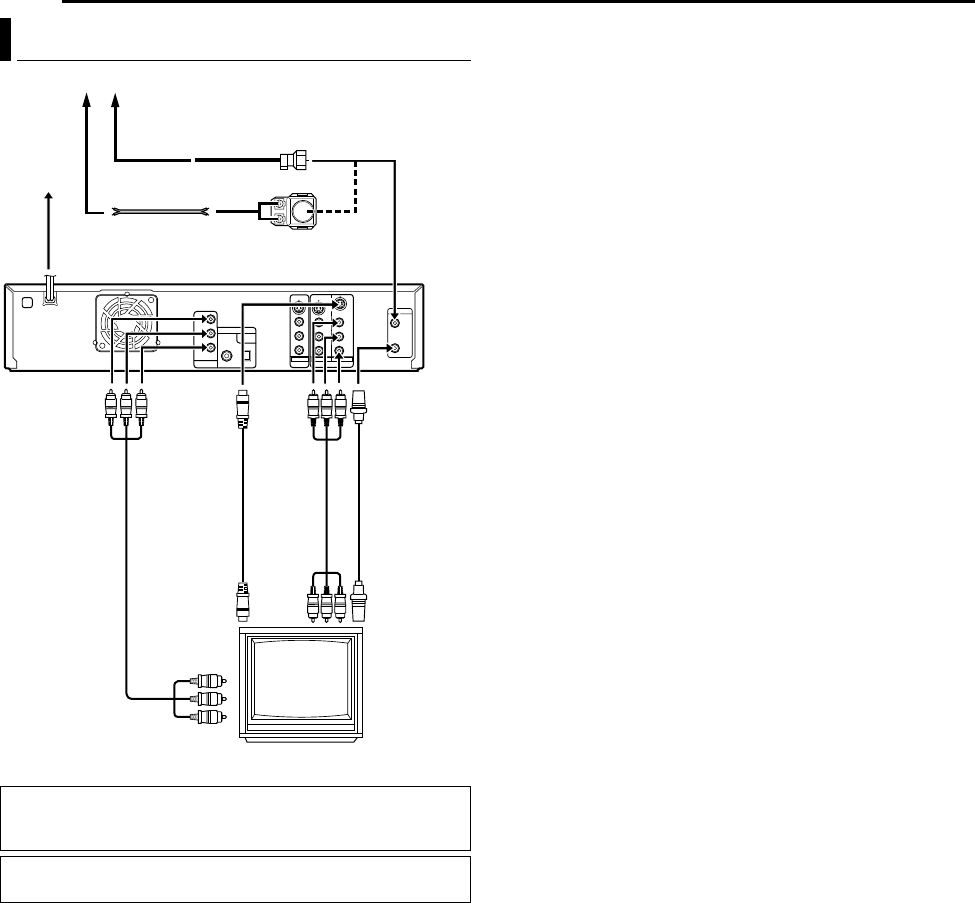
Filename [DX5SUS_05Name.fm]
Masterpage:Left0
18 EN
Page 18 Thursday, 1 September 2005 14:35
INSTALLING YOUR NEW UNIT
It’s essential that your unit be properly connected.
1 Make sure the package contains all of the accessories listed in
ASPECIFICATIONSB (A pg. 84).
2 Place the unit on a stable, horizontal surface.
3 Connect the unit to a TV depending on the TV and cables you
use.
8 AV Connection
To connect to a TV with AV input connectors ^
A Disconnect the TV aerial cable from the TV.
B Connect the TV antenna cable to the [ANTENNA IN] connector
on the rear panel of the unit.
C Connect the [ANTENNA OUT] connector on the rear panel of
the unit and the TV’s antenna connector with the supplied RF
cable.
D Connect the supplied Audio/Video cable between the [AUDIO/
VIDEO OUTPUT] connectors on the rear panel of the unit and
the TV’s audio/video input connectors.
NOTE:
The [ANTENNA OUT] connector is only used to pass antenna
signal to the TV. It is necessary to connect the [AUDIO/VIDEO
OUTPUT] connectors to the TV to enjoy audio-visual programs.
8 S-Video Connection
To connect to TV’s S-VIDEO input and AUDIO input
connectors ^
A Perform A – C of AAV ConnectionB in the left column.
B Connect the unit’s [S-VIDEO OUTPUT] connector to the TV’s
S-VIDEO input connector.
C Connect the unit’s [AUDIO OUTPUT] connectors to the TV’s
AUDIO input connectors.
● If your TV is not stereo-capable, use the unit’s [AUDIO
OUTPUT] connectors to connect to an audio amplifier for Hi-Fi
stereo sound reproduction.
NOTE:
During DV playback, signal is output only from the connectors
marked DV/HDD/DVD.
8 Component Video Connection
To connect to TV’s component video input connectors ^
A Perform A – C of AAV ConnectionB in the left column.
B Connect the unit’s [COMPONENT VIDEO OUT (Y/P
B
/P
R
)]
connectors to the TV’s component video input connectors.
C Connect the unit’s [AUDIO OUTPUT] connectors to the TV’s
AUDIO input connectors.
● You can obtain high-quality component video pictures.
● The [COMPONENT VIDEO OUT (Y/P
B
/P
R
)] connectors do not
output DV signals.
● If your TV is not stereo-capable, use the unit’s [AUDIO
OUTPUT] connectors to connect to an audio amplifier for Hi-Fi
stereo sound reproduction.
● By using the component video connection, you can view the
images in the progressive mode. For switching to the
progressive mode, refer to AScan Mode Set (HDD & DVD Deck
Only)B (A pg. 76).
4 Plug the end of the AC power cord into an AC outlet.
This unit performs Plug & Play Set automatically. (A pg. 19)
● The clock and tuner channels will automatically be set when the
antenna is connected and when the AC power cord is first
connected to an AC outlet. (If AAUTOB and the channel indicator
are displayed on the front display panel before the unit is
powered on, the clock and tuner channels are being set
automatically. Wait for the time to be displayed on the front
display panel before turning on the unit.)
● ALOADINGB blinks on the front display panel when the AC
plug of the AC power cord is connected into a AC outlet
and it takes approximately 50 seconds for the unit to be
turned on. This is not a malfunction.
Basic Connections
ATTENTION:
Connect the AC plug only after all connections to the TV has
been completed.
THESE STEPS MUST BE COMPLETED BEFORE ANY VIDEO
OPERATION CAN BE PERFORMED.
Back of unit
To
[ANTENNA
IN]
TV
AC outlet
Antenna or Cable
Flat feeder
Coaxial cable
To
[COMPONENT
VIDEO OUT
(Y/P
B
/P
R
)]
To
[ANTENNA
OUT]
S-video cable
(not supplied)
Component
video cable
(not supplied)
To
[AUDIO/
VIDEO
OUT]
Matching transformer
(not supplied)
AC power cord
Audio/Video
cable
(supplied)
RF cable
(supplied)
To [S-VIDEO
OUTPUT]
DX5SUS_00.book Page 18 Thursday, September 1, 2005 2:35 PM


















