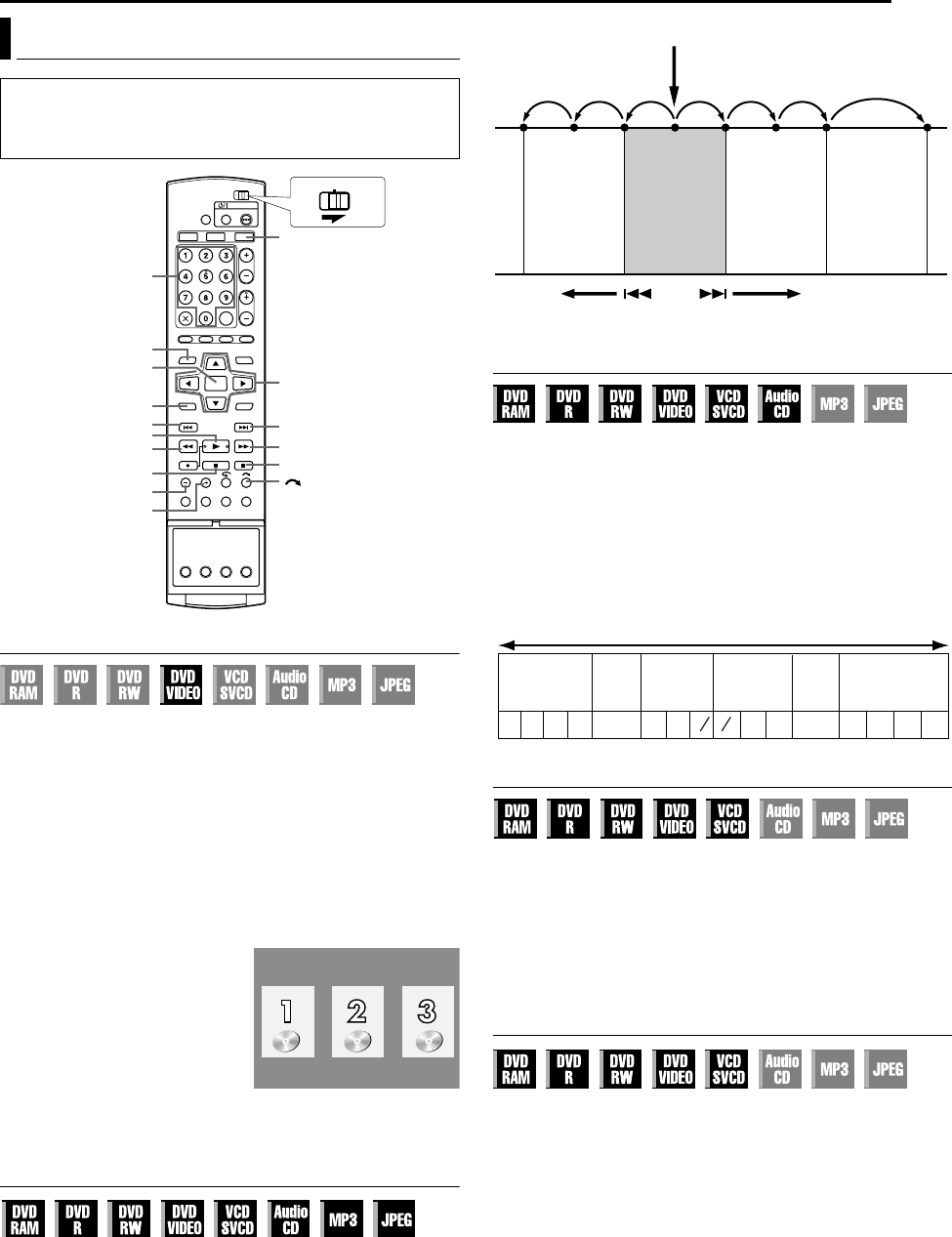
Masterpage:Right+
EN 25
Filename [DX5SUS_06DVD Operation.fm]
BASIC OPERATIONS ON DVD DECK
Page 25Thursday, 1 September 2005 14:35
Locating A Desired Scene Using The DVD Menu
DVD VIDEO discs may have top menu and disc menu.
Top menu
DVD discs generally have their own menus which show the disc
contents. These menus contain various items such as titles of a
movie, names of songs, or artist information. You can locate a
desired scene by using the top menu displayed on the TV screen.
Press TOP MENU to access the top menu.
Disc menu
Disc menus include playback data (angle menu, subtitle menu,
etc.) specific to each title.
Press MENU to access the disc menu.
1 Press TOP MENU or MENU to
access the DVD menu.
2 Press selection keys to select
a desired title, then press
ENTER. Playback starts.
● It may be possible to select the
desired item using the number
keys depending on the menu
display.
NOTE:
When A7B appears on the TV screen in step 1, the disc does not
have a top menu or disc menu.
Locating The Start Point Of The Item Or Skip The Item
Press S or T during playback.
● Pressing T locates the start point or marked points of the item
or skips the item in the forward direction, then resumes playback.
● Pressing S locates the start point or marked points of the item
or skips the item in the reverse direction, then resumes playback.
Variable Speed Search
During playback, press N for forward variable speed search, or
O for reverse variable speed search.
● Each press of the button increases the search speed for each
direction.
● To resume normal playback, press I.
For Audio CD
You can perform 4 levels of speed search with N and O. (Audio
is active also during variable speed search.) You cannot perform
slow motion for each direction.
Still Picture/Frame-By-Frame Playback
1 Press W to pause during playback.
2 Press SLOW – (O) or SLOW + (N) to activate frame-by-
frame playback.
● Each press of SLOW – (O) or SLOW + (N) advances/
reverses the still picture frame by frame.
● Frame-by-frame playback for reverse direction cannot be
performed with Video CD/SVCD discs.
● To resume normal playback, press I.
Slow Motion
1 Press W to pause during playback.
2 Press SLOW – (O) or SLOW + (N) for 2 or more seconds.
● Each press of SLOW – (O) or SLOW + (N) increases the
slow motion speed for each direction.
● Slow motion for reverse direction cannot be performed with
Video CD/SVCD discs.
Playback Features
● Turn on the unit.
● Turn on the TV and select the AV mode.
● Slide the TV/CABLE/DBS/DVD switch to DVD.
● Press DVD so that the DVD lamp lights up on the unit.
ENTER
TOP MENU
MENU
W
T
DVD
0-9
o
I
S
N/SLOW +
O/SLOW
-
JUMP
-
JUMP +
FGDE
CABLE/DBS
DVDTV
Selection Keys
Example:
Current playback point
Drama
or
Scene 3
(Chapter 3)
or
Track 3
Previous
program
or
Scene 2
(Chapter 2)
or
Track 2
Next program
or
Scene 4
(Chapter 4)
or
Track 4
Movie
or
Scene 5
(Chapter 5)
or
Track 5
Reverse
Forward
●
: marked points if any (A pg. 27) or beginning of recording
-60-15 -3 -113515
60
---
1
¼
16
1
16
-5
½
¼
½
N
Forward
Reverse Search
4 steps
Reverse
Play
Reverse
Slow Motion
3 steps
Normal
Play
Slow Motion
3 steps
Forward Search
4 steps
Reverse
O
DX5SUS_00.book Page 25 Thursday, September 1, 2005 2:35 PM


















