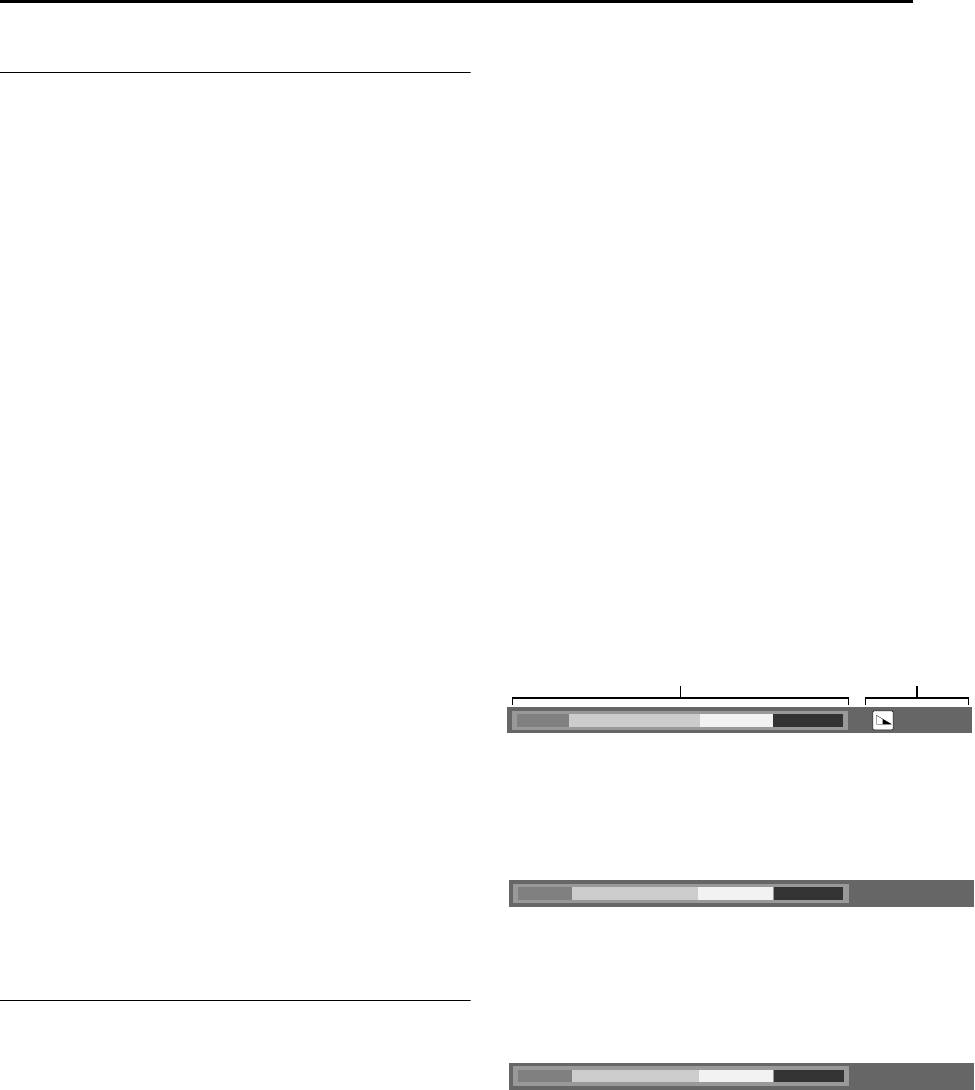
Masterpage:Right+
EN 59
Filename [DX5SUS_12Editing.fm]
EDITING
Page 59 Thursday, 1 September 2005 14:35
Dubbing From DV To HDD
(Dubbing An Entire Cassette)
It is possible to perform automatic dubbing of all the recorded
programs of a cassette from the DV deck to the HDD deck using
the AENTIREB dubbing. You cannot select the images to be
dubbed; all recorded images on the DV cassette will be dubbed.
1 Load the Mini DV cassette you want to dub. Make sure its erase
protection switch is set to ASAVEB.
● Set ADV AUDIO RECB to the appropriate mode. (A pg. 71)
2 Press DUBBING to access the Dubbing Menu screen.
3 Press selection keys to select ADVNHDDB, then press
ENTER.
4 Select AENTIREB, then press ENTER.
5 Press selection keys to select ASELECT RECORDING
MODEB, then press ENTER. Press selection keys to select the
desired option, then press ENTER.
6 Press selection keys to select ASELECT SOUND MODEB, then
press ENTER. Press selection keys to select the desired
option, then press ENTER.
7 Press G to select ACONFIRMB, then press ENTER. The
confirmation screen appears.
8 Press selection keys to select AEXECUTEB, then press
ENTER for confirmation.
● Once dubbing starts, it will continue dubbing until the end of the
tape is reached.
● To cancel the dubbing, press o then selection keys to select
ACANCELB and press ENTER to confirm.
● If the tape is not rewind, the unit will start dubbing after
automatically rewinding the tape to the beginning.
9 Upon completing dubbing, the tape stops and ADUBBING
COMPLETEDB appears on the TV screen. Press ENTER to
end.
● The tape will automatically be rewound.
NOTES:
● ASUPERIMPOSEB is automatically set to AOFFB. It will return to
AAUTOB after dubbing is completed.
● When there are blanks on the tape of more than 2 seconds, the
HDD deck will enter into pause mode while playback on DV deck
continues. This also applies to portions of the DV tape that are
damaged or unreadable. The last image is displayed on the TV
screen. Dubbing will resume once recorded portion is detected. If
the blank portion continues until the end of the tape, ADUBBING
COMPLETEDB appears on the TV screen when the tape end is
reached and the tape rewinds automatically.
● Dubbing copyright guarded tape is not possible.
● When dubbing is in progress, only o is functional.
Dubbing From DV To DVD
(Dubbing An Entire Cassette)
It is possible to perform automatic dubbing of all the recorded
programs of a cassette from the DV deck to the DVD deck using
the AENTIREB dubbing. You cannot select the images to be
dubbed; all recorded images on the DV cassette will be dubbed.
1 Load the Mini DV cassette you want to dub. Make sure its erase
protection switch is set to ASAVEB.
● Set ADV AUDIO RECB to the appropriate mode. (A pg. 71)
2 Press DUBBING to access the Dubbing Menu screen.
3 Press selection keys to select ADVNDVDB, then press ENTER.
4 Select AENTIREB, then press ENTER.
5 Press selection keys to select ASELECT RECORDING
MODEB, then press ENTER. Press selection keys to select the
desired option, then press ENTER.
6 Press selection keys to select ASELECT SOUND MODEB, then
press ENTER. Press selection keys to select the desired
option, then press ENTER.
7 Press G to select ACONFIRMB, then press ENTER. The
confirmation screen appears.
8 Press selection keys to select AEXECUTEB, then press
ENTER for confirmation.
● Once dubbing starts, it will continue dubbing until the end of the
tape is reached.
● To cancel the dubbing, press o then selection keys to select
ACANCELB and press ENTER to confirm.
● If the tape is not rewind, the unit will start dubbing after
automatically rewinding the tape to the beginning.
9 Upon completing dubbing, the tape stops and ADUBBING
COMPLETEDB appears on the TV screen. Press ENTER to
end.
● The tape will automatically be rewound.
NOTES:
● ASUPERIMPOSEB is automatically set to AOFFB. It will return to
AAUTOB after dubbing is completed.
● The program information at the DV deck will not be dubbed.
● When there are blanks on the tape of more than 2 seconds, the
DVD deck will enter into pause mode while playback on DV deck
continues. This also applies to portions of the DV tape that are
damaged or unreadable. The last image is displayed on the TV
screen. Dubbing will resume once recorded portion is detected. If
the blank portion continues until the end of the tape, ADUBBING
COMPLETEDB appears on the TV screen when the tape end is
reached and the tape rewinds automatically.
● Dubbing copyright guarded tape is not possible.
● When dubbing is in progress, only o is functional.
About Disc Remaining Display
When dubbing from HDD to DVD, the unit displays the time
information for dubbing by bar meter. By comparing the disc
remaining time and the necessary time for dubbing of the selected
items, it is possible to check if the dubbing can be performed
completely or not.
When performing the High Speed Dubbing
When performing the Just Dubbing
● The unit displays the status on the assumption that the selected
items are dubbed in the lowest transfer rate.
● The total time of a loaded disc is displayed on the right of the bar
meter.
When performing the Manual Dubbing
● The unit displays the status on the assumption that the selected
items are dubbed in the lowest transfer rate.
● The available highest transfer rate is displayed on the right of the
bar meter.
21%
Capacity of a disc Remaining capacity
Dark green: Length of already recorded item
Light green: Length of selected item
Yellow: Length of the item now being selected by arrow
Red: Excess over the capacity
TOTAL 105MIN
MAX FR240
DX5SUS_00.book Page 59 Thursday, September 1, 2005 2:35 PM


















