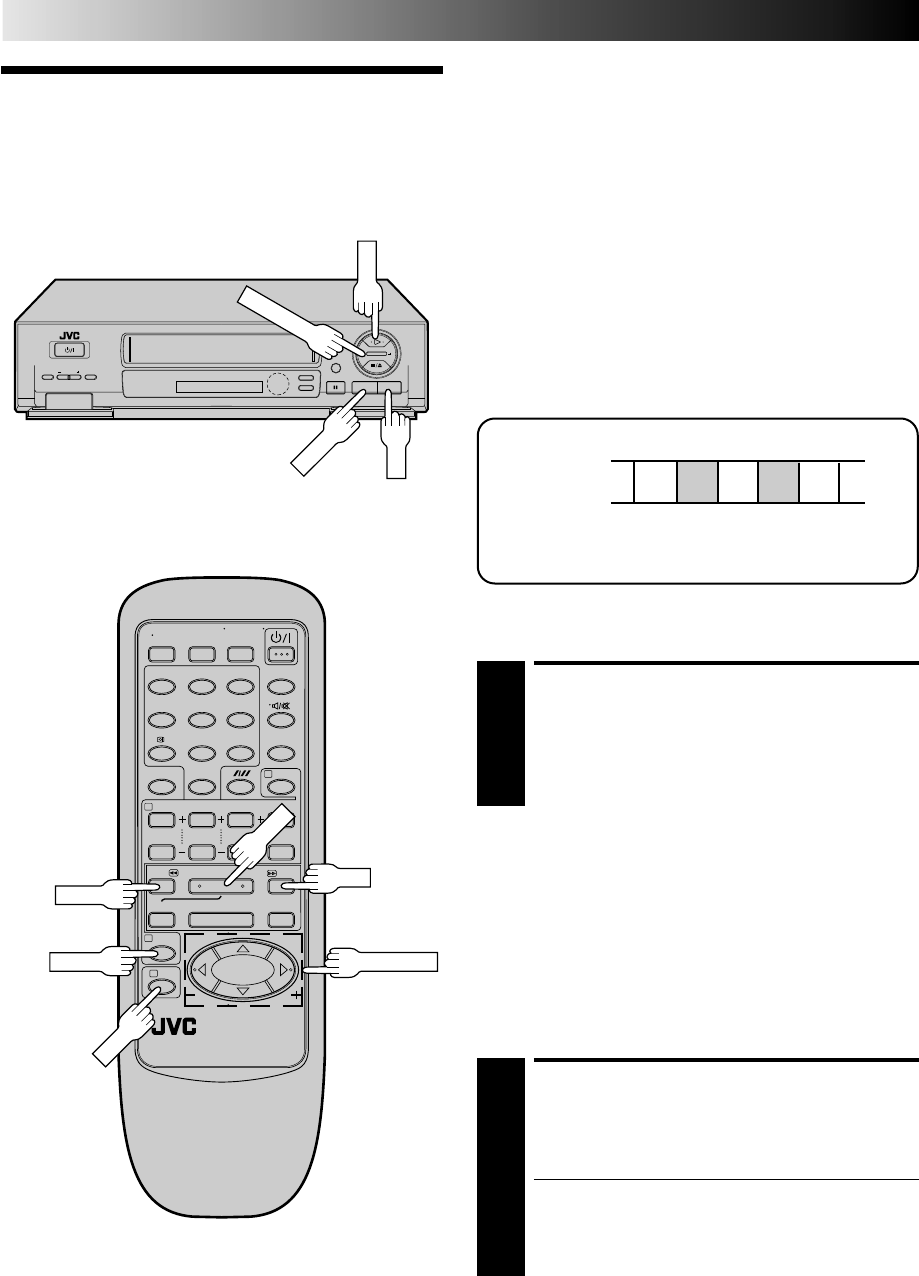
16
¶
1
4¢
7
3
8
¡
123
456
7
/
8
0
9
4
2
1
3
PLAYBACK (cont.)
TimeScan
Your recorder is equipped with the TimeScan function.
TimeScan allows noise free pictures to be displayed on your TV
screen in the forward and reverse search modes. Audio will be
played back at normal speed during any of the TimeScan modes
(੬ pg. 17). TimeScan allows you to view a program in search
mode while listening to the audio. The default setting for
TimeScan audio is ON. (੬ pg. 17)
NOTES:
●
The "TIME SCAN AUDIO" must be set to "ON", or the sound
will not be heard in TimeScan mode.
●
The audio will not synchronize with the video in TimeScan
modes.
●
In Pause mode 3 seconds (approx.) of audio will be played
back repeatedly. (
੬
pg. 13)
●
In TimeScan search modes some of the audio information will
not be played so that the audio can keep up with the video.
●
TimeScan does not work with NTSC playback.
q
1
¡
PLAY
FF
REW
TIME SCAN
MENU
PLAY
FF
REW
OK
PUSH JOG
1 2345
Audio signal during TimeScan
Sound of 1, 3 and 5 is heard.
Sound of 2 and 4 is not heard.
Output audio signal is normal (monaural) sound.
Playback tape
High-Speed Search
ACTIVATE HIGH-SPEED
SEARCH
1
During playback or still, press FF for forward high-
speed search, or REW for reverse high-speed search.
To resume normal playback, press PLAY.
NOTES:
●
For short searches, press and hold FF or REW for over 2
seconds. When released, normal playback resumes.
●
Picture may not appear during search with an LP-recorded
tape.
●
In the search, the picture may be distorted, and there may be
a loss of colour.
Variable-Speed Search
%
fi
ACTIVATE VARIABLE-SPEED
SEARCH
1
During playback, press PUSH JOG or on the
remote control or TIME SCAN + or – on the recorder.
● The more times you press, the faster the playback
picture moves.
● To decrease speed, press the button for the opposite
direction.
(Refer to the chart on pg. 17 for playback speeds.)
To resume normal playback, press PLAY.


















