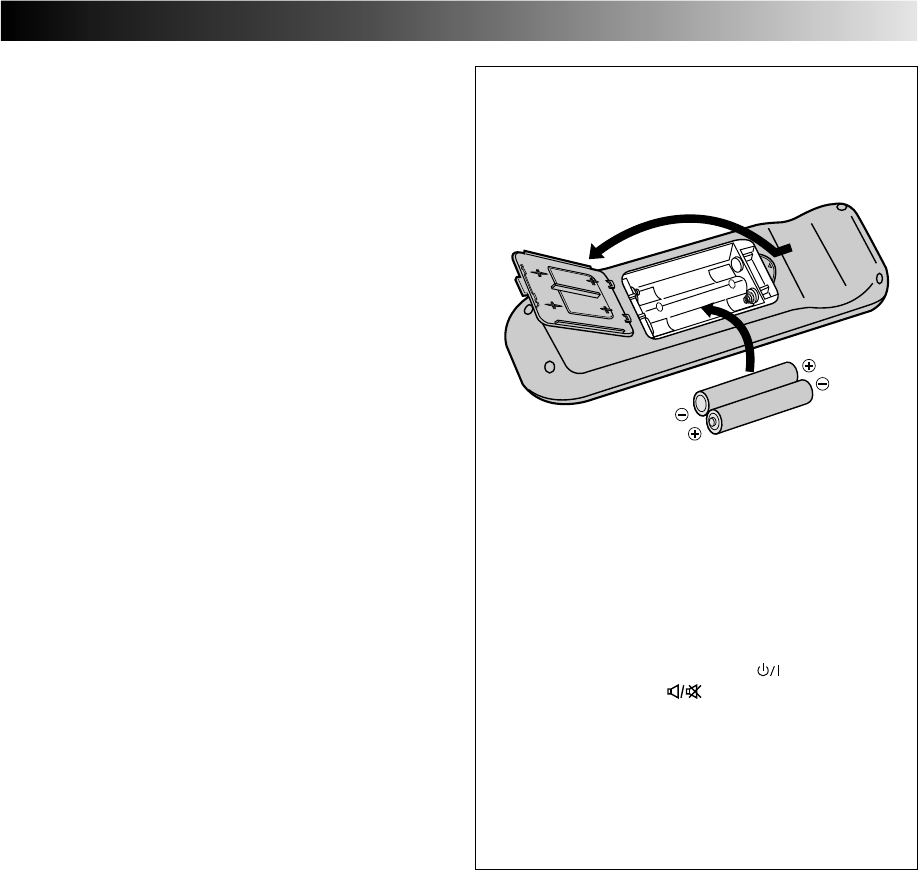
51
w SP/LP Button selects tape speed. ੬ pg. 18
Auto Tracking Button enables/disables auto
tracking mode during playback ੬ pg. 14
e TIMER Button — same as button on recorder.
੬ pg. 23, 25
r DATE +/– Button inputs date of program for
timer recording. ੬ pg. 24
t TV PROG +/– Button — same as button on
recorder. ੬ pg. 18
y Fast Forward Button — same as button on
recorder. ੬ pg. 12
u Stop Button — same as button on recorder.
੬ pg. 12
i Pause Button — same as button on recorder.
੬ pg. 13
o PUSH JOG %fi Button is used for selection
in on-screen menus. ੬ pg. 10
PUSH JOG Button initiates functions such
as Index Search ੬ pg. 15, variable-speed
search, frame by frame playback. ੬ pg. 13, 16
p TV VOL +/– Button controls volume of con-
nected TV. ੬ "Operating JVC TVs" to the right.
Installing Batteries
1 Open the battery compartment cover.
2 Insert 2 "AA"-size batteries (provided) in the correct
directions.
3 Replace the cover.
How To Use
The remote control can operate most of your video recorder's
functions, as well as basic functions of JVC TV sets. (See
below.)
● Point the remote control toward the sensor window.
● The maximum operating distance of the remote control
is about 8 m.
Operating JVC TVs
To operate your TV, while holding down TV, press the
corresponding button: STANDBY/ON
, TV/VCR, TV
PROG +/–, TV VOL +/–,
(TV Mute).
NOTES:
●
Depending on the type of JVC TV, there may be cases
where some or all functions cannot be operated using the
remote control.
●
If for some reason the remote control doesn't work
properly, remove its batteries, wait a short time and then
try again.
%
%
%
%


















