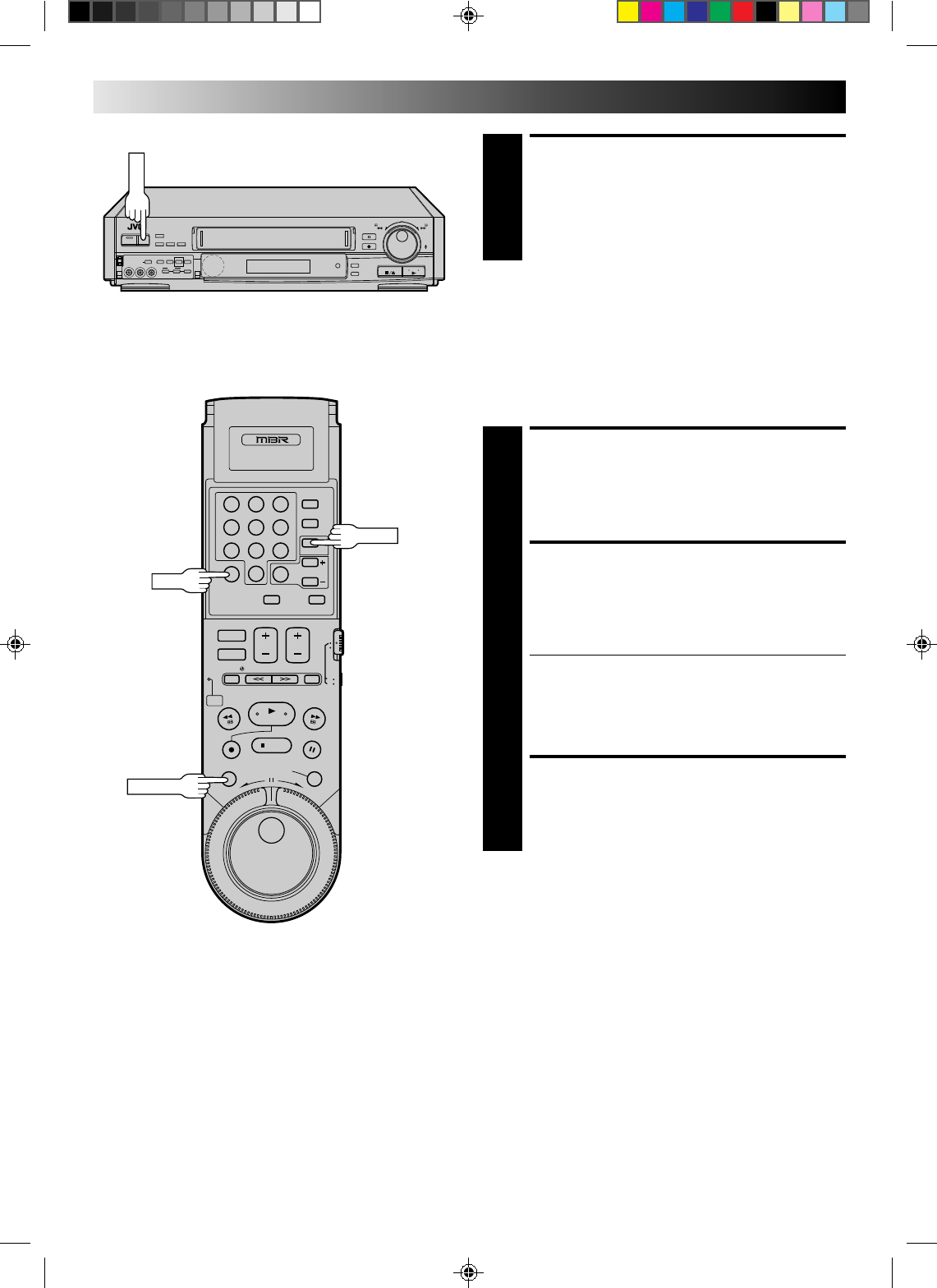
38
9
3
6
8
2
5
7
1
4
0
+
–
0
0
0
0
0
0
0
0
0
0
0
0
0
0
0
0
0
0
0
0
0
0
0
0
0
0
0
0
0
0
0
0
0
0
0
0
0
0
0
0
0
0
RETURN TO NORMAL
SCREEN
7
Press MENU as many times as necessary to exit.
NOTE:
Noise will increase if the recording level is too low, while
distortion will increase if the level is too high.
PLAYBACK AND RECORDING FEATURES (cont.)
Display Tape Remaining
Time
DISPLAY COUNTER
INFORMATION
1
Press OSD.
DISPLAY TAPE REMAINING
TIME
2
Press DISPLAY until "REMAIN" appears on screen. The
approximate tape remaining time appears on the TV
screen and VCR display panel.
• The tape remaining time is calculated based on the
tape speed (SP or EP) being used. The indicated
remaining time is only an estimate.
• By pressing DISPLAY, you can change the indication
on the display panel to show the counter reading,
channel number, clock time or tape remaining time.
EXIT THE DISPLAY
3
Press OSD again.
NOTES:
●
"SUPERIMPOSE" must be set to "ON", or the on-screen
display will not appear (
੬
pg. 30).
●
Near the beginning of the tape, this estimate may be inaccu-
rate. However, as the tape is used and the amount of
remaining tape decreases, the estimate becomes more
accurate.
●
The tape remaining time indication is not accurate when
using VHS-C tapes with VHS-C adapter.
MENU
OSD
DISPLAY
MENU


















