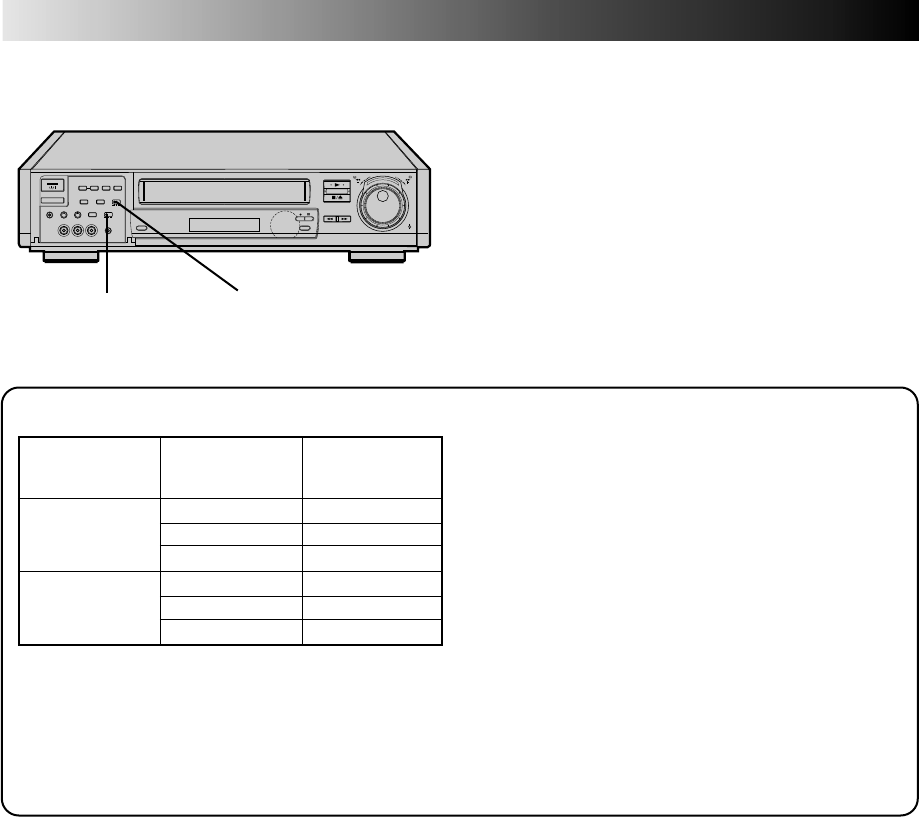
26 EN
INFORMATION ON SIGNAL CONVERSION SYSTEM
PAL/SECAM Playback and
Recording
Since your video recorder is capable of recording/playback of
two different colour system signals, PAL and SECAM, it is
possible to convert PAL signals to SECAM signals and vice
versa. This allows you to view a PAL tape on a SECAM TV, dub
a PAL tape to a SECAM tape, and vice versa. You can select the
appropriate setting in order to match the type of TV or another
video recorder being used, referring to the tables as shown
below and on the next page.
8
••
•
•
••
••
•
•
•
••
•
•
••
••
•
•
•
REC SYSTEM switch OUTPUT SYSTEM CONVERTER
switch
Playback: Output Signal Conversion
● Set the OUTPUT SYSTEM CONVERTER switch to SECAM in
order to convert the playback signals when you wish to
view a PAL tape on a SECAM TV.
● Set the OUTPUT SYSTEM CONVERTER switch to PAL in
order to convert the playback signals when you wish to
view a SECAM tape on a PAL TV.
● If you set the OUTPUT SYSTEM CONVERTER switch to
"OFF", the output signals will be the same as the one
recorded on the cassette.
● The output signal will also be converted when you are
watching a programme during recording.
● If you are using a dual-system (PAL/SECAM) TV, it is
recommendable not to convert the playback signals with
your video recorder for better picture quality.
● VPS signals cannot be detected properly when the OUTPUT
SYSTEM CONVERTER switch is set to PAL or SECAM.
● If the OUTPUT SYSTEM CONVERTER switch is set to PAL or
SECAM, the picture will be distorted momentarily when the
video recorder is tuned to a different station or turned on/off.
● The picture quality degrades if the signals are converted. Be
sure to set the OUTPUT SYSTEM CONVERTER switch to
"OFF" when it's not necessary to convert the signals.
OUTPUT SYSTEM
Recorded Tape CONVERTER Output Signal
switch
OFF SECAM
SECAM SECAM SECAM
PAL PAL
OFF PAL
PAL SECAM SECAM
PAL PAL


















