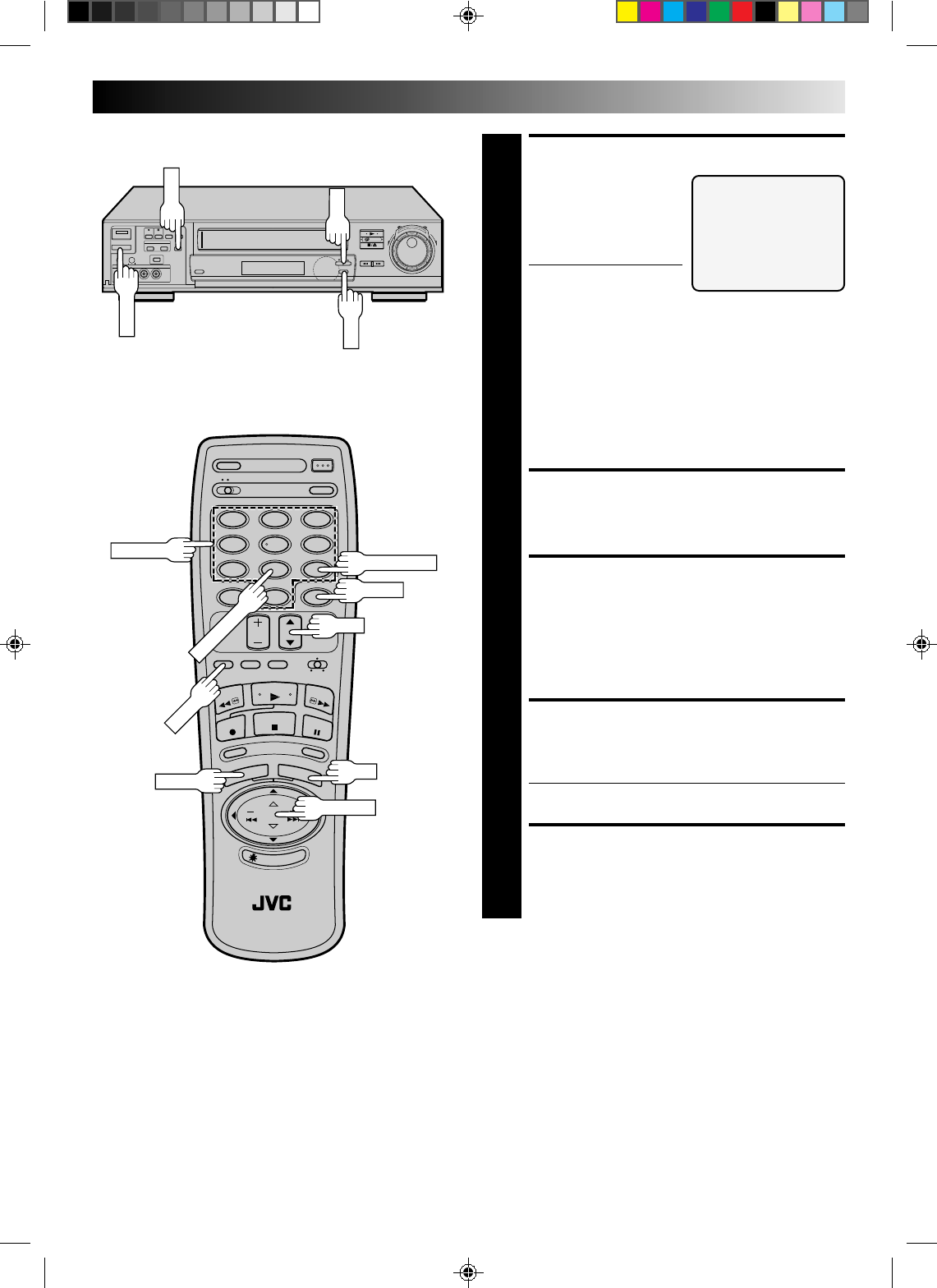
45
CHECK INPUT DATA
4
Press OK and the Program
screen appears.
The PlusCode number you
entered appears in the
Program screen. Check to
make sure it’s accurate.
● To timer-record daily or
weekly serials, press
DAILY (NUMBER “8”) or
WEEKLY (NUMBER “9”). “DAILY” or “WEEKLY”
appears on the Program screen.
● For weekly recording, the desired date for the day of
the week must be entered.
● If you made a mistake, press CANCEL and, after
pressing MENU as many times as necessary to access
the VCR Plus+ screen, input the correct PlusCode
number.
● If you are using the Illumi-Guide feature, MENU
lights up for about 10 seconds.
SET TAPE SPEED
5
Press SP/EP.
CHECK/CORRECT INPUT
DATA
6
If the data is correct as it is, go to step 7. If not, press
OK or TIME SCAN ™£ until the item you want to
change begins to blink. Then press the appropriate
NUMBER keys, CH
5
∞
or TIME SCAN
5
∞
to obtain
the desired setting.
RETURN TO NORMAL
SCREEN
7
Press MENU as many times as necessary.
● Press just once to access the Auto Timer screen
(੬ pg. 49).
ENGAGE TIMER MODE
8
Press TIMER. The VCR turns off automatically.
NOTES:
●
To disengage the timer before recording starts, press TIMER
again. Pressing once more re-engages it.
●
In case of a power failure after programming, the VCR’s
memory backup keeps your selections for approximately
10 minutes.
●
When timer-recording cable channels received through a
Cable Box, be sure to keep the Cable Box set to ON.
PROGRAM 1
(VCR PLUS+ 12345678)
DATE 7/10 FRI
START 8:00 PM
STOP 9:00 PM
CHANNEL 8 SP
PRESS (8=DAILY, 9=WEEKLY
SP/EP=REC SPEED)
PRESS (MENU) TO END
12
45
3
6
8
0
7
9
CH
OK
TIMER
MENU
NUMBER
NUMBER "9"
NUMBER "8"
SP/EP
8
••
•
•
••
••
•
•
•
MENU
OK
CH
SP/EP
TIME SCAN


















