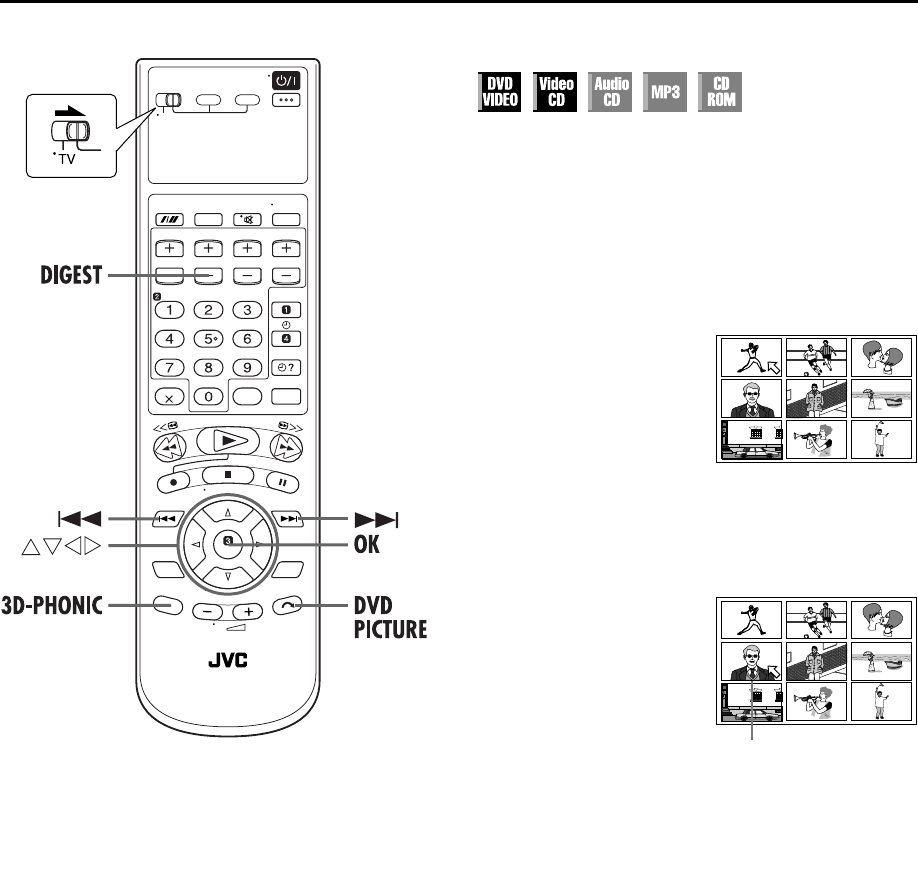
Filename [XVS20EX_08DVD.fm]
Masterpage:Left+
42
EN
Page 42 February 14, 2003 1:19 pm
OPERATIONS ON DVD DECK (cont.)
Digest
The unit can display the opening scene of each title or chapter
(DVD VIDEO) or each track (Video CD). You can select a desired
scene from those displayed on the TV screen.
For DVD VIDEO
In stop mode or during playback
For Video CD
In stop mode or during playback without PBC function
1
Access the digest screen.
Press
DIGEST
.
● Up to 9 opening scenes appear.
●
DVD VIDEO
In stop mode, the opening scene
of each title appears on the TV
screen.
During playback, the opening
scene of each chapter in the
current title appears on the TV screen.
●
Video CD
In stop mode or during playback, the opening scene of each
track appears on the TV screen.
2
Start playback.
Press
rt w e
to move the
arrow to the desired scene,
then press
OK
.
● If there are more than 9
scenes, the digest screen will
have more than one page. In
this case, pressing
6
advances to the next page,
while pressing
2
returns to
the previous page.
● When the lower right scene is selected, pressing
e
advances
to the next page if available. Similarly, when the upper left
scene is selected, pressing
w
returns to the previous page (if
available).
NOTE:
With some discs, it may take some time until all the scenes
appear on the screen depending on the contents.
Selected scene
XVS20EX_08DVD.fm Page 42 Friday, February 14, 2003 1:35 PM


















