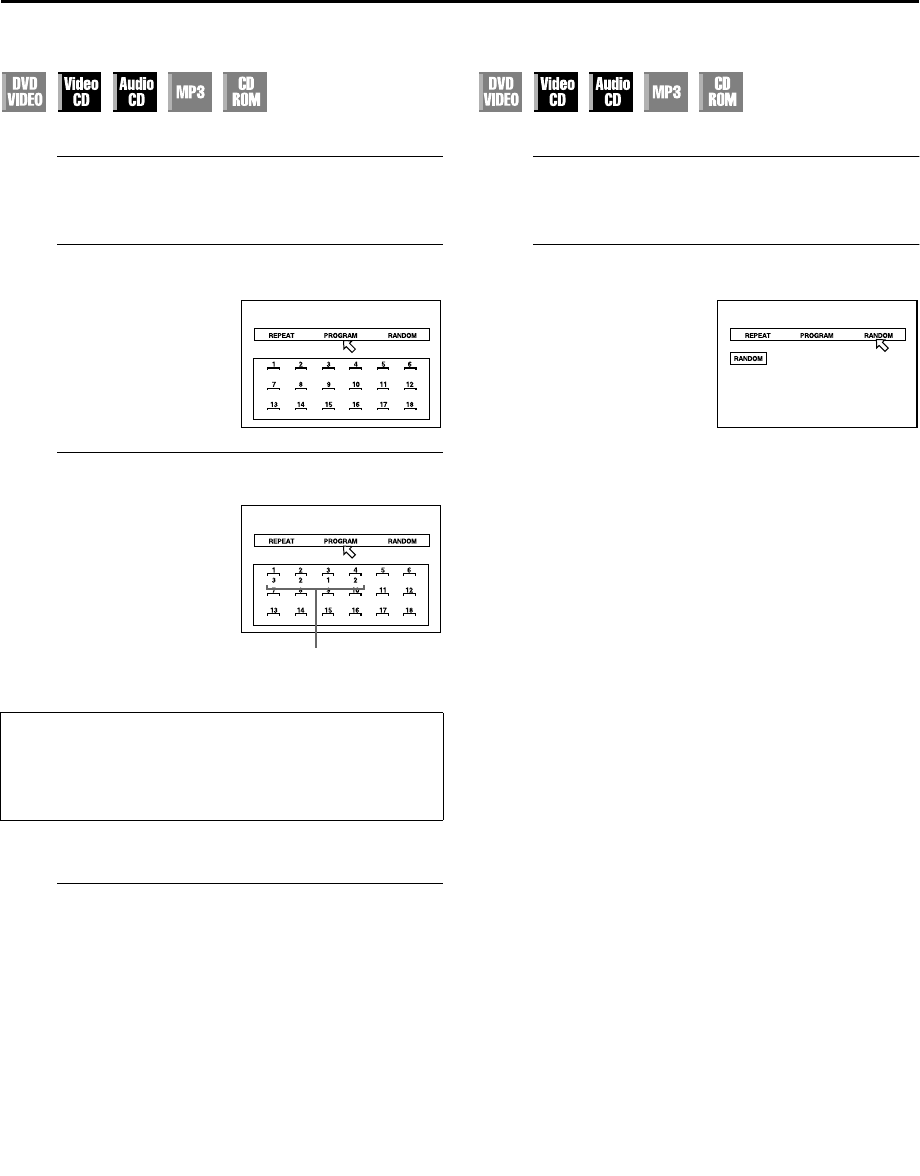
Masterpage:Right-No-Heading
EN
49
Filename [XVS20EX_08DVD.fm]
Page 49 February 10, 2003 1:07 pm
Programme Playback
You can play back up to 99 tracks in the desired order.
A
Access the Play Set Up menu.
Press
REPEAT
in stop mode.
B
Select the mode.
C
Select the tracks in the desired order.
If you have specified a wrong selection
Press
8
. The last selection programmed is erased.
D
Start playback.
Press
4
. Playback starts in the selected order.
●
When all of the programmed tracks have been played back,
Programme Playback stops, but the programmed information
remains.
●
To clear the Play Set Up menu, press
REPEAT
.
●
To stop Programme Playback, press
8
.
●
To add Program, perform steps
A
–
C
.
●
To cancel programming, press
8
in stop mode.
●
During Programme Playback, pressing
6
skip to the next
selection of the programme. Pressing
2
returns to the
beginning of the current selection.
NOTES:
●
Programme Playback is not possible depending on the type of
disc.
●
By pressing
REPEAT
during Program Playback to display the
program table on the TV screen, the program number
currently being playback is displayed in yellow.
Random Playback
You can play back all the tracks on the disc in random order.
A
Access the Play Set Up menu.
Press
REPEAT
in stop mode.
B
Select the mode.
●
To clear the Play Set Up menu, press
REPEAT
.
●
To stop Random Playback, press
8
.
●
To cancel Random Playback, press
8
twice.
NOTE:
The same track will not be played back more than once during
Random Playback.
Press
we
to move the arrow
to “PROGRAM”, then press
OK
.
●
The programme table appears
under the Play Set Up menu.
Press the appropriate
number
keys
to select the tracks.
The programmed order number
is shown under each program
number.
Examples:
●
To select track 5, press the
number key “5”
.
●
To select track 15, press the
number key “+10”
and
“5”
.
●
To select track 25, press
number key “+10”
twice, then
“5”
.
Press
we
to move the arrow
to “RANDOM”, then press
OK
.
Playback starts in random
order.
XVS20EX_01.book Page 49 Monday, February 10, 2003 1:07 PM


















