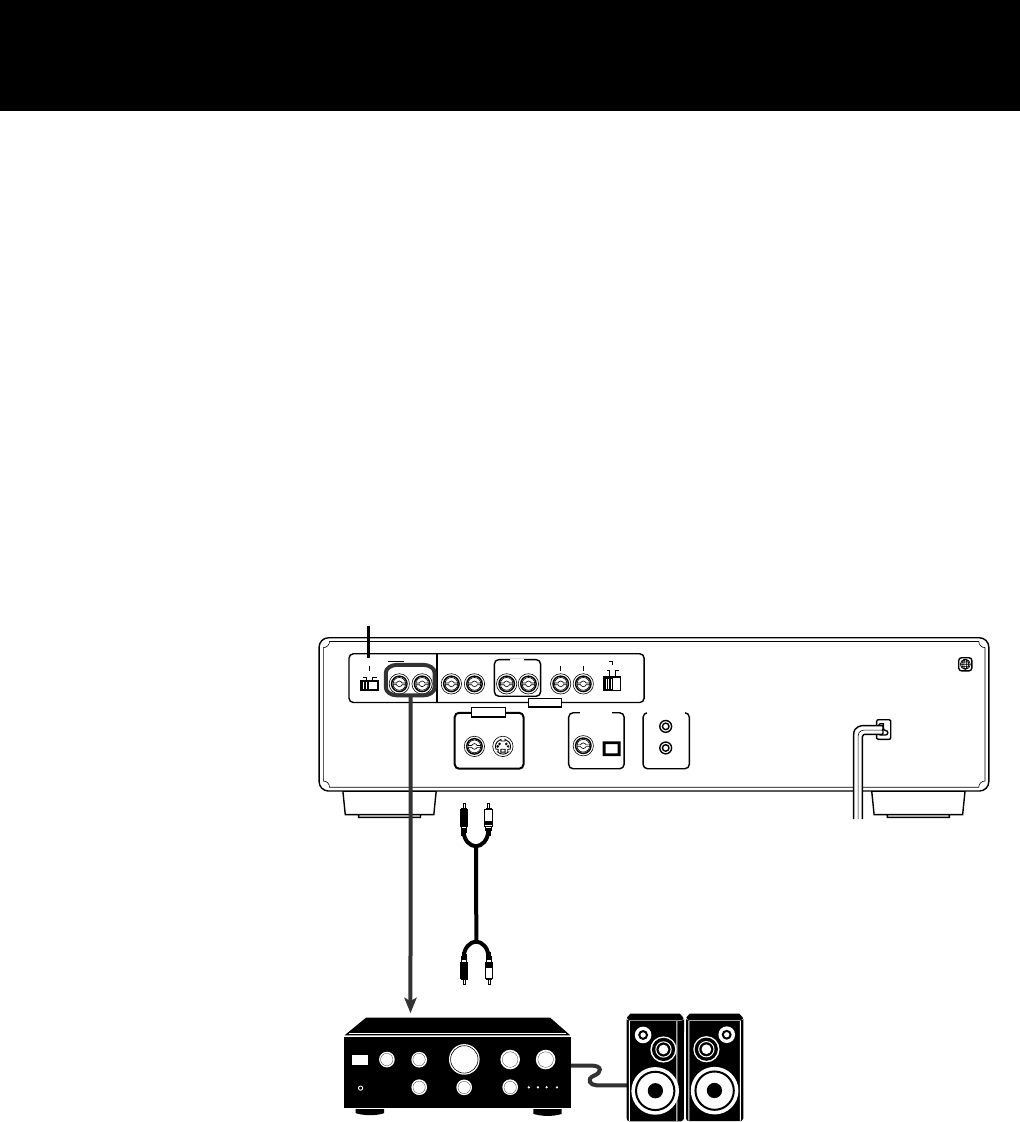
10
XV-D2000BK
LET0091-001A
Before Using for the First Time
7 Connecting with an audio amplifier or receiver
You can enjoy high-quality audio by connecting the player's audio outputs (2CH)
to your amplifier or receiver.
Note: Be sure not to plug in the power cord until all other connections have been
made.
Connect the player's AUDIO OUT (2CH) to any line-level inputs (such as AUX,
DVD, CD, etc.) of an audio amplifier or receiver.
The ATTENUATOR switch beside the 2CH audio outputs should be normally set
to OFF. If you hear the audio distorted because the sensitivity of the amplifier’s
line input is too high, set the ATTENUATOR to ON.
If the “DOWN MIX” item in the DVD on-screen display is set to “OFF”, you may
not be able to get the proper audio signal from the player’s 2CH outputs when
playing back a DVD disc with Dolby Digital 5.1-channel audio.
(See “Down Mix” on page 33)
AV COMPU LINKDIGITAL OUT
PCM/DOLBY DIGITAL
OPTICALCOAXIAL
AUDIO OUT
CENTER
SUBWOOFER
NORMAL
RIGHT LEFT
REARFRONT
RIGHT LEFTRIGHT LEFT
OFF
ON
ATTENUATOR 2CH
VIDEO S-VIDEO
GAIN PLUS
VIDEO OUT
1
Amplifier or receiver
To audio inputs
Red
White
XV-D2000BK
Audio cable
(Supplied)
ATTENUATOR switch
XV-2000BK/1E 9/24/97, 1:11 PM10


















