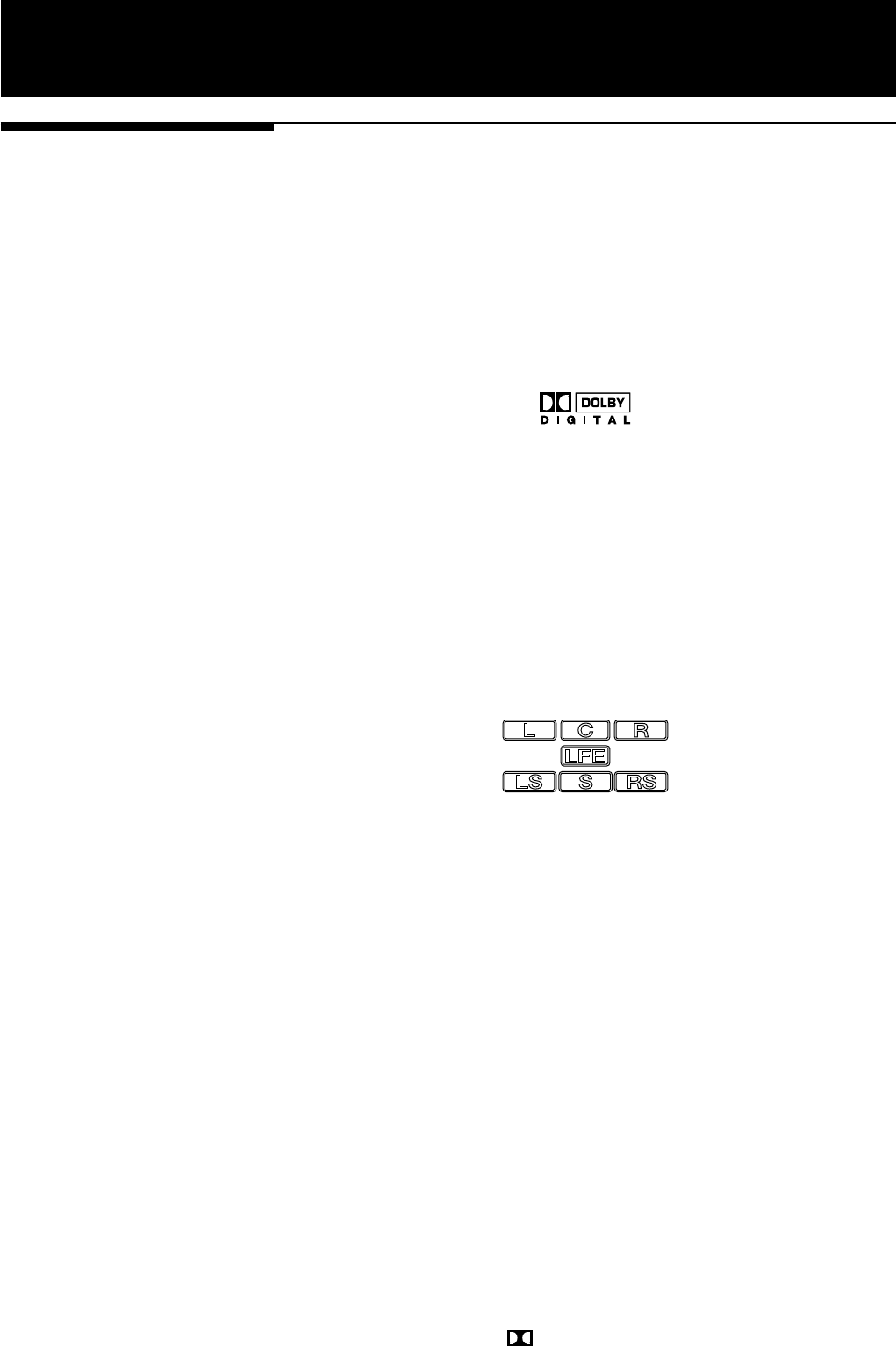
21
XV-D2000BK
LET0091-001A
Preliminary Knowledge
Dolby Digital
Dolby Digital is a surround system using the digital audio compression technology
developed by Dolby laboratories Licensing Corporation. It is configured with six
channels and reproduced by a speaker system including front (L and R), rear (L and
R), center and sub-woofer. Because a sub-woofer in this system is an auxiliary
speaker, this system is called “5.1 channel system”.
In a DVD video disc, the surround audio data is recorded digitally in a bit-stream.
This information is separated into up to 6 (analog) audio channel signals by a decoder,
which are reproduced by up to 6 corresponding speakers via a 6-channel amplifier.
A disc encoded with Dolby Digital displays the symbol. Note that not all Dolby Digital
encoded DVD video discs contain 6 channel signals. Some may contain only L and
R, while the others L, R and rear.
7 The XV-D2000BK fully supports Dolby Digital.
* Built in Dolby Digital decoder and equipped with 5.1ch. outputs.
You do not need an external Dolby Digital decoder. The player decodes Dolby
Digital signal internally and outputs decoded analog signals from the 5.1
channel outputs, which are to be connected directly to an 6-channel amplifier
equipped with 5.1 channel inputs. (See “Connecting with an amplifier
equipped with Dolby Digital 5.1-channel inputs” on page 11)
* Displaying playback Dolby Digital Channels
The front panel display indicates Dolby Digital channels being played back.
L, R: for front (L, R) speakers
LS, RS: for rear (L, R) speakers
C: for a center speaker
LFE: for a sub-woofer
S: for rear speakers (monaural)
* Down Mix selection
Depending on the audio system for playback, you can select the optimum
stereo mix signals. (See “Down Mix” on page 33)
* Selections/settings for 5.1-channel output signals
• Sub-woofer output level selection
You can boost the sub-woofer output level to enhance the low frequency range.
(See “Rear panel” on page 8)
• Selections for Compression (See “Compression” on page 34)
You can select whether or not compressing the dynamic range when playing
back with a 5.1-channel surround system. With no compression, you can enjoy
a dynamic sound DVDs provide. However, we recommend to compress if you
enjoy with low sound level.
• Settings for Center speaker, Surround speakers and Bass redirect
(See See “Preferences via “PREFERENCE” on-screen display” on page 53)
According to your speaker configuration, you can get the optimum sound
balance.
* Manufactured under license from Dolby Laboratories Licensing Corporation.
DOLBY, the double-D symbol and "AC-3" are trademarks of Dolby Laboratories
Licensing Corpration.
XV-2000BK/1E 9/24/97, 1:13 PM21





















