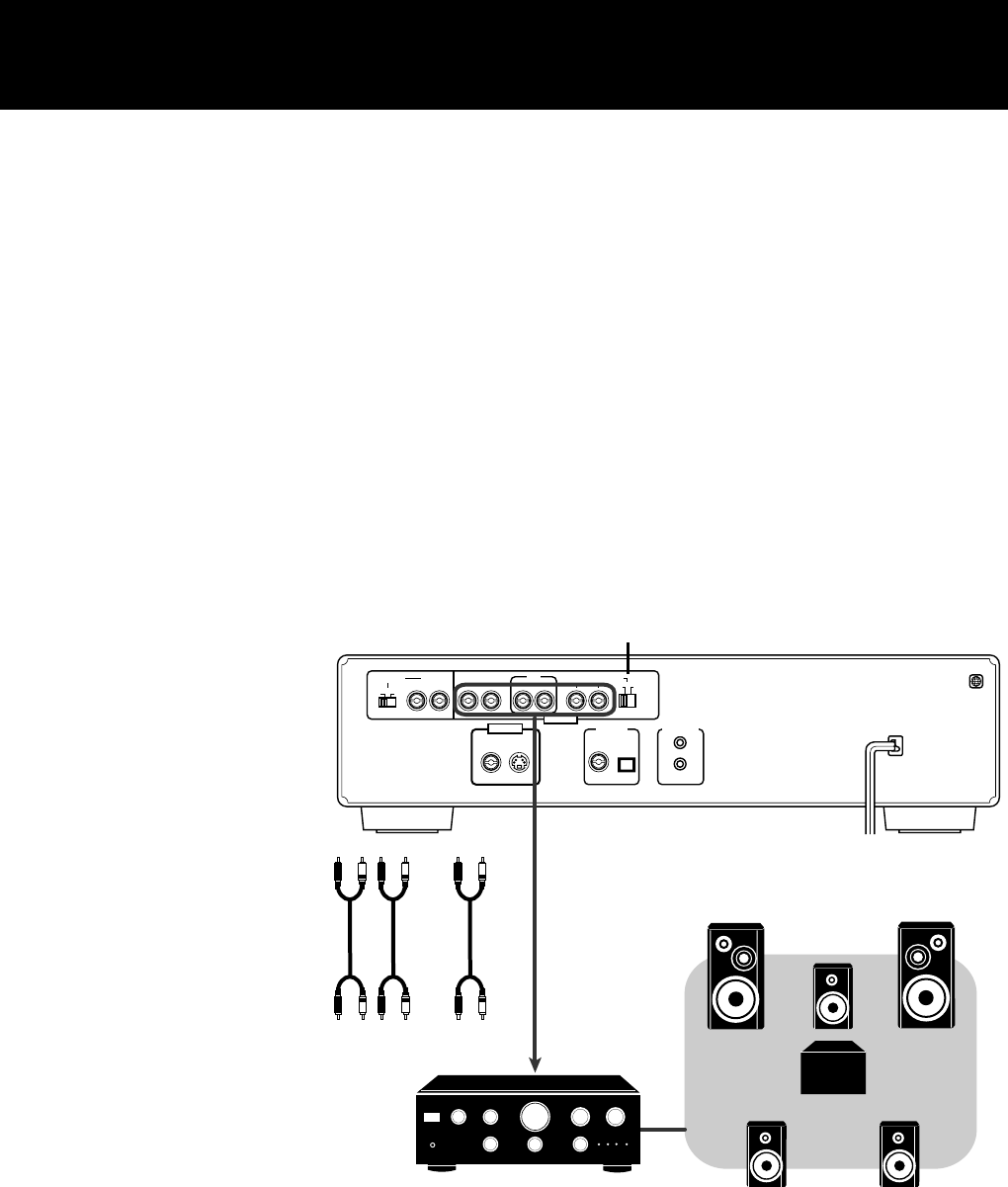
11
XV-D2000BK
LET0091-001A
Before Using for the First Time
7 Connecting with an amplifier equipped with Dolby Digital
5.1-channel inputs
Connect the player’s 5.1-channel outputs (FRONT-RIGHT/LEFT, REAR-RIGHT/LEFT,
CENTER, and SUBWOOFER) to the Dolby Digital 5.1-channel inputs of an amplifier
using audio cables. Be sure to connect correctly between corresponding terminals.
Notes: • When using 5.1-channel outputs, you have to set some preferences (CEN-
TER SPEAKER, SURROUND SPEAKERS and BASS REDIRECT) in the
“PREFERENCE” display:. (See “Preferences via “PREFERENCE” on-screen
display” on page 53.)
• The subwoofer output level can be selected between NORMAL and GAIN
PLUS by the SUBWOOFER switch. Normally it should be set to NORMAL
but to enhance the low frequency, set it to GAIN PLUS.
• You can connect the audio outputs from the player to both a Dolby sur-
round system and a TV via the 5.1-channel and 2-channel outputs.
However, be sure to set DOWN MIX in the DVD on-screen display correctly
according to the playback system (surround system or TV) when playing
back a Dolby Digital 5.1-channel source. Otherwise, audio is not played
back correctly. (See “Down Mix” on page 33.)
Therefore, you cannot get proper audio from both the 2-channel and 5.1-
channel outputs.
Rear speakerRear speaker
Front speaker
Front speaker
Sub woofer
Center speaker
AV COMPU LINKDIGITAL OUT
PCM/DOLBY DIGITAL
OPTICALCOAXIAL
AUDIO OUT
CENTER
SUBWOOFER
NORMAL
RIGHT LEFT
REARFRONT
RIGHT LEFTRIGHT LEFT
OFF
ON
ATTENUATOR 2CH
VIDEO S-VIDEO
GAIN PLUS
VIDEO OUT
1
XV-D2000BK
Amplifier or receiver
To audio inputs
Audio cable
(Supplied)
FRONT REAR CENTER
SUB
WOOFER
FRONT REAR CENTER SUB
WOOFER
SUBWOOFER switch
XV-2000BK/1E 9/24/97, 1:11 PM11


















