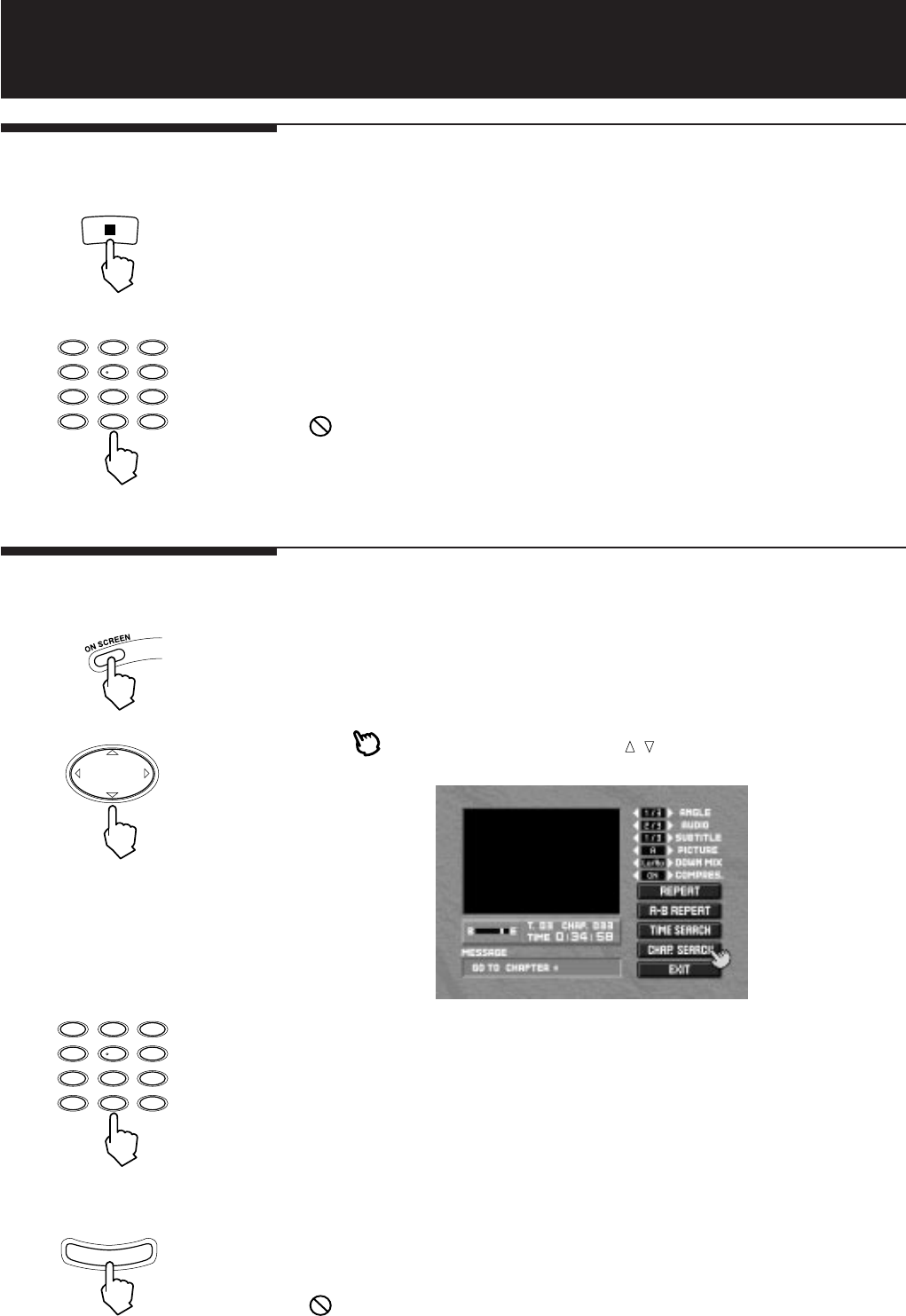
25
XV-D2000BK
LET0091-001A
DVD Video Operations
Locating a title
You can locate a title you want to see by selecting a title number.
1. Press 7 to stop the disc.
2. Press the corresponding numeric keys for a desired title.
The player starts playback of the title.
If appears when pressing numeric key(s):
The disc does not contain the corresponding title.
Selecting a chapter
You can specify a chapter to be played back using the on-screen display.
1. Press ON SCREEN during playback.
The on-screen display appears.
2. Move to “CHAP. SEARCH” using the
/
.
The message box indicates “GO TO CHAPTER: “.
3. Enter a desired chapter number using the numeric keys.
See page 17 for details about how to use the numeric keys.
4. Press ENTER.
The player starts playback from the selected chapter.
If appears when pressing ENTER:
The disc does not contain chapters, or prohibits the chapter search function.
To turn off the on-screen display:
Press ON SCREEN.
123
456
789
10 0
10
+
100+CH RETURN
123
456
789
10 0
10
+
100+CH RETURN
E
N
E
R
T
DOWN
UP
LEFT RIGHT
XV-2000BK/2E 9/24/97, 1:19 PM25


















