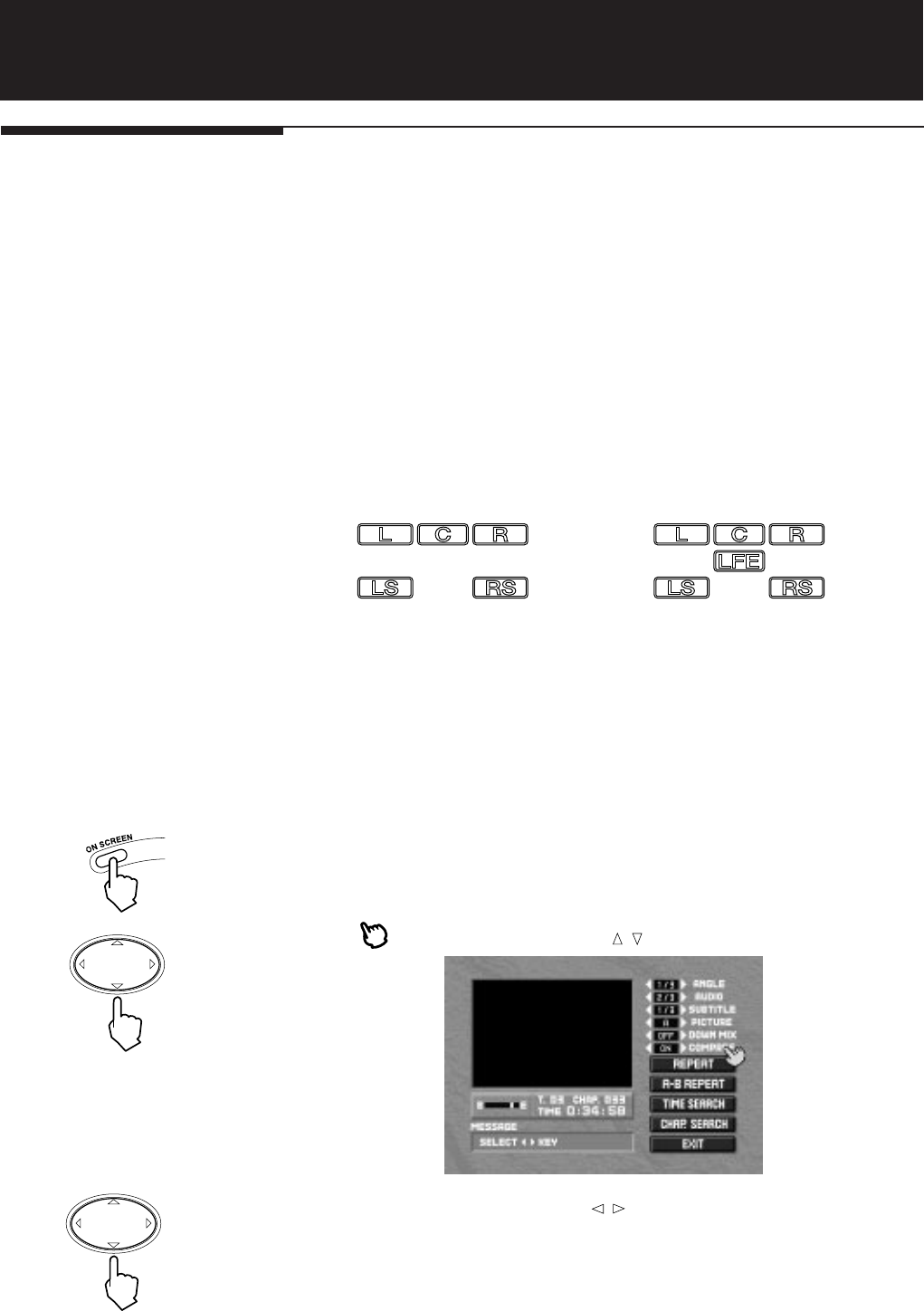
34
XV-D2000BK
LET0091-001A
DVD Video Operations
Compression
Most DVD video discs recorded with Dolby Digital offer wider dynamic range than
conventional VHS-videos or video CDs, which usually is too wide for a general home-
use.
When setting “COMPRESSION” to “ON”, audio is played back with dynamic range
compressed. When “OFF”, it is played back as it is recorded.
You can select ON or OFF of “COMPRESSION” only when the DOLBY DIGITAL 5.1
indicator on the player’s front panel lights, which actually means the player is playing
back a DVD disc recorded with Dolby Digital 5- or 5.1-channel surround audio in the
Dolby Digital 5.1-channel playback system.
In other words, the following conditions are satisfied, the indicator lights.
* In the preferences, “CENTER SPEAKER” and “SURROUND SPEAKERS” are
set to “USE”, and “BASS REDIRECT” is set to “SUB”.
* DOWN MIX is set to OFF.
* The front panel display indicates the recorded channels as below.
recorded with 5 channel audio or recorded with 5.1 channel audio
In the other cases, the player automatically sets the COMPRESSION setting as below.
* For a DVD disc recorded with linear PCM or MPEG audio: OFF
* For a DVD disc recorded with up to 4-channel Dolby Digital audio: ON
* For a DVD disc recorded with Dolby Digital 5- or 5.1-channel audio but the
player’s preferences are not set as above (=the speaker system does not
contain all units for 5.1 channels: ON
1. Press ON SCREEN during playback.
The on-screen display appears.
2. Move to “COMPRESSION” using
/
.
3. Turn compression ON or OFF using
/
.
To turn off the on-screen display:
Press ON SCREEN.
DOWN
UP
LEFT RIGHT
DOWN
UP
LEFT RIGHT
XV-2000BK/2E 9/24/97, 1:22 PM34


















