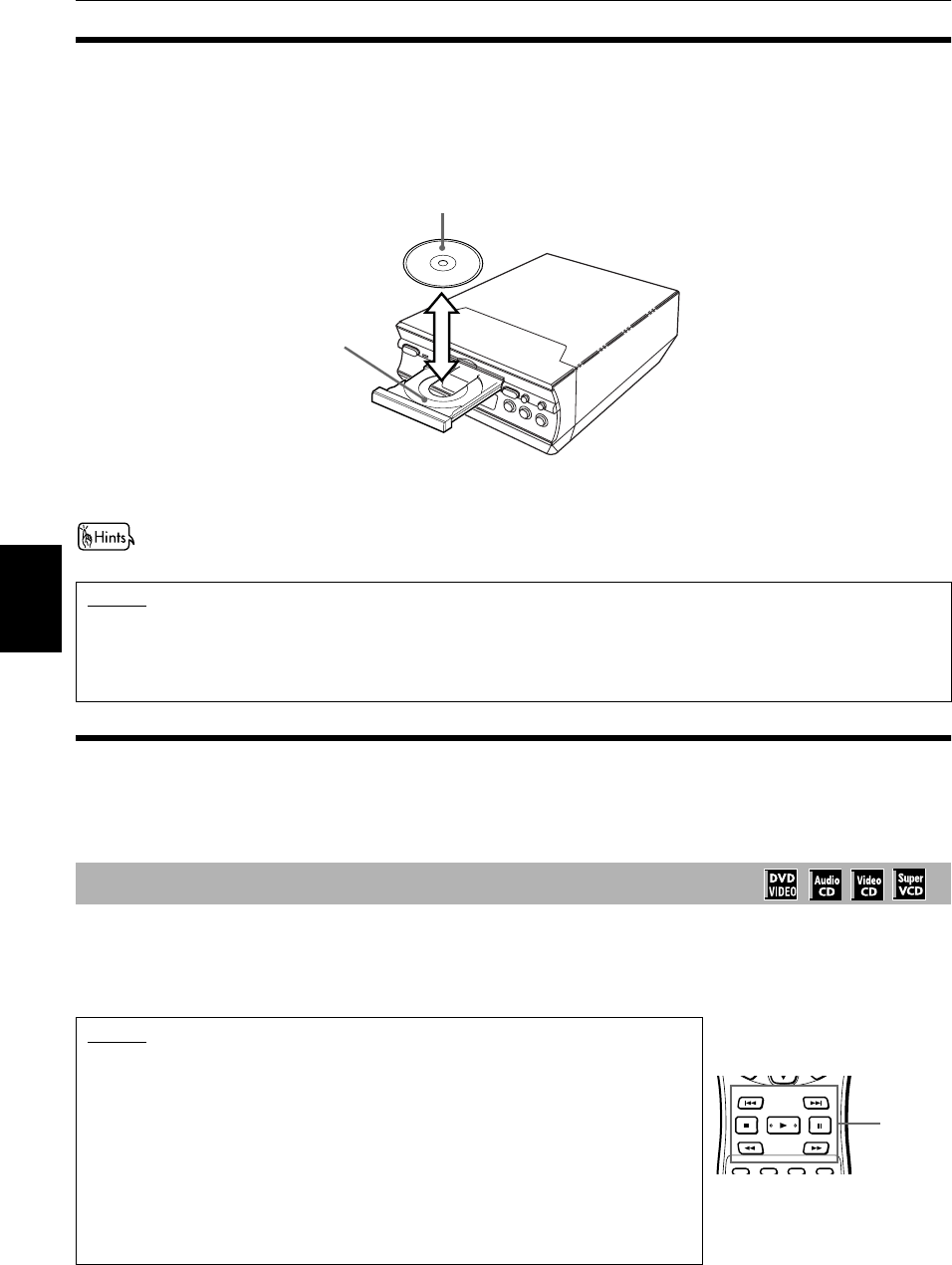
Basic operations
22
Basic
operations
XV-C3SL / LET0213-001A / English
Inserting and removing discs
1
Press 0 (OPEN/CLOSE) to open the disc tray.
2
Place a disc in the disc tray.
3
Press 0 (OPEN/CLOSE) to close the disc tray.
• If you press 0 (OPEN/CLOSE) during playback, the unit stops playback and opens the disc tray.
Basic playback
Now you can play a disc. First, let’s enjoy simple playback using a DVD VIDEO, Audio CD, Video CD or SVCD
disc according to the following procedure. For basic operations with an MP3 disc, see page 40.
Press 3.
The unit starts playback from the beginning.
.
NOTES
• The unit can playback DVD VIDEO, Audio CD, Video CD, SVCD and MP3 discs only. Do not load other disc
types. For details about playable disc types, see page 12.
• When loading a disc in the disc tray, be sure to position the disc inside the recess. Otherwise, the disc may
be damaged when the disc tray is closed, and the disc may not be removed from the unit.
To start playback
NOTES
• When the resume point is memorized, pressing 3
33
3 starts playback from that
point instead of the beginning. See page 24 and 49.
• During playback, the display window shows the title/chapter or track
number being played.
• With Video CD/SVCD discs with PBC control or some DVD discs, the menu
display may appear on the TV screen after starting playback. In such a case,
select an item to be played back from the menu.
For operation using a menu, see page 25.
• With some DVD discs, the unit starts playback automatically after inserting
the disc.
With the label side up
• To insert an 8-cm disc,
place it in the inner recess.
SUB TITLE
AUDIO
THEATER
POSITION
PREVIOUS
CLEAR SELECT STROBE
NEXT
SLOW
-
SLOW
+
D
I
S
P
L
A
Y
C
H
O
I
C
E
PLAY
MODE
Basic
control
buttons
;9&6/%B(QJERRN3DJH)ULGD\$SULO30


















