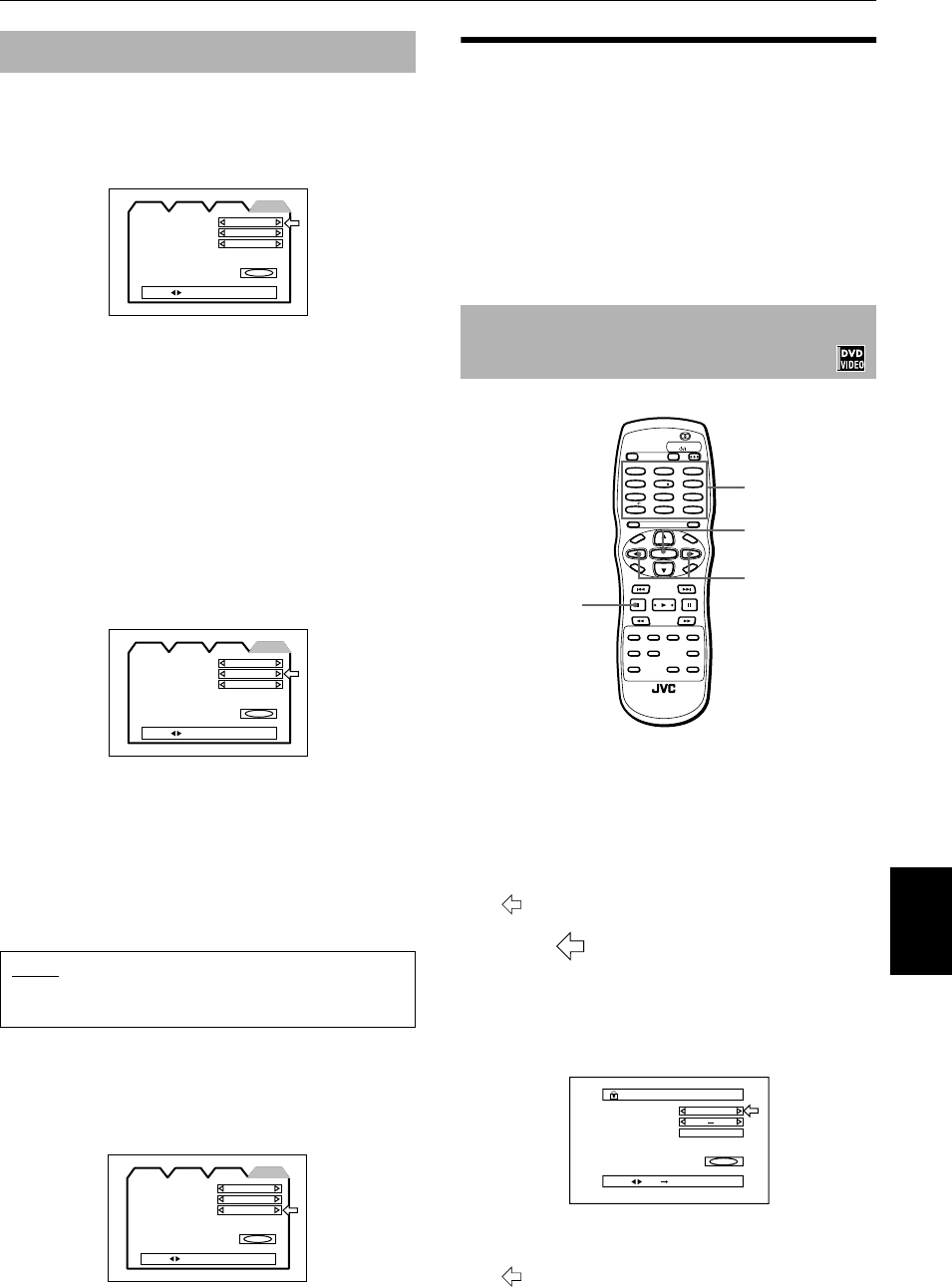
Initial settings
49
English
Initial settings
XV-C3SL / LET0213-001A / English
AUTO STANDBY
When the unit is stopped for more than 30 minutes or 60
minutes, the unit enters standby mode automatically.
• AUTO STANDBY is initially set to “OFF.”
• 60
Time is set to 60 minutes.
• 30
Time is set to 30 minutes.
• OFF
The auto standby function is off.
RESUME
You can select the resume function to be on or off.
See page 24.
• RESUME is initially set to “OFF.”
• ON
Pressing 3 while stopped or on standby starts
playback from the resume point if it is
memorized.
• OFF
Pressing 3 while stopped or on standby starts
playback from the beginning of the disc.
AV COMPULINK MODE
This item is provided for use in the future. Leave it as
the default setting (“DVD1”).
Limiting playback by
children
This function restricts playback of DVD VIDEO discs
which contain violent (and other) scenes according
to the level set by the user. For example, if a movie
which includes violent scenes supports the parental
lock feature, such scenes which you do not want to
let children view can be cut or replaced with other
scenes.
■
While a DVD VIDEO disc is stopped or no disc is
inserted
1
Press ENTER while holding down 7 on the
remote control unit.
The Parental Lock on-screen display appears
on the TV screen.
points [Country Code].
2
While points [Country Code], use
CURSOR 2/3 to select the country code.
The country code whose standards were applied
to rate the DVD VIDEO disc should be selected.
See “Appendix B : Country/Area code list for
parental lock.” (See page 57.)
3
Press ENTER.
moves to [Set Level].
SYSTEM page
NOTE
• The resume function does not work for Audio
CDs and MP3 discs.
AUTO STANDBY
OFF
OFF
EXIT
RESUME
AUDIO DISPLAY SYSTEM
LANGUAGE
DVD 1
AV COMPULINK MODE
PRESS KEY
AUTO STANDBY
OFF
OFF
EXIT
RESUME
AUDIO DISPLAY SYSTEM
LANGUAGE
DVD 1
AV COMPULINK MODE
PRESS KEY
AUTO STANDBY
OFF
OFF
EXIT
RESUME
AUDIO DISPLAY SYSTEM
LANGUAGE
DVD 1
AV COMPULINK MODE
PRESS KEY
To set Parental Lock for the first time
[PARENTAL LOCK]
OPEN/
CLOSE
STANDBY/ON
DVD
TV1
123
456
789
10 0
+
10
TV2 TV3
TV4 TV5 TV6
TV7
AUDIO
THEATER
POSITION
DIGEST ANGLE ZOOM
AMP VOL
-
+
3D
PHONIC
TV8 TV9
TV
CLEAR SELECT STROBE
NEXT
RETURN
VOL
-
SLOW
-
SLOW
+
VOL
+
TV/VIDEO
CANCEL
TV0
ENTER
MUTING
TV DVD
RM-SXV004A
REMOTE CONTROL
D
I
S
P
L
A
Y
M
E
N
U
T
O
P
M
E
N
U
C
H
O
I
C
E
TV
PLAY
MODE
SUB TITLE
PREVIOUS
CH
+
CH
-
6
1, 3, 5, 7
2, 4
1
Country Code
GB
EXIT
Set Level
PASSWORD
PRESS KEY ENTER
PARENTAL LOCK
- - - -
;9&6/%B(QJERRN3DJH)ULGD\$SULO30


















