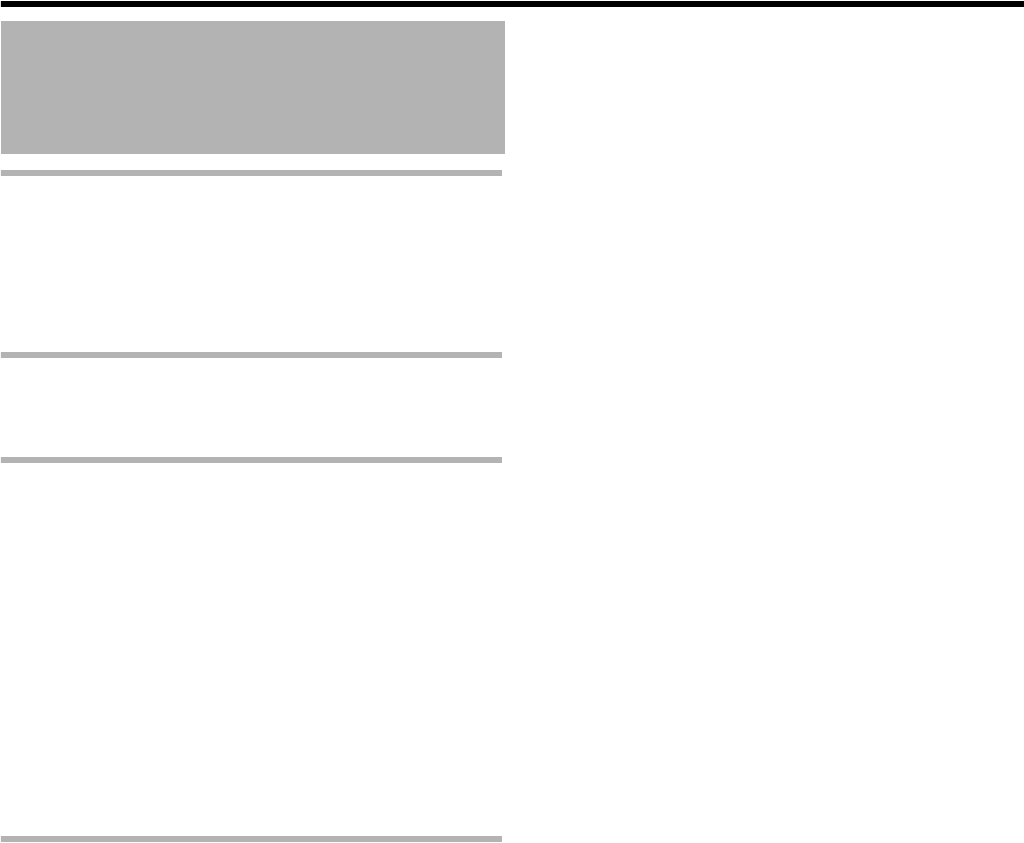
3
Getting Started
Features ............................................................................2
Contents ............................................................................ 3
Precautions for Proper Use of this Product .......................4
Part Names and Functions ................................................6
Mounting to a Rack .........................................................10
Preparation
System Connection Example ..........................................11
During Initial Startup .......................................................12
Basic Operation
Viewing Live Images via Front Panel Control ..................16
Displaying the [Live] Screen ........................................ 16
Select a View ...............................................................16
Select a Camera .......................................................... 16
Operating the Camera .................................................17
Playing Back Recorded Images
via Front Panel Control .............................................. 18
Select a View ...............................................................18
Searching Recorded Image
Using a Specific Date/Time ....................................18
Playing, Skipping and Stopping Recorded Images ...... 18
Adjusting the Playback Speed
(Jog/Shuttle Playback) ........................................... 19
Others
Troubleshooting ...............................................................20
Specifications ..................................................................21
Contents
VR-N1600_Startup_EN_001B.book Page 3 Thursday, August 20, 2009 1:10 PM


















