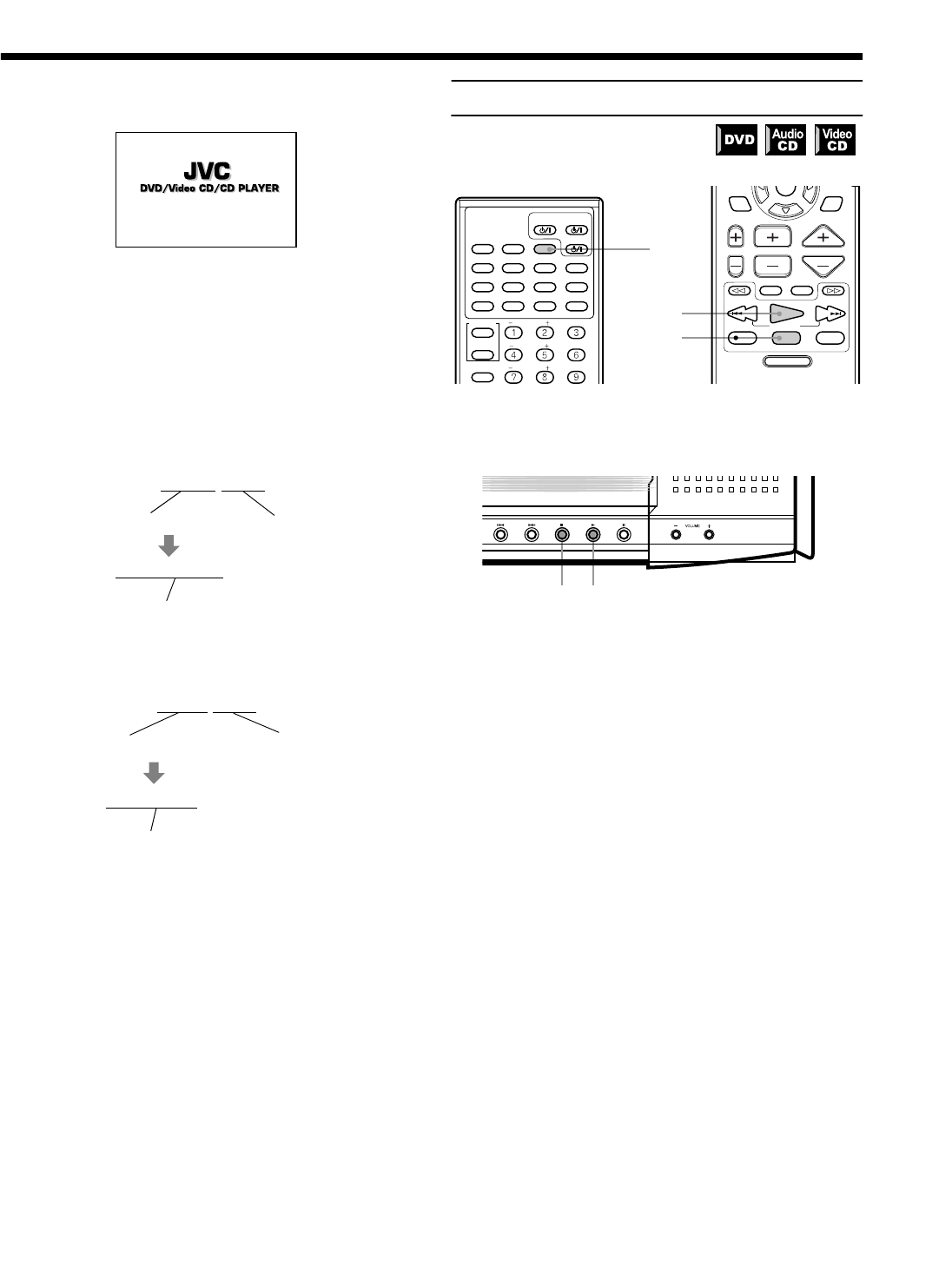
23
2323
23
Using the DVD player
Using the DVD playerUsing the DVD player
Using the DVD player
EnglishEnglishEnglishEnglishEnglishEnglishEnglish
Display when a disc is inserted
Opening on-screen:
When a DVD is inserted
Display window:
Note:
• Playback begins immediately with some DVD discs.
When a Video CD is inserted:
Display window:
When an Audio CD is inserted
Display window:
To play a disc
From the remote control:
Press PLAY or DVD.
Playback begins from the first track.
On the center unit:
Press 3
33
3.
Playback begins from the first track.
To stop the disc
On the remote control: Press STOP.
On the center unit: Press
7
.
Note:
• For DVD, or Video CDs recorded with PBC (playback
control), pressing PLAY or
3
may display the menu on the
TV. You may select items from the menu screen thus
displayed and call up the locations to be viewed (see
pages 25 and 26 for details).
NOW READING
“READING”
=
==
=
“DVD”
“READING”
=
==
=
“VCD 12 48:12”
(total number of tracks and total time display)
+
After 4 seconds
“VCD 1 4:12”
(first track time)
“READING”
=
==
=
“CD 12 48:12”
(total number of tracks and total time display)
+
After 4 seconds
“CD 1 4:12”
(first track time)
DVD MENU
TUNING
UPDOWN
REC
/REW
FF/
PAUSE
STROBEMEMORY
TV/VIDEO
MUTING
F.SEARCHB.SEARCH
PLAY
CHANNELTV VOL VOLUME
STOP
THEATER
POSITION
DSP
MODE
PTY SEARCH
RDS DISPLAY
PTY
-
+PTY
ENTER
EON
DVD
VCR
DECODE
SUBTITLE
TITLE
AUDIO
TIME
DIGEST
ZOOM
VCR
TV
SLEEP
CONTROL
SUBWOOFER
EFFECT
CENTER
TEST
REAR-L
DISPLAY
CHOICEANGLERETURN
SOUND
FM/AM
AUX
AUDIOTV
STANDBY/ON
DVD
PLAY
STOP
7
3
TH-A9(B).book Page 23 Saturday, February 3, 2001 12:53 PM


















