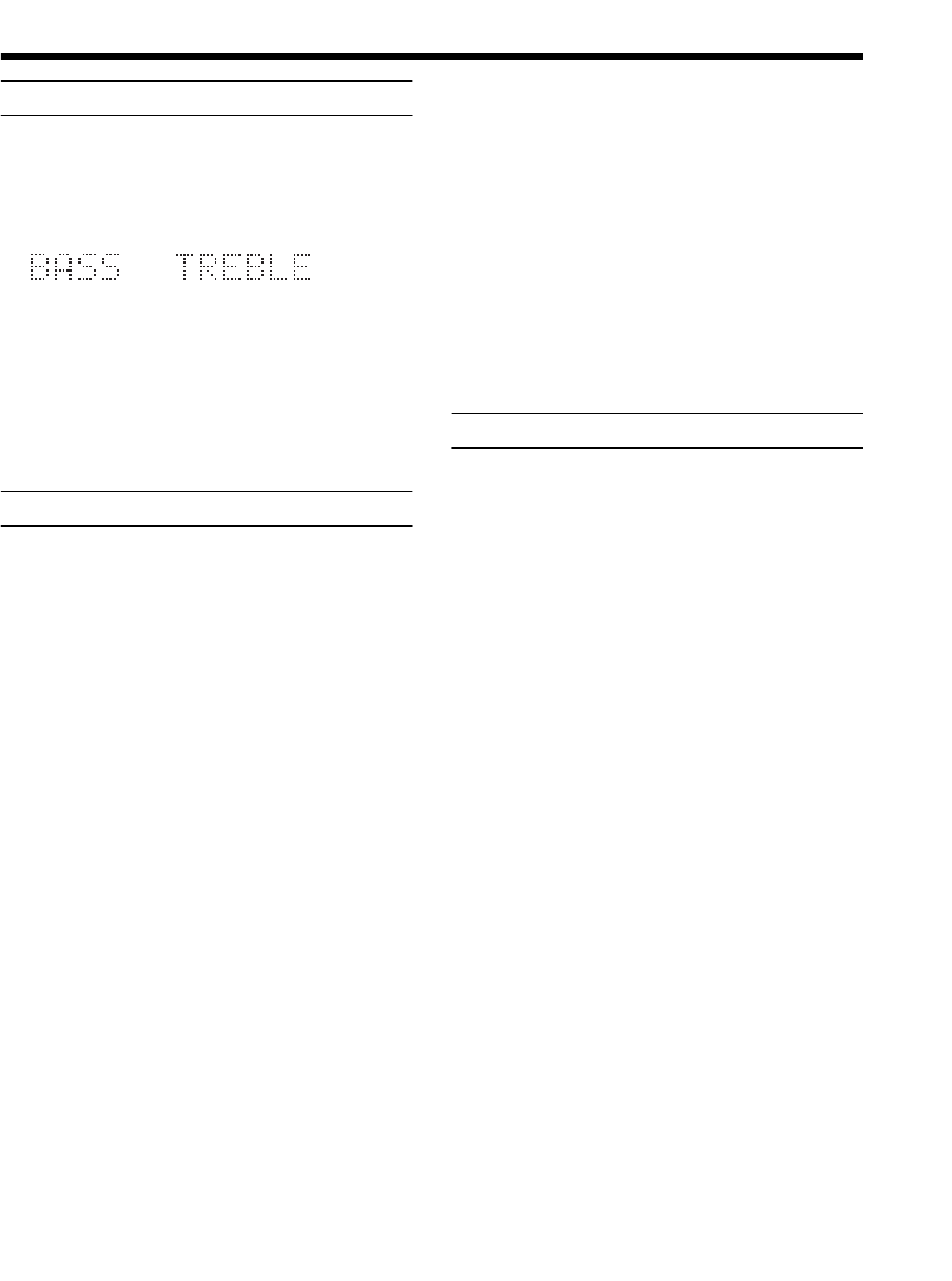
51
5151
51
Amplifier settings
Amplifier settingsAmplifier settings
Amplifier settings
EnglishEnglishEnglishEnglishEnglishEnglishEnglish
Setting tone
Adjust the tone (bass and treble) for the front speakers.
1
Press SETTING.
2
Press the 5
55
5/∞
∞∞
∞ cursors until “BASS” or
“TREBLE” appears on the display.
• After a while, the current setting value appears.
3
Within 5 seconds, press the 2
22
2/3
33
3 cursors to
adjust the bass or treble.
Each time you press the button, the setting value changes 2
steps at a time between –10 and +10. (0: flat level)
Holding down the button continuously changes the value.
To exit power amplifier setting mode
Press SETTING again.
Setting speaker size
Select the speaker size according to the speakers you are using.
• When you use the supplied speakers with this system, set the
speaker size as follows:
FRONT SPK: SMALL
CENTER SPK: SMALL
REAR SPK: SMALL
CAUTION:
When using this system’s front, center, or rear
speakers, select “SMALL” for each.
Selecting “LARGE” may result in speaker damage.
1
Press SETTING.
2
Press the 5
55
5/∞
∞∞
∞ cursors until the following
item appears on the display window.
• FRONT SPK
For setting the left and right front speaker size
• CENTER SPK
For setting the center speaker size
• REAR SPK
For setting the left and right rear speaker size
• After a while, the current setting appears.
3
Within 5 seconds, press the 2
22
2/3
33
3 cursors to
select the speaker size.
Select “LARGE” when the cone speaker imbedded in the
speaker being used has a diameter of 12 cm or more.
Select “SMALL” when the diameter is less than 12 cm.
Select “NONE” when the speaker is not connected, or is not
in use.
• When the speakers supplied with this system are used,
select “SMALL” for each speaker.
• FRONT SPK
Pressing the button toggles between the following settings.
SMALL* j
jj
j LARGE
• CENTER SPK
Pressing the button toggles between the following settings.
When the FRONT SPK is selected “SMALL”:
SMALL* j
jj
j NONE
When the FRONT SPK is selected “LARGE”:
j
jj
j LARGE j
jj
j SMALL* j
jj
j NONE j
jj
j
• REAR SPK
Pressing the button toggles between the following settings.
When the FRONT SPK is selected “SMALL”:
SMALL* j
jj
j NONE
When the FRONT SPK is selected “LARGE”:
j
jj
j LARGE j
jj
j SMALL* j
jj
j NONE j
jj
j
* Select when the supplied speakers with this system
are used.
To exit power amplifier setting mode
Press SETTING again.
Adjusting delay time
The delay time for the center speaker and rear speakers is
calculated by comparing the distance between the rear/center
speakers and the listening point with the distance between the front
speakers and the listening point.
1
Press SETTING.
2
Press the 5
55
5/∞
∞∞
∞ cursors until the following
item appears on the display window.
• CENTER DELAY
For setting the delay time for the center speaker
• REAR DELAY
For setting the delay time for the rear speakers
• After a while, the current setting appears.
3
Within 5 seconds, press the 2
22
2/3
33
3 cursors to
select the delay time.
• CENTER DELAY
Pressing the button changes the delay time between 0 ms
and 5 ms.
When the distance between the listening point and the
center speaker is close to the distance to the front speakers,
set the delay time to 0 ms. Increase the delay time when the
distance to the center speaker is shorter.
• A 1ms increase/decrease of delay time is equivalent to a
30 cm change in distance.
• REAR DELAY
Pressing the button changes the delay time between 0 ms
and 15 ms.
When the distance between the listening point and the rear
speakers is close to the distance to the front speakers, set the
delay time to 0ms. Increase the delay time when the
distance to the rear speakers is shorter.
• A 1ms increase/decrease of delay time is equivalent to a
30 cm change in distance.
To exit power amplifier setting mode
Press SETTING again.
Notes:
• When the center speaker size is set to “NONE” (not used),
you cannot adjust CENTER DELAY.
• When the rear speaker size is set to “NONE” (not used),
you cannot adjust REAR DELAY.
or
TH-A9(B).book Page 51 Saturday, February 3, 2001 12:53 PM


















