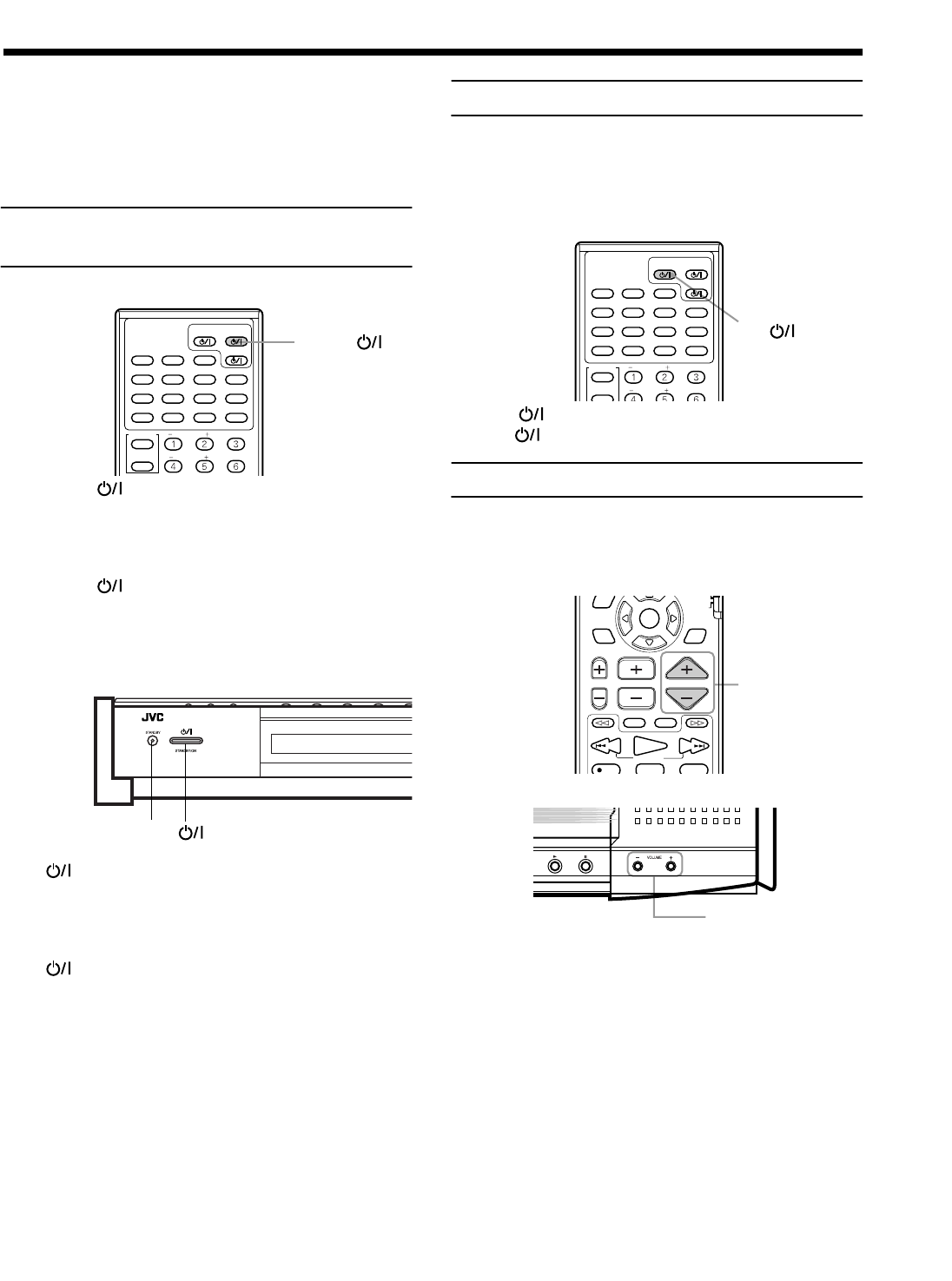
17
1717
17
EnglishEnglishEnglishEnglishEnglishEnglishEnglish
■■
Basic operations
The basic operations for this system are as follows.
IMPORTANT
Check that remote control mode selector is set to “DVD” except
when you use the RDS (Radio Data System) for receiving FM
stations.
To turn the system power supply
ON and OFF (standby)
From the remote control:
Press AUDIO to turn power on.
The STANDBY lamp goes off, and the current source name
(DVD, AM or FM station frequency, or AUX) appears on the
display window. At this time, the disc cover slides backwards and
the top buttons on the center unit appears.
Press AUDIO again to turn power off (standby).
The STANDBY lamp is lit.
The disc cover slides forward to cover the top buttons on the center
unit and the center unit turns off.
On the center unit:
Press to turn power on.
The STANDBY lamp goes off, and the current source name
(DVD, AM or FM station frequency, or AUX) appears on the
display window. At this time, the disc cover slides backwards and
the top buttons on the center unit appears.
Press again to turn power off (standby).
The STANDBY lamp is lit.
The disc cover slides forward to cover the top buttons on the center
unit and the center unit turns off.
Notes:
• The powered sub-woofer power supply is linked to the
center unit. The green POWER ON lamp on the powered
sub-woofer lights when power is turned on, and goes off
when power is turned off.
• A small amount of power is consumed in the standby
mode (center unit only). Remove the AC power cord from
the AC outlet to turn the center unit off completely.
To turn TV power ON and OFF
JVC TVs may be used as is with the remote control. TVs from
other manufacturers require changes to the transmittable signals
before they can be used with the remote control. See page 55 for
details of changing the transmittable signals.
From the remote control:
Press TV to turn power on.
Press TV again to turn power off.
Adjusting volume [VOLUME]
The volume level can be adjusted within the range of “0”
(minimum) to “80” (maximum).
Common:
From the remote control
On the center unit
Press VOLUME + or –.
Press VOLUME + to increase volume.
Press VOLUME – to decrease volume.
CAUTION:
Always set the volume to the minimum before starting
any source.
If the volume is set at its high level, the sudden blast
of sound energy can permanently damage your
hearing and/or ruin your speakers.
DVD
VCR
DECODE
TITLE
TIME
DIGEST
VCR
TV
CONTROL
SUBWOOFER
EFFECT
CENTER
TEST
DISPLAY
CHOICEANGLERETURN
SOUND
FM/AM
AUX
SUBTITLE
ZOOM
AUDIO
AUDIOTV
STANDBY/ON
AUDIO
DVD DIGITAL CINEMA SYSTEM TH-A9R
STANDBY lamp
DVD
VCR
DECODE
SUBTITLE
TITLE
AUDIO
TIME
DIGEST
ZOOM
VCR
TV
CONTROL
SUBWOOFER
EFFECT
CENTER
TEST
DISPLAY
CHOICEANGLERETURN
SOUND
FM/AM
AUX
AUDIOTV
STANDBY/ON
TV
TUNING
UPDOWN
REC
/REW
FF/
PAUSE
TV/VIDEO
MUTING
F.SEARCHB.SEARCH
PLAY
CHANNELTV VOL VOLUME
STOP
PLAY
MODE
THEATER
POSITION
DSP
MODE
PTY SEARCH
RDS DISPLAY
PTY
-
+PTY
RDS
ENTER
EON
VOLUME + / –
VOLUME + / –
TH-A9(B).book Page 17 Saturday, February 3, 2001 12:53 PM


















