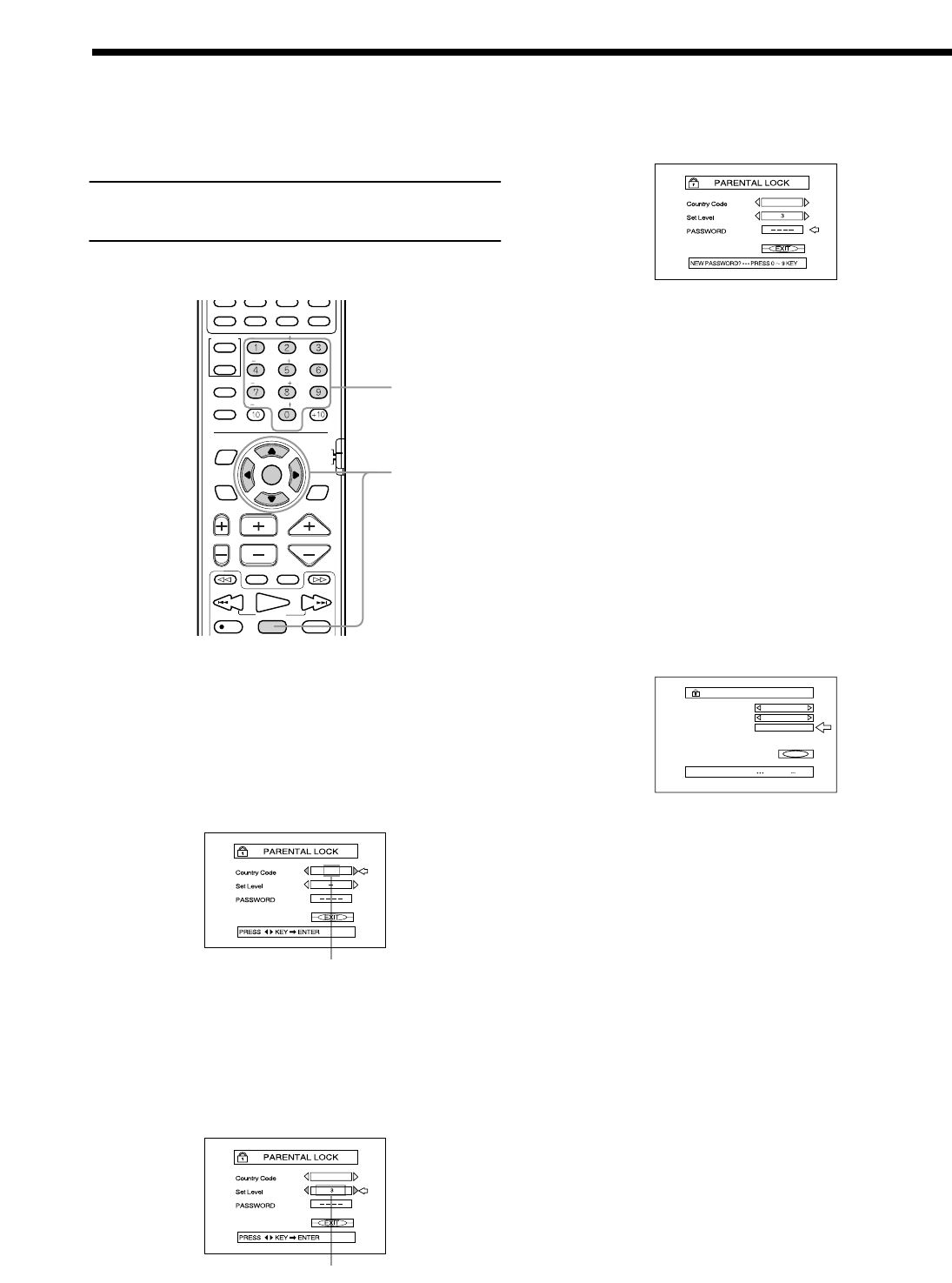
48
4848
48
EnglishEnglishEnglishEnglishEnglishEnglishEnglish
■■
Limiting playback by children
This function restricts playback of DVD discs which contain
violent (and other) scenes according to the level set by the user.
For example, if a movie which includes violent scenes supports the
parental lock feature, such scenes which you do not want to let
children view can be cut or replaced with other scenes.
To set Parental Lock for the first
time [PARENTAL LOCK]
❏ While a DVD disc is stopped or no disc is inserted
From the remote control only:
1
Press ENTER while holding down STOP.
The PARENTAL LOCK on-screen display appears on the
TV.
2
Press the 5
55
5/∞
∞∞
∞ cursors to move the pointer to
“Country Code”, then press the 2
22
2/3
33
3 cursors
to select “GB” for country code and press
ENTER or the ∞
∞∞
∞ cursor.
(See “Appendix B: Country code list for parental lock”.)
3
Press the 5
55
5/∞
∞∞
∞ cursors to move the pointer to
“Set Level”, then press the 2
22
2/3
33
3 cursors to
select the parental lock level.
Each time you press the
2
/
3
cursors, the parental level
changes as follows:
=
==
= “1” ~ “8” =
==
= “–” (No restriction) =
==
=
(back to the
beginning)
• “1” is the strictest level.
Discs rated higher than the level you selected are
restricted.
4
Press ENTER or the ∞
∞∞
∞ cursor.
5
Enter your 4-digit password using the number
buttons (0~9).
If you enter an undesired password, reenter the password.
6
Press ENTER.
The parental level and password are set.
The pointer moves to “EXIT”.
To turn off the PARENTAL LOCK on-screen
display
Press ENTER again.
To change the settings
❏ While a DVD disc is stopped or no disc is inserted
1
Press ENTER while holding down STOP.
The Parental Lock on-screen display appears on the TV.
2
Enter your current 4-digit password using the
number buttons (0 to 9) and press ENTER.
If you enter the wrong password, “WRONG! RETRY……”
appears on the TV, and you cannot go to next step.
3
Use the 5
55
5/∞
∞∞
∞ cursors to move the pointer to
“Set Level”, then use the 2
22
2/3
33
3 cursors to
select the parental lock level.
4
Press ENTER.
5
Enter your new 4-digit password using the
number buttons (0 to 9) and press ENTER.
The new setting is effective.
To turn off the PARENTAL LOCK on-screen
display
Press ENTER again.
Notes:
• When you enter the wrong password more than 3 times in
step 2 above, the pointer moves to “EXIT” automatically
and the
5
/
∞
cursors do not work. Press EXIT to exit
Parental Lock on-screen and repeat from the first step.
• If you forget your password in step 2, enter “8888.”
TUNING
UPDOWN
REC
/REW
FF/
PAUSE
STROBEMEMORY
TV/VIDEO
MUTING
F.SEARCHB.SEARCH
PLAY
CHANNELTV VOL VOLUME
STOP
TIME
DIGEST
VCR
TV
SLEEP
SETTING
TV RETURN FM MODE
100+
CONTROL
SUBWOOFER
EFFECT
CENTER
TEST
REAR-R
THEATER
POSITION
DSP
MODE
REAR-L
DISPLAY
RETURN
SOUND
ZOOM
ANGLE
PLAY
MODE
CHOICE
PTY SEARCH
EON SELECT
RDS DISPLAY
PTY
-
+PTY
RDS
DVD
ENTER
EON
1,2,3,
4,6
5
GB
Country code
GB
Selected level
GB
Country Code
GB
—
----
EXIT
Set Level
PASSWORD
PARENTAL LOCK
CURRENT PASSWORD? PRESS 0 9KEY
TH-A9(B).book Page 48 Saturday, February 3, 2001 12:53 PM


















