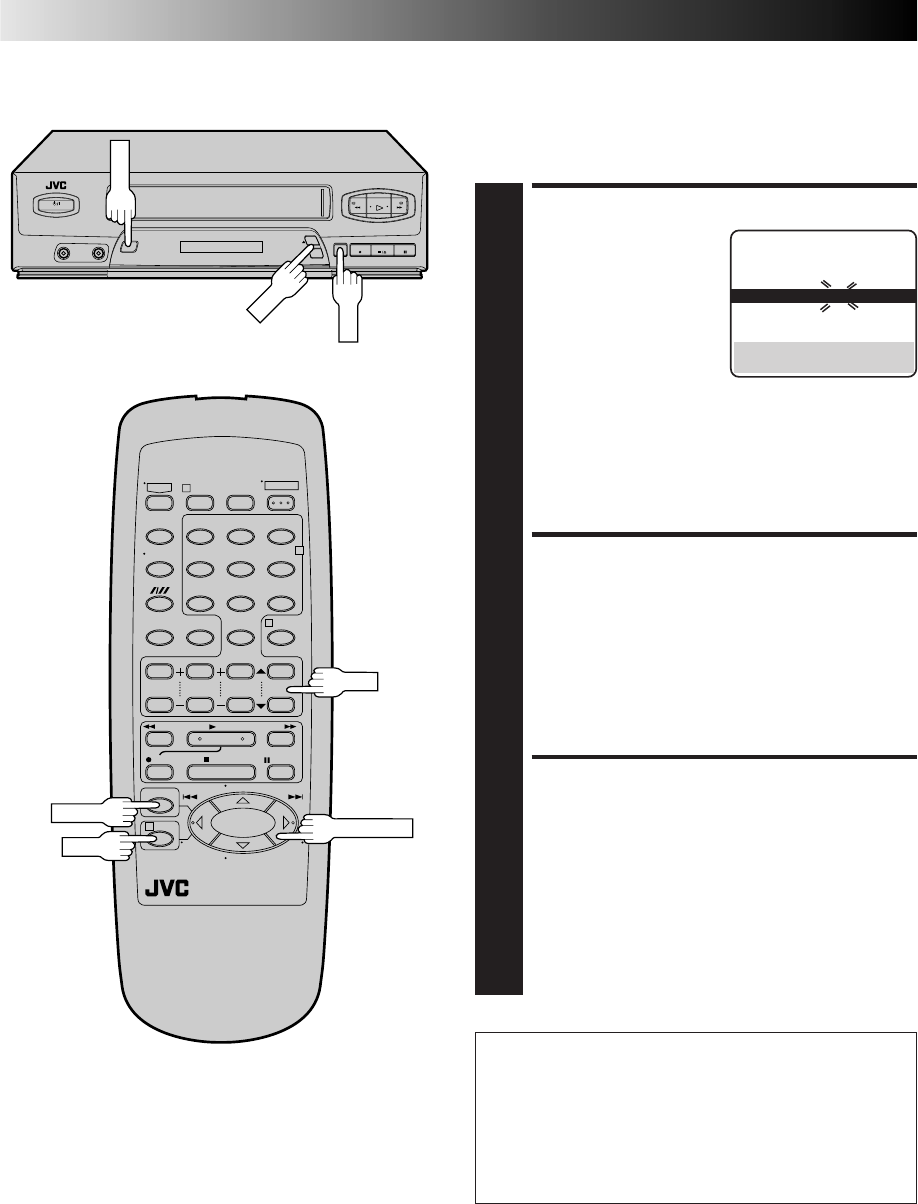
10 EN
INITIAL SETTINGS (cont.)
Semi-Auto (In the U.S.A.
only)
You can change the Host Channel/D.S.T. /Time Zone setting
manually.
SET AUTO CLOCK TO ON
5
At the Clock Set screen,
press OK or PUSH JOG
to move the highlight bar
to "AUTO CLOCK" and
press CH
5
∞ or PUSH
JOG
%
fi
to set to "ON".
a– To select the Host
Channel — go to step 6
b– To select the D.S.T.
mode — go to step 7
c– To select the Time Zone — go to step 8
NOTE:
The time that has been set previously will be erased
when "AUTO CLOCK", "HOST CH", "D.S.T." or "TIME
ZONE" setting is changed.
SELECT HOST CHANNEL
6
You can either select "AUTO" or enter a PBS channel
number. Move the highlight bar to "HOST CH" by
pressing OK or PUSH JOG , then press CH
5
∞ or
PUSH JOG
%
fi
to set to "AUTO" or the desired PBS
channel number.
NOTE:
There are some PBS channels that do not transmit clock
setting data.
SELECT D.S.T. MODE
7
You have three choices:
a– Select "AUTO" and the adjustment to your VCR's
clock will be made according to the incoming signal
from the host channel.
b– Select "ON" and the adjustment will be made based
on the clock itself.
c– Select "OFF" if Daylight Saving Time does not apply
to you.
Move the highlight bar to "D.S.T." by pressing OK or
PUSH JOG , then press CH
5
∞ or PUSH JOG
%
fi
to
select the desired mode.
%
12 3
45
0
6
78 9
•• ••
1
2
4
3
**AUTO DAYLIGHT SAVING TIME
This function enables automatic adjustment of the VCR’s
clock at the start and end of Daylight Saving Time.
With Auto DST activated, . . .
. . . on the first Sunday of April at 2:00 AM, the clock is
adjusted to 3:00 AM.
. . . on the last Sunday of October at 2:00 AM, the clock is
adjusted to 1:00 AM.
%
%
MENU
CH
OK
MENU
OK
PUSH JOG
CH
CLOCK SET
TIME DATE YEAR
1:00PM 12/24 99 THU
AUTO CLOCK: ON
HOST CH : AUTO (CATV)
D.S.T. : AUTO
TIME ZONE : AUTO
PRESS (5,∞), THEN (OK)
PRESS (MENU) TO END


















