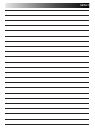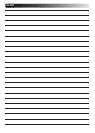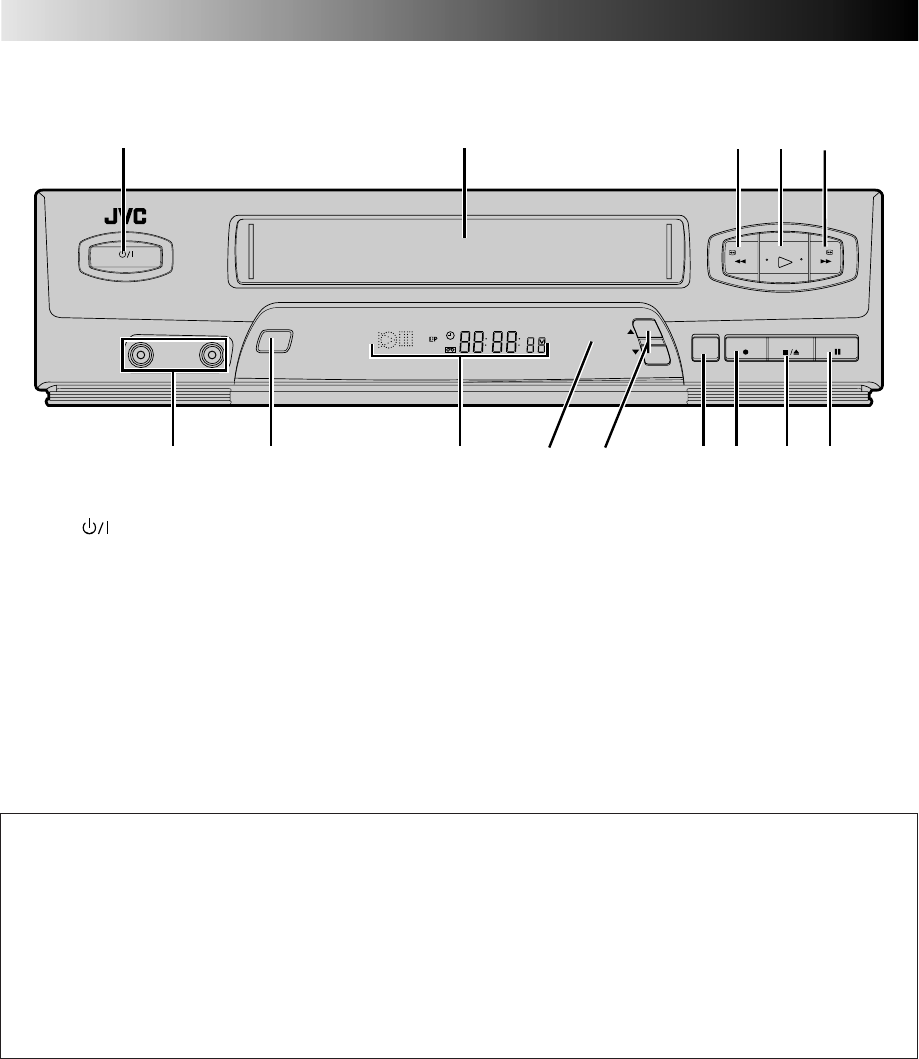
34 EN
INDEX
FRONT VIEW
CH
MENU
VIDEO
AUDIO
STOP/EJECT
PAUSE
REC
REW FF
PLAY
POWER
OK
SP
VCR
1
$
#! @87
2
3 4
5
6
9
0
1 Power Button (੬ pg. 8)
2 Cassette Loading Slot
3 Rewind [REW] Button (੬ pg. 14)
4 PLAY Button (੬ pg. 14)
5 Fast-Forward [FF] Button (੬ pg. 14)
6 VIDEO/AUDIO Input Connectors (੬ pg. 30)
7 MENU Button (੬ pg. 8)
8 Front Display Panel (੬ pg. 35)
9 Remote Control Sensor
0 Channel [CH]
5
∞
Button (੬ pg. 15)
! OK Button (੬ pg. 8)
@ Record [REC] Button (੬ pg. 15)
# STOP/EJECT Button (੬ pg. 14)
$ PAUSE Button (੬ pg. 16)
This feature allows you to prevent the operation of the VCR.
1 Press POWER to turn on the VCR.
2 Press and hold POWER on the remote control until the Child Lock indicator ("—") appears on the front display panel.
● Power turns OFF and the VCR cannot be turned on from the POWER button on the front panel.
● To cancel Child Lock, press and hold POWER on the remote until the VCR turns on. During timer recording, pressing
TIMER also cancels Child Lock.
NOTES:
●
When Child Lock is engaged, make sure to keep the remote control out of the reach of children.
●
Timer recording of programs that were previously set can be performed while the Child Lock is engaged. The feature remains
in effect after the recording is finished.
Child Lock