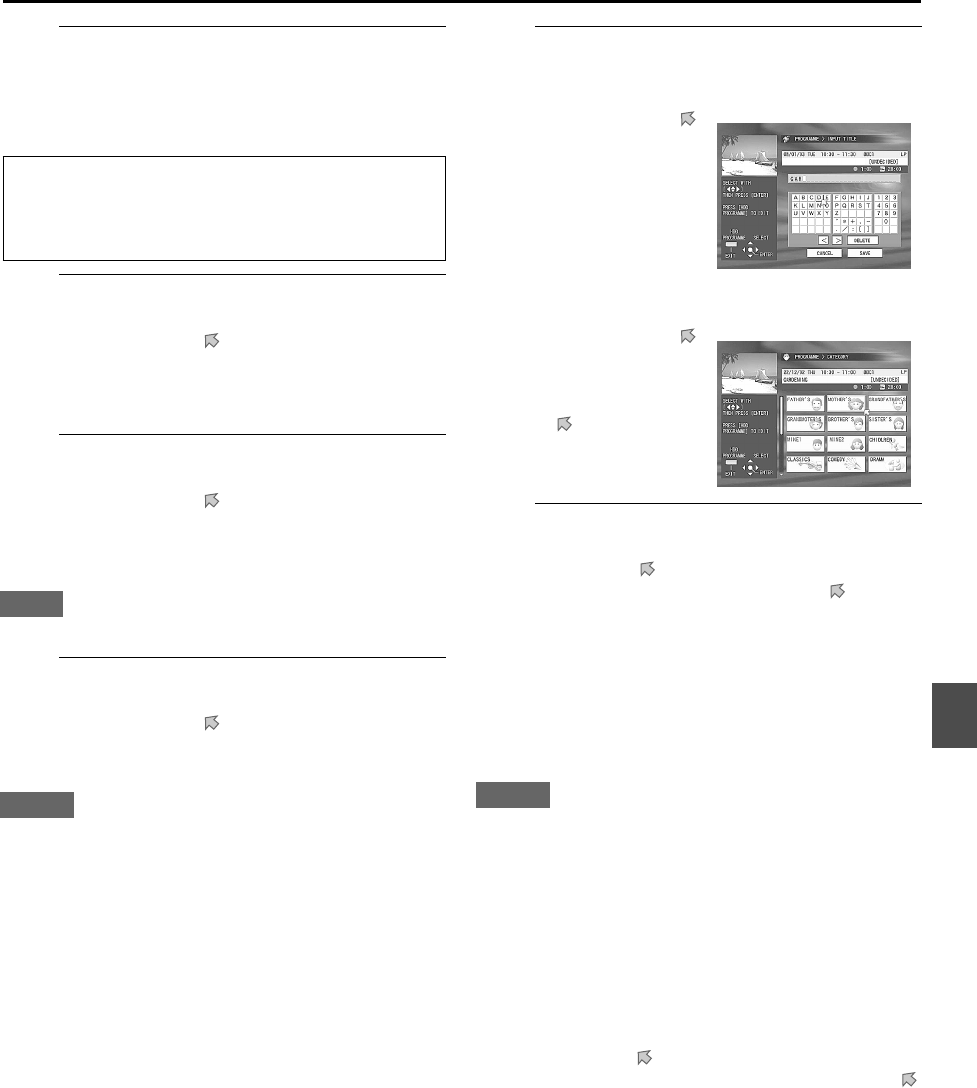
41
5
Check the contents of the new timer
programming.
To erase this setting,
press
HDD PROGRAMME
.
6
Select the recording speed.
1
Press
∞
or
5
to move to “REC MODE”, then press
ENTER
.
2
Press
∞
or
5
to select the desire mode, then press
ENTER
.
7
Set the Weekly/Daily Timer.
1
Press
∞
or
5
to move to “WEEKLY/DAILY,” then
press
ENTER
.
2
Press
∞
or
5
to select the desire mode, then press
ENTER
.
NOTE
For details on each mode, see page 44.
8
Set the PDC mode.
1
Press
∞
or
5
to move to “VPS/PDC,” then press
ENTER
.
2
Press
∞
or
5
to select “ON” or “OFF.”
NOTES
•You can also use
VPS/PDC
button to turn the PDC setting
“ON and “OFF.” PDC works for a timer recording only when
the unit is turned off.
•You cannot set “PDC” to “ON” for a satellite broadcast
programme. If you want to use PDC for a satellite programme
recording, use Automatic Satellite Recording (see page 46).
•VPS (Video Programme System) recording is not currently
available in the U.K. and not possible with this unit.
9
Select and set other options as required.
To modify a title of the TV programme:
To modify the category of the TV programme:
p
Finish the timer programming.
1
Press
∞
to move to “OK,” then press
ENTER
.
2
Press
ENTER
again after making sure that is
pointing at “EXIT.”
• The recording timer is automatically activated.
• For a satellite programme, leave the satellite receiver
turned on.
To continue timer programming for other programmes,
press
2
to move the arrow to “CONTINUE,” then press
ENTER.
NOTES
•If “...PROGRAMME OVERLAPPED...” appears in step
p
, erase
the unnecessary programme by referring to page 45.
•About 1 minute before a timer recording starts, the lamp next
to the
¶
(record) button on the unit lights to inform you that the
HDD is now ready for the timer recording.
•You cannot make a timer programming for a TV programme
with a P
LUS
C
ODE
number starting with “0.”
To stop while recording in progress
1. Press
7
(CLEAR).
• The confirmation screen appears.
2. Press
2
to move to “CANCEL,” then press
ENTER
.
• To continue recording, simply press ENTER (with
pointing at “CONTINUE”).
• You cannot stop the recording if a timer recording
starts while the unit is turned off.
IMPORTANT
Make sure the programme position number you wish
to record is displayed; if not, set the Guide Program
number correctly (see page 69).
1
Press ∞∞
∞∞
or 55
55
to move
to “TITLE,” then press
ENTER.
2
Enter the title by referring
to “To change (or newly
assign) the title” on page
36.
1
Press ∞∞
∞∞
or 55
55
to move
to “CATEGORY,” then
press ENTER.
2
Press 3 / 2 / ∞ / 5 to
move to a new
category, then press
ENTER.


















