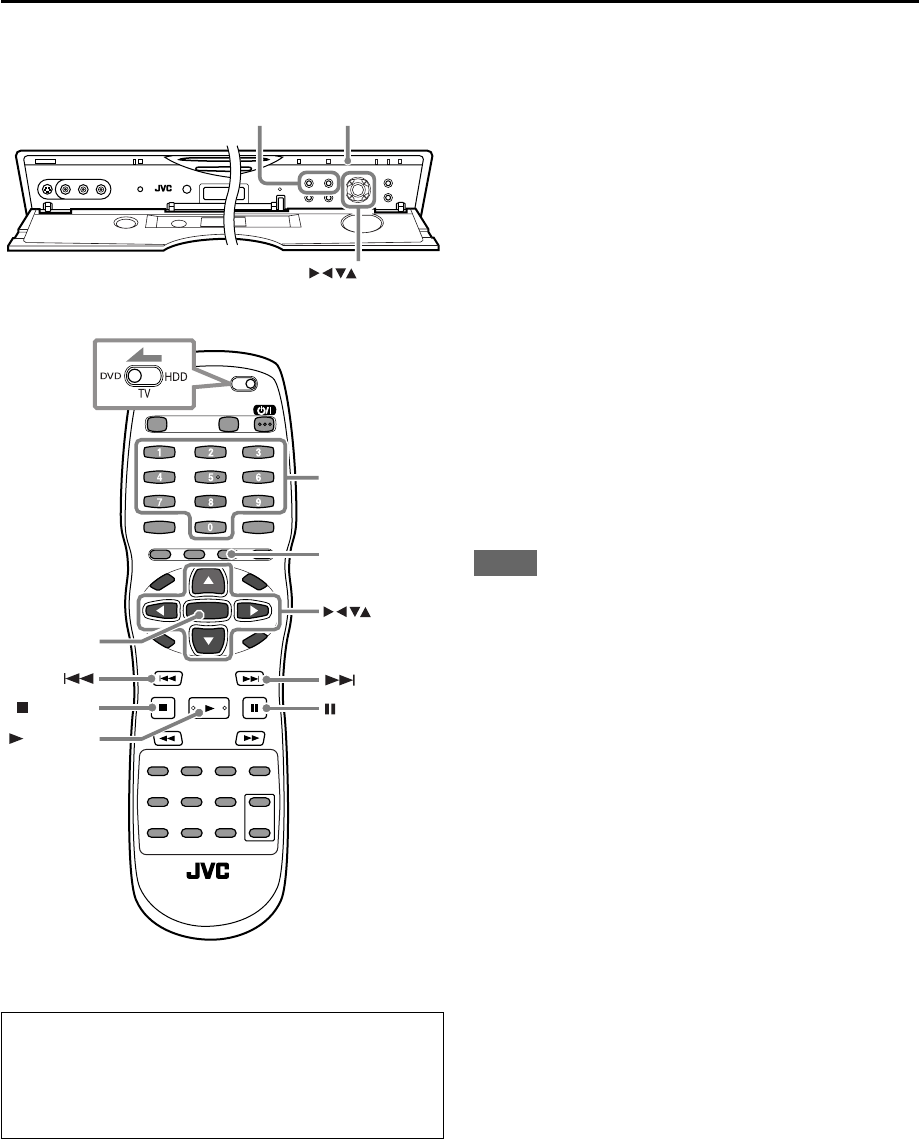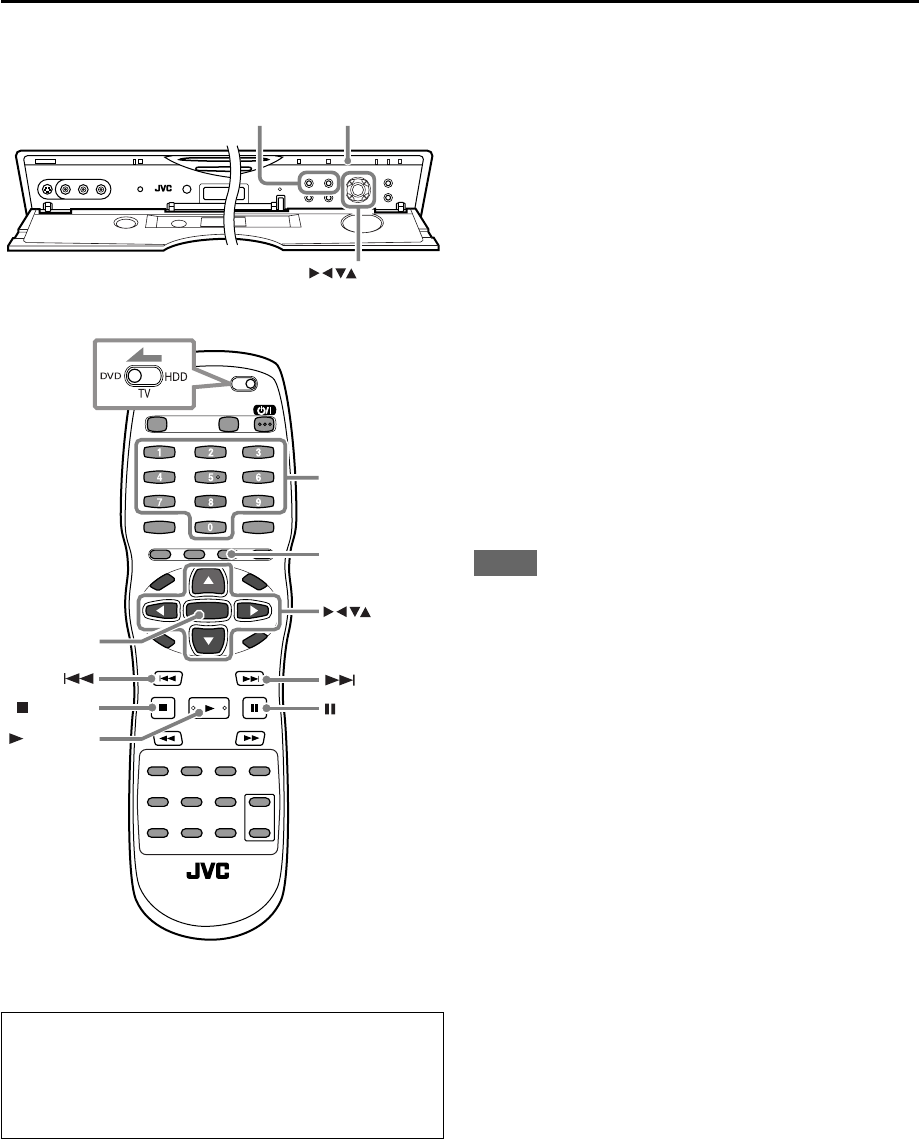
62
MP3/JPEG OPERATIONS (cont.)
You can specify the desired group/file from the MP3
CONTROL screen using the following procedure.
To select (highlight) a “Group” column or “Track”
column on the screen,
press
3
or
2
.
To select a group,
press cursor
∞
or
5
when the cursor
(highlighted bar) is in the “Group” column.
If there are unshown groups, they will appear in this
column as you selecting groups.
• After pressing
GROUP/TITLE
, you can select the group
number (up to 99) without respect to the cursor
(highlighted bar) position.
Examples:To select 5: press
5
.
To select 23: press
2
, then
3
.
To select 40: press
4
, then
0.
To select a file,
press
∞
or
5
when the cursor
(highlighted bar) is in the “Track” column.
If there are unshown tracks, they will appear in this
column as you selecting files.
• By pressing
¢
or
4
, you can change the files
without respect to the cursor (highlighted bar) position.
• By pressing the
number
buttons, you can select a file
number (up to 99) directly, and start play from the
selected file.
To start playing back a file,
press
3
(
SELECT
) or
ENTER
.
NOTE
If an MP3 file name includes any 2-byte character, the unit
cannot show the file name correctly.
• When using the buttons on the unit, make sure that
the DVD lamp on the unit is lit. If not, press
DVD/
HDD
so that the DVD lamp lights.
• When using the remote control, slide the
DVD/TV/
HDD
selector to the left (
DVD
), then press
ENTER
.
CLEAR
ENTER
Number
GROUP/TITLE
SELECT
4 / ¢
3
ENTER