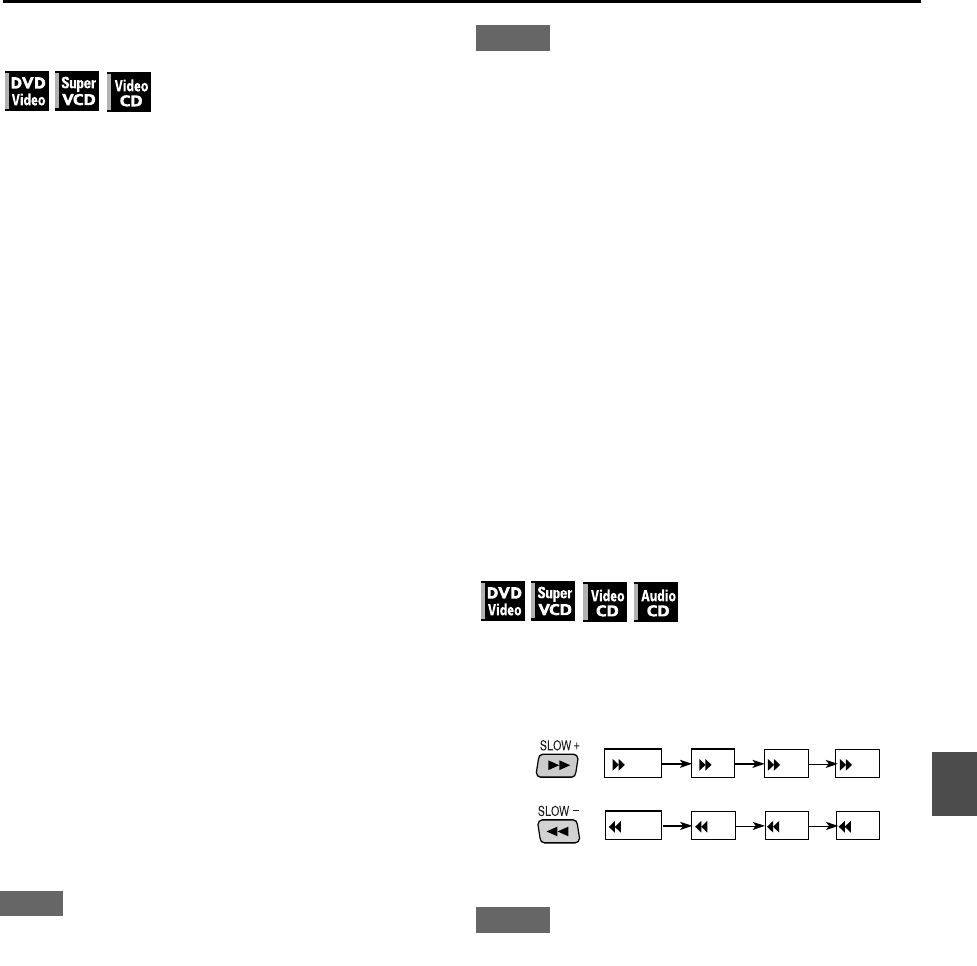
49
Resuming playback
The unit can memorize the position on a disc where you
have stopped playback, and resume playback from that
position later.
You can select either “ON” or “DISC RESUME” for
resume function.
• You can select your desired option using the menu (see
page 79).
When “RESUME” is set to “ON” (initial setting)
When you press
7
(
CLEAR
) (“RESUME STOP” appears on
the TV) or try to operate the HDD deck, the unit stops
playback and memorizes the interrupted position.
The memory of the interrupted position is cleared when
you turn off the unit or when you eject the disc.
• Next time you press
3
(
SELECT
), playback starts from
the interrupted position of the disc (“RESUME PLAY”
appears on the TV).
•
To play back from the beginning,
press
7
(
CLEAR
),
then press
3
(
SELECT
).
When “RESUME” is set to “DISC RESUME”
When you press
7
(
CLEAR
) (“RESUME STOP” appears on
the TV) or try to operate the HDD deck, the unit stops
playback and memorizes the interrupted position.
The memory of the interrupted position is not cleared
even if you eject the disc or turn off the unit.
• When you insert a disc for which the unit has stored an
interrupted position (“RESUME STOP” appears on the
TV). Then when you press
3
(
SELECT
), playback starts
from the interrupted position (“RESUME PLAY” appears
on the TV).
•
To play back from the beginning,
press
7
(
CLEAR
) after
inserting a disc, then press
3
(
SELECT
) to start
playback.
NOTE
The unit memorizes interrupted positions for the 30 discs played
recently. Storing an interrupted position for a 31st disc will erase
the interrupted position stored first.
To clear the memory
Press
7
(
CLEAR
) while the disc is not playing.
To cancel the resume function
Select “OFF” for “RESUME” (see page 79).
NOTES
•If you change the “RESUME” setting from “DISC RESUME” to
“OFF” or “ON,” the unit cannot recall the interrupted position
stored for the discs; however, the stored interrupted positions
are never erased due to this setting change.
•If you stop playback of a disc with an interrupted position
stored in memory, this new interrupted position is stored for
the disc (the previous interrupted position is overwritten in
memory).
•For a double-sided DVD Video, the unit stores an interrupted
position separately for each side. To start playing such a disc,
make sure of inserting it with the desired side down.
•When the unit memorizes an interrupted point for a disc, it
also memorizes Audio, Subtitle and Angle settings. (See pages
56 and 60.)
•The unit may not resume playback exactly from the interrupted
point of a disc. In the case of an SVCD/VCD disc with PBC, the
unit may start playing it back from a point slightly different
point (either backward or forward).
Various speed playback
Advancing or reversing playback rapidly while
monitoring
During playback, press
¡
or
1
repeatedly on the
remote control.
• Each time you press
¡
or
1
, the playback speed
changes as follows:
To return to the normal speed,
press
3
(
SELECT
).
NOTES
•You can use x1.5 quick playback with sound only while
playing a DVD Video or VCD. You can listen to the sounds and
also see the subtitle (for DVD) on the TV. (Sound quality, level,
or tone may be changed for some discs.)
•During x1.5 quick playback with sound on a DVD Video or
VCD, the digital sound is output in stereo linear PCM format
through the DVD DIGITAL OUT connectors.
•Rapid playback at 1.5 times normal speed is also possible on
the other types of disc; however, the sound cannot be heard
(for CDs, the sound will be heard intermittently).
•If you press and hold
¢
or
4
either on the unit or on the
remote control, playback is advanced or reversed at 5 times
normal speed.
x1.5
x5
x20
x60
x1.5
x5
x20
x60
:
:


















