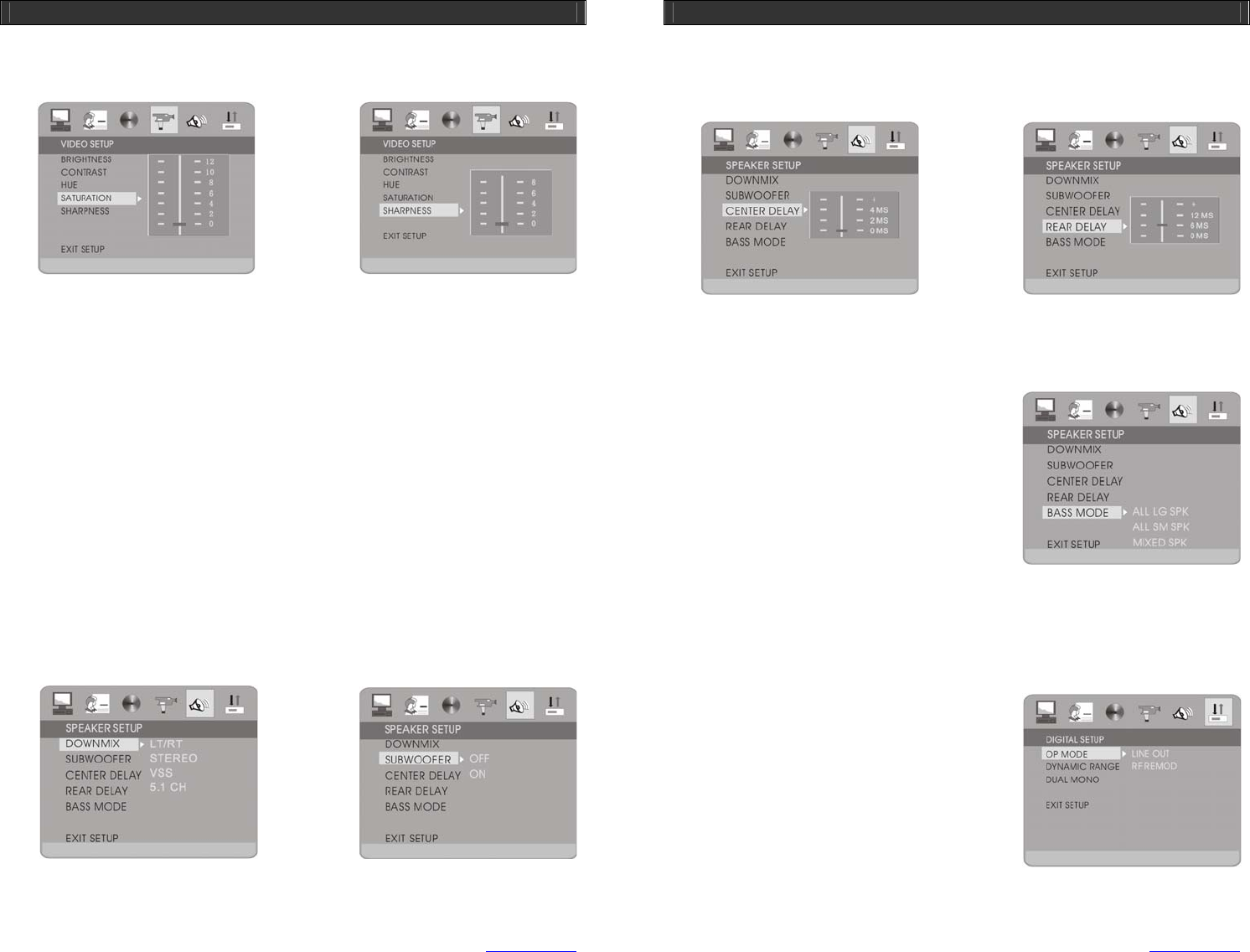
HOME DVD PLAYER V10M10_IM_EN_08072006
www.jWIN.com
24
GETTING STARTED
About the Video Setup – Continued
4. SATURATION: Used to adjust the color saturation of a movie
5. SHARPNESS: Used to adjust the sharpness of a movie
6. EXIT SETUP: Used to exit the setup menu.
About the Speaker Setup
The speaker setup menu is composed of the following setup options: DOWNMIX,
SUBWOOFER, CENTER DELAY, REAR DELAY, and BASS MODE.
1. DOWNMIX: Used to set the sound characteristics based on the audio connection, which
you made while installing this unit.
a. LT / RT: Select this option if you made the 2-channel audio connection.
b. STEREO: Select this option if you made the 2-channel audio connection,
especially to a TV set.
c. VSS: Select this option if you made the 2-channel audio connection but want to
listen to the soundtrack effects, down-mixed from the 5.1-channel surround
sound, from the stereo audio speakers. The term “VSS” is short for “Virtual
Surround Sound”.
d. 5.1 CH: Select this option if you made the 5.1-channel audio connection.
2. SUBWOOFER: Used to turn on or off the sound channel for the subwoofer. If this unit is
connected to a subwoofer, you can set this option on to enhance the bass sound.
HOME DVD PLAYER V10M10_IM_EN_08072006
www.jWIN.com
25
GETTING STARTED
About the Speaker Setup – Continued
3. CENTER DELAY: Used to adjust the time delay of the sound output for the center
speaker.
4. REAR DELAY: Used to adjust the time delay of the sound output for the rear speakers.
5. BASS MODE: Used to adjust the bass sound level by the installed speaker types and
their arrangement.
a. ALL LG SPK: Select this option if all
speakers are large.
b. ALL SM SPK: Select this option if all
speakers are small.
c. MIXED SPK: Select this option if the
installed speakers are mixed with the
large and small sizes of speakers.
6. EXIT SETUP: Used to exit the setup menu.
About the Digital Setup
The digital setup menu is composed of the following setup options: OP MODE, DYNAMIC
RANGE, and DUAL MONO.
1. OP MODE: Used to change the audio output level.
a. LINE OUT: Select this option to output
the audio as a line-level sound signal. If
the connected audio device has the
direct AV input, it is better to select this
option.
b. RF REMOD: Select this option to output
the audio sound with the higher sound
level. This option is more suitable to
connect this unit to a TV set, which doesn’t have a direct AV input, in order to
increase the sound level.


















