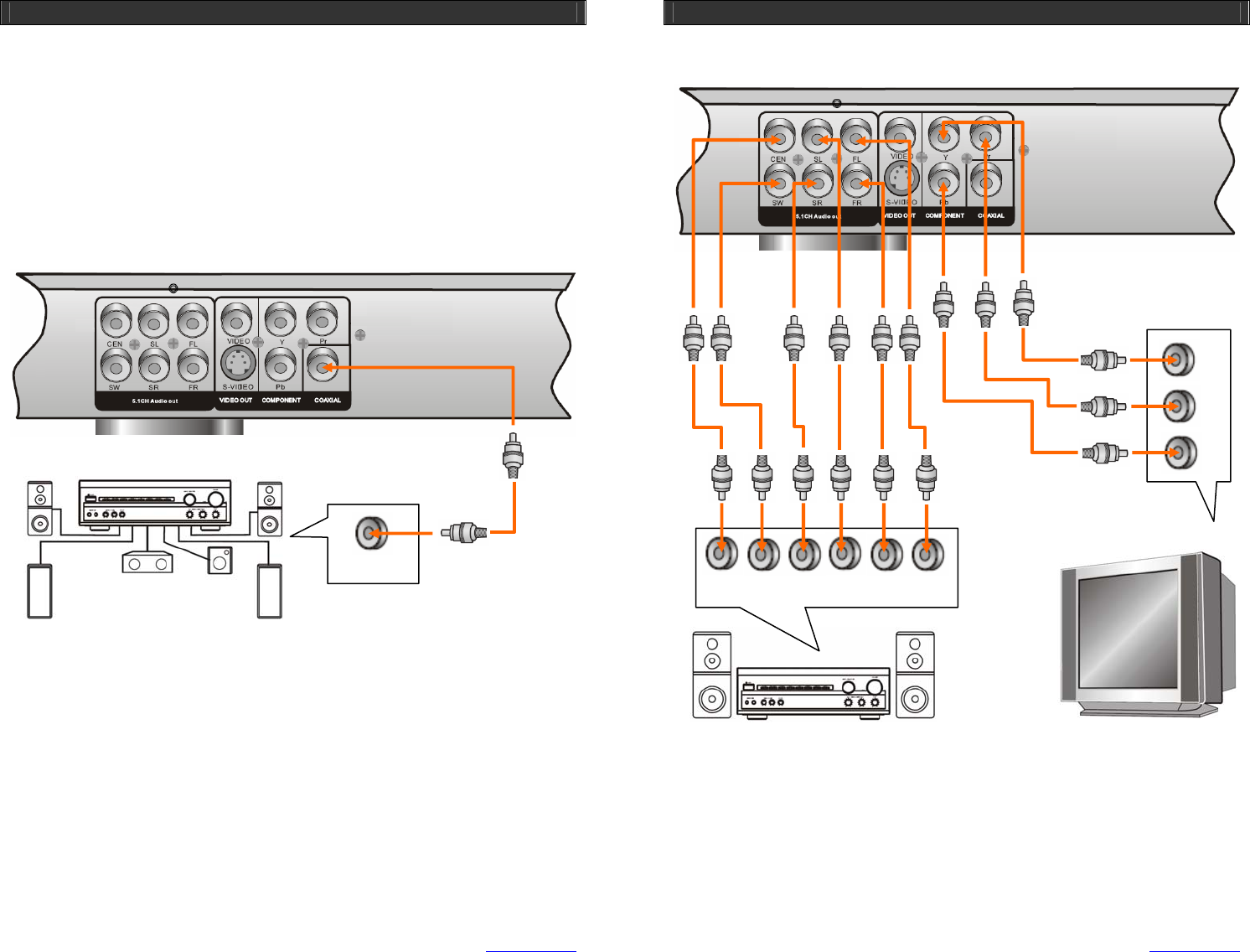
HOME DVD PLAYER V10M10_IM_EN_08072006
www.jWIN.com
16
GETTING STARTED
Notes on the Connection Diagram – Continued
3. After making the video connection of your choice, please ensure that your TV is in the
proper mode as well. If you choose the component VIDEO connection, your TV must be in
the component mode. If you choose the S-VIDEO connection, your TV must be in the S-
VIDEO mode. Please refer to the user’s manual of your TV for the detailed mode setting.
4. Some TV sets use the different audio input for each video mode. Please refer to the user’s
manual of your TV for the detailed setting information.
Connecting to an Audio Amplifier with Digital Audio Input
Notes on the Connection Diagram
Some audio amplifiers or TV sets support the coaxial digital audio input. If you have such an
audio device, you can connect this unit to the device with the coaxial digital audio connection.
The coaxial digital audio connection can allow a device to deliver the higher quality of audio to
another audio device with the minimum loss. There are two options regarding to the coaxial
digital audio connection. If your audio device has the capability of Dolby Digital decoding, this
unit can send the digital audio contents in the RAW format to the audio device. The audio
contents in the RAW format are the digital audio contents before decoding the digital audio
contents. If your audio device doesn’t have the capability of Dolby Digital decoding, this unit
can also send the digital audio contents in the PCM format. The digital audio contents in the
PCM format are the audio contents after decoding the audio content. Your audio device must
be in the coaxial audio input mode. Please refer to the user’s manual of your audio device for
the detailed instructions. The coaxial digital audio cable is not included in the package.
Coaxial Audio Input
COAXIAL
Digital Audio Amplifier
HOME DVD PLAYER V10M10_IM_EN_08072006
www.jWIN.com
17
GETTING STARTED
Connecting to a TV set and an Amplifier with 5.1-Channel Audio Input
Notes on the Connection Diagram
1. You can also use the composite VIDEO connection or S-VIDEO connection for the video
display instead of the component VIDEO connection described on the connection diagram
above. The component VIDEO and 5.1-channel audio cables aren’t included in the
package.
2. Your TV set and 5.1-channel audio amplifier must be in the correct video or audio mode.
Please refer to the user’s manual of your TV and the 5.1-channel audio amplifier for the
detailed installation instructions.
Y
Pr
Pb
V
IDEO IN
5.1CH AUDIO INPUTS
CEN SW SR SL FR FL


















