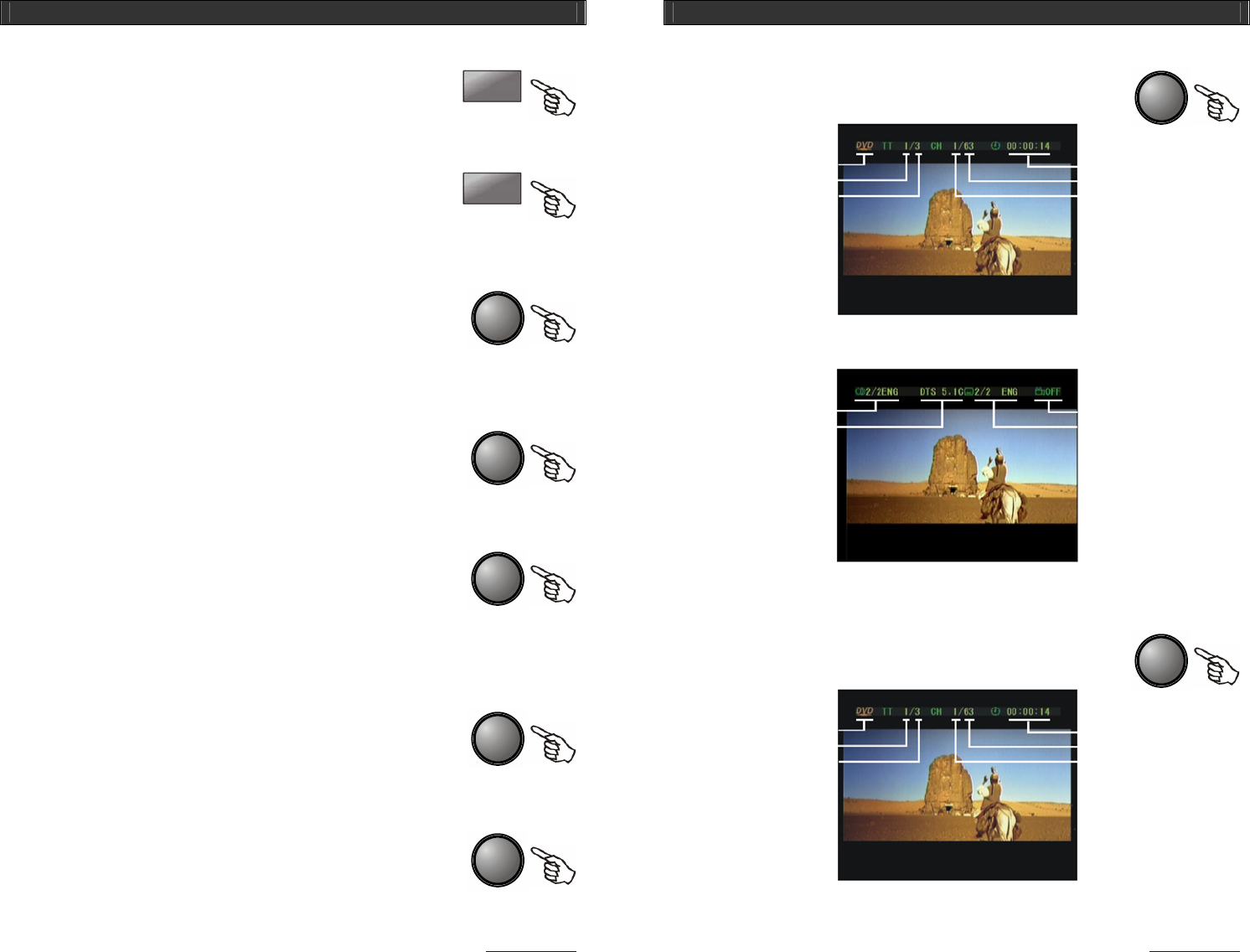
HOME DVD PLAYER V10M10_IM_EN_08072006
www.jWIN.com
30
LANGUAGE
SUBTITLE
DIGEST
MODE
PBC
P/N
PSCAN /
NORMAL
OPERATING WITH A REMOTE CONTROL
[LANGUAGE] Button
While playing back a DVD disc, press the [LANGUAGE] button to select
an audio language or format. This function depends on a DVD disc.
[SUBTITLE] Button
While playing back a DVD disc, press the [SUBTITLE] button to turn on
the subtitle and to select the language for the subtitle. This function
depends on a DVD disc.
[P/N] Button
Press the [P/N] button to select the video signal format for your TV. Each
press will change the video signal format as follows: PAL, AUTO, and
NTSC. If you select a wrong video signal format, press the [P/N] button
repeatedly until the image is displayed correctly on your TV screen.
[DIGEST] Button
While playing back a VCD disc, press the [DIGEST] button to watch video
tracks or segments in the thumbnail viewing mode. This function works
only with a VCD in the “PBC OFF” mode.
[MODE] Button
Press the [MODE] button to change the video output format. This unit
supports 3 different video output formats: Interlaced Video Output,
Progressive-scan Video Output, and S-VIDEO output. If you select a
wrong video output by a mistake, press the [MODE] button repeatedly until the TV screen
shows correctly.
[PBC] Button
This button is used to control the playback of a VCD2.0 or SVCD disc.
Press the [PBC] button to de-activate this function. Press it again to
activate this function.
[PSCAN/NORMAL] Button
Press the [PSCAN/NORMAL] button to change from the interlaced video
output to the progressive video output or vise versa. For the progressive
scan mode, this unit must be connected to your TV with the component
video cable.
HOME DVD PLAYER V10M10_IM_EN_08072006
www.jWIN.com
31
DISPLAY
TIME
OPERATING WITH A REMOTE CONTROL
[DISPLAY] Button
While playing a DVD disc, press the [DISPLAY] button once to see the
playback information. This function depends on the disc type.
Press the [DISPLAY] button again to see other additional information.
[TIME] Button
While playing back a DVD disc, press the [TIME] button once to see the
playback time information. This function depends on the disc type.
Disc type
Current title
Total number of titles
Playback time
Total number of chapters
Current chapter
Audio language
Audio type
Angle setting
Subtitle language
Disc type
Current title
Total number of titles
Playback time
Total number of chapters
Current chapter


















