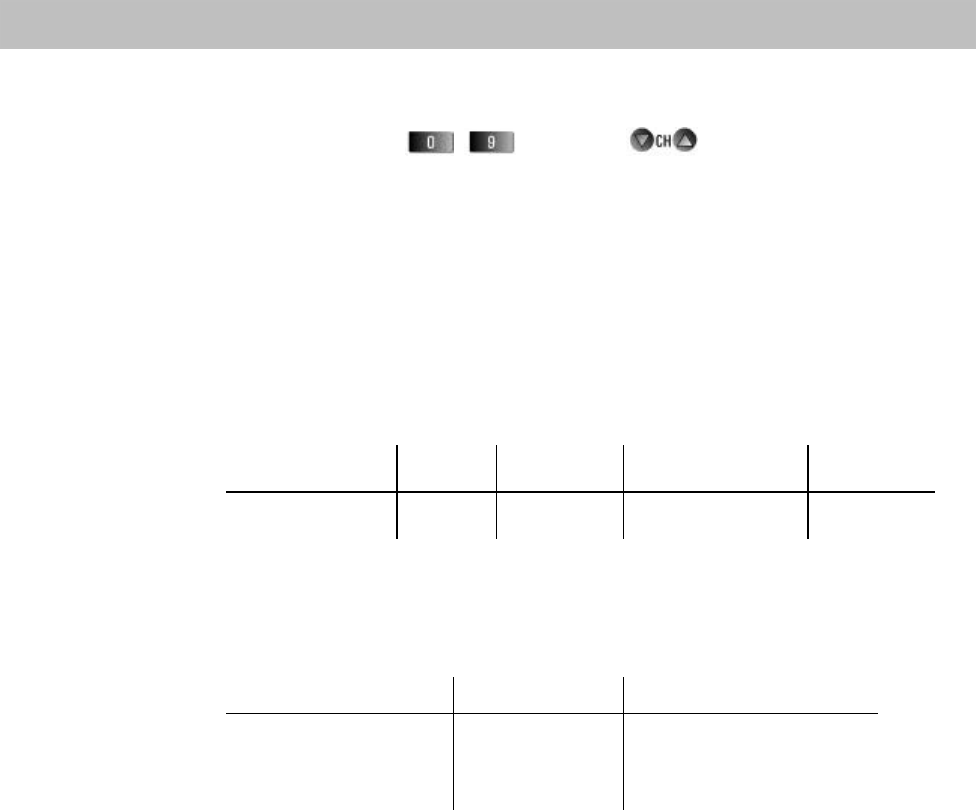
Selecting TV Programs
17
Satellite frequencies
The 5 digit frequencies in the range 10700 to 12747 MHz. may be entered by using
the number buttons . With these buttons you may tune the re-
ceiving frequency correctly using 1 MHz. steps (recommended when the picture
signal is weak and fading.)
Polarity/Orbital Position
In both of the following menus you may select the required LNB feed-voltage and
the 22 kHz switching-signal (which is over-ridden by the LNB feed-voltage).
Polarity
The ”Polarity” menu allows you to select the correct voltage level (14/18V), the po-
larity and the 22 kHz. switching signal for the frequency range. (see table).
Frequency range
Polarity
LNB voltage
22 kHz switching
signal
Settings
10.7-11.7 GHz vertical 14 V Off Vert. Low
horizontal 18 V Off Hor. Low
Orbital Position
The ”Orbital Position” menu allows you to select the 22 kHz switching-signal thus
enabling you to change between two (or more) satellites for multi-feed reception
systems (see following table).
Satellite Orbital position 22 kHz switching signal
Astra 19,2° East 1 Off
Eutelsat 13° East 2 On
Eutelsat 10° East 3 Off
Eutelsat 16° East
4
On
In the ”Basic Setting-Up” menu (sub-menu ”DiSEqC”) there is an explanation of
which menu-option requires the 22 kHZ switching-signal. (Polarity or Orbital posi-
tion).
Important The Astra-satellites only use digital signals in the upper frequency ranges (High -
band). Correspondingly a special receiver (DVB-Receiver; d-Box) is required.
Conventional (analog) signals are used in the lower frequency ranges (Low-band).
This is standard with the Eutelsat-programs.
• Select the required polarity, this is always either Vert. Low or Hor. Low.
Due to tests made during the manufactures pre-installation will you find (upon de-
livery) in the Basic Setting-Up menu ”DiSEqC” menu-column ”22 kHz Signal” the
entry ”Pos. A/B” selected.
The selections Vert. High and Hor. High are not to be used.
Video-hub
The satellites transmit their signals using different video-hubs, 16 or 25 MHz.
Which one to select is dependant on the screen brightness.
• Select the video-hub that gives the best screen brightness.
Oscillator
The receiver has 4 LO frequency groups available (LO 1 - LO 4), whose selection
ensures a problem free change over to different feeder-systems with other oscilla-
tor frequencies (i.e. Telecom 1A).
When delivered from the manufacturer all 4 oscillator frequencies are set to
9.75 GHz (9750 MHz)


















