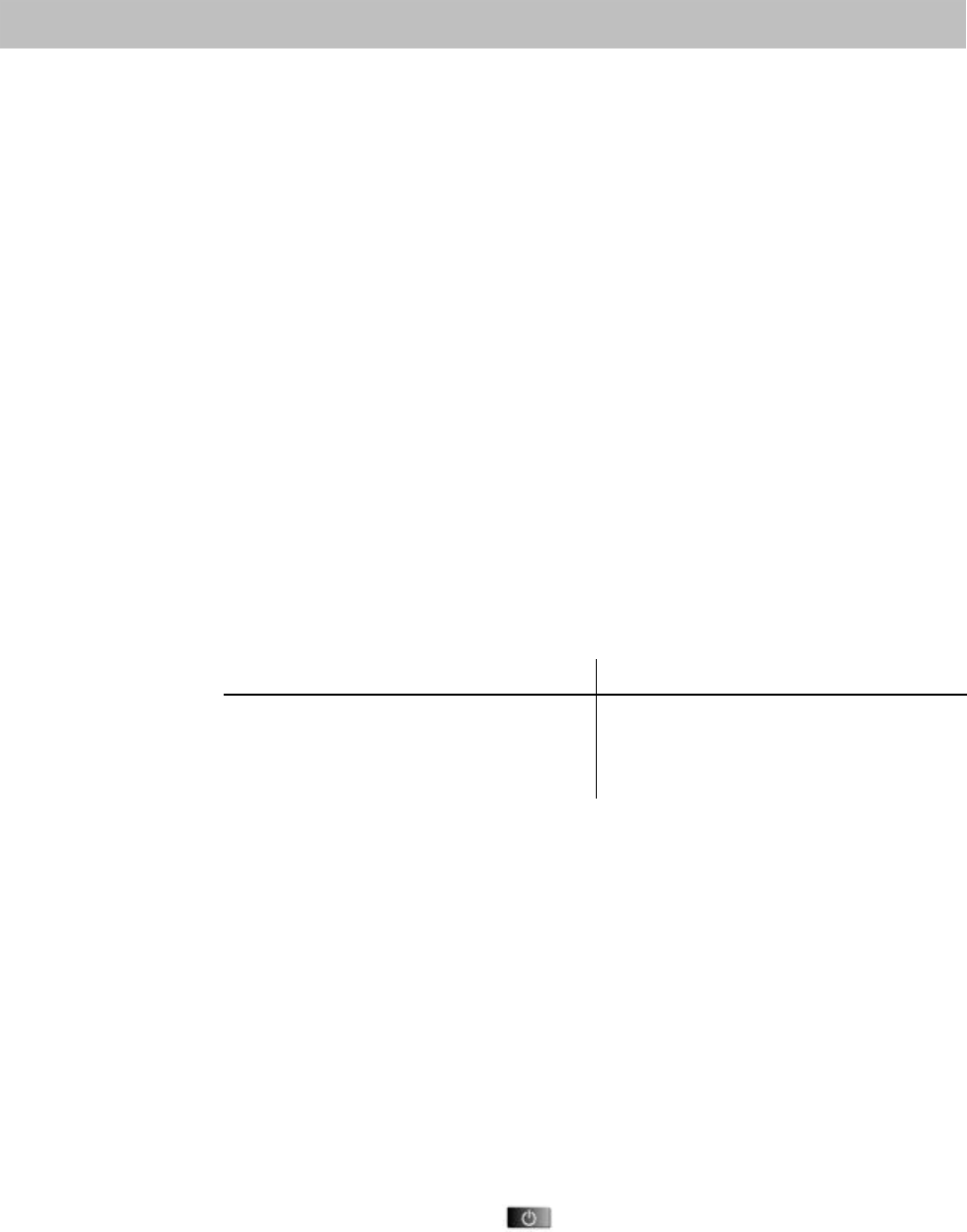
Basic Setting-up
22
LNB Voltage-supply
The voltage-supply for the feeder-system can be switched out, when it is supplied
by an external source and the signal selection is not controlled by the LNB voltage-
supply system. (i.e. Kathrein single cable feeder system UAS 330).
When the receiver is connected to a satellite reception system with a switching
matrix, then the polarity inversion voltage must be switched on.
Default setting: ”ON”
LNB Voltage-supply at Stand-by
When the receiver is at stand-by, it is normal for the LNB voltage-supply to be
switched off.
If the receiving-system is switched to terrestrial and satellite signals at the same
time and the voltage-supply is being supplied by the receiver, the voltage-supply
must be available when the receiver is at stand-by.
In this case, the voltage-supply must be switched to ”ON” during stand-by.
Default setting: ”OFF”.
Program Selection
You have the option to enter either single, double or triple-digit channel numbers or
free. (default setting: three-digit).
Setting Selectable Channel-number
Single-digit entry Channel-number 1 - 9
Two-digit entry Channel-number 1 - 99
Three-digit entry Channel-number 1 - 200
Free entry Channel-number 1 - 200
On Screen Display Window (OSD)
You may select if the channel-number and program name are to be permanently
displayed or cleared after 3 seconds.
These settings differ between the TV and radio modes.
Default settings: TV mode
”Off”.
Analog radio mode
”On”.
To call up the radio basic setting-up menu, first change over to radio mode and
then switch the receiver off using the ON/OFF switch, wait a few seconds and then
switch the receiver back on, and call up the basic setting-up menu.
ADR Scan
”Scan” may be switched "On" or "Off" with this menu option.
If ”Scan” is On, then, when this button is used to switch the receiver off,
”Scan” is automatically started.
When the scan is completed, the receiver is switched to ”Stand by”.
During the scan the LCD-display will show the number of newly found programs
and at the end of the scan will switch to the saved program list.
Use the option "Enter channel number" to add new programs in the required order.


















