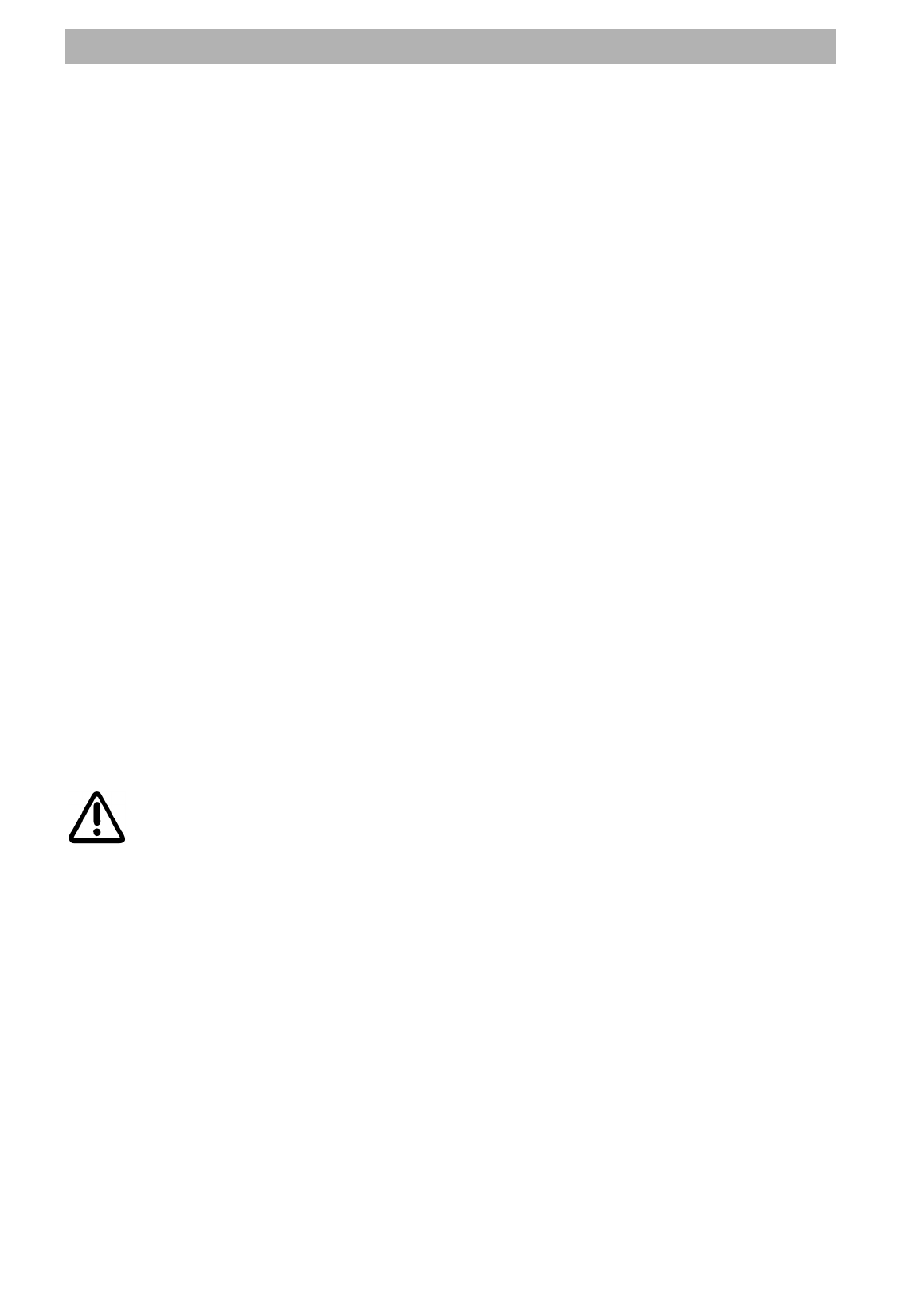
Connecting up and putting into operation
9
Tuning UHF channel / Checking operation
•
Switch on the satellite receiver via the on/off switch on the front of the unit. The
LED display on the unit shows the last programme slot that was selected.
•
Turn on your TV set.
•
If the satellite receiver and TV set are connected up via a Scart cable, tune in
an audio-visual (AV) programme slot on the TV set.
•
With UHF connection via coaxial cable, set up your TV to UHF channel 38 (sat-
ellite receiver‘s factory-preset channel) at a spare programme position.
Also take note of instructions in TV set‘s operating manual!
Note
If channel 38 is occupied by a terrestrial broadcast programme or the video re-
corder, adjust your TV set to a spare UHF channel in the range 21 to 69.
•
To avoid interference, when setting the UHF output channel try to ensure that
there is at least one free channel above and below the channel.
•
For tuning of UHF output channel at the satellite receiver refer to "Modulator" in
section: "Initial setting".
You can now receive the factory-preset TV and radio programmes. To find out how
to tune in additional TV and radio programmes, refer to sections: “Programming TV
programmes“ and “Programming radio programmes“.
External infrared sensor
If the receiver is to be operated from a location that cannot be reached using the
remote control handset, (with attachment of a further stereo system in another
room, for example), the URS 200 external infrared sensor can be connected up via
the data copy I/O connection (Western modular 8-pole). You can then also control
the receiver from the other room.
Important All figures in this manual refer to the on-screen display in German. How to
select English as OSD language is described on pages 27 and 28.


















