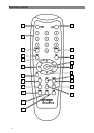Operation
14
Audio
Press Audio to have the sound (TV or radio) which is transmitted over
the receiving channel indicated.
Select the sound and confirm your selection with OK. If the station
does not transmit any information on the language(s) in which the
broadcast is transmitted, the receiver displays 'unknown'. Press
SOUND to change between left/right/stereo.
Pause and zoom
These keys serve for the zooming or freezing of the TV picture.
The Quality key (auxiliary function to align the antenna)
The receiver not only indicates the reception strength and quality, but
also provides an auxiliary function (sound signal) to align the antenna:
Switch the receiver to the desired satellite programme (e.g. Astra
19.2°: programmes 1 to 100), and press the Quality key.
As soon as you have pressed this key, the receiver will emit a sound
signal, the frequency and repetitiveness of which correspond to the
receive signal.