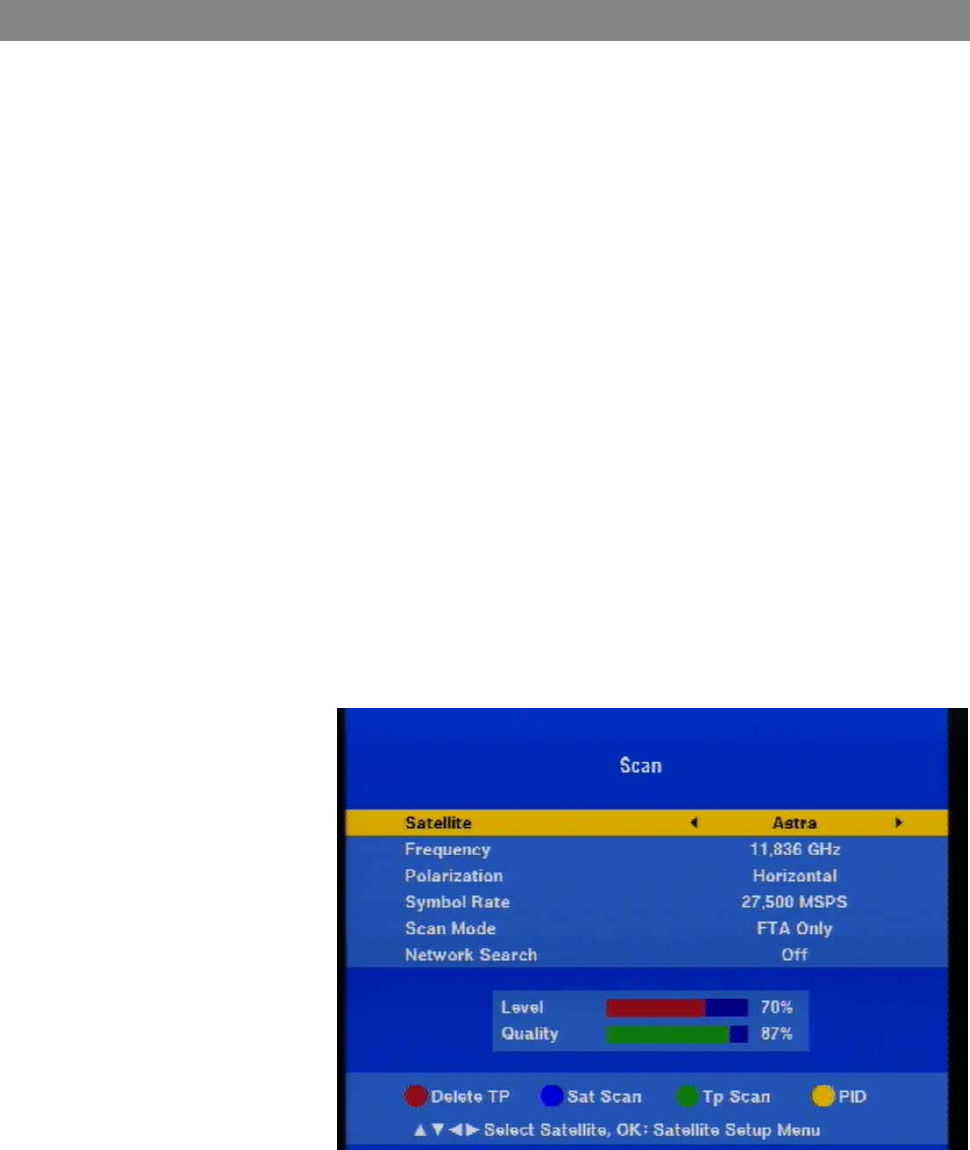
Installation menu
21
Search (adjusting a channel)
Programme search:
Note: The receiver indicates not only the reception strength and quality,
but also provides an auxiliary function (sound signal) to align the
antenna. In menu item 'search', you can activate this auxiliary
function with the mute key.
You can delete a transponder using the red key 'delete TP'. Start the
programme search over the entire satellite with the blue key, start the
search for a specific transponder with the green key.
The receiver prompts you to confirm that you want to delete/remove
the existing programmes. If you confirm this with 'Yes', all the
programmes assigned to this satellite or transponder will be
deleted/removed, the new assignment will be entered in the main list.
However, if you enter 'EXIT' instead of 'Yes', the search will not be
started.
PID entry (Programm Identification):
Press the yellow key, enter both the video and audio PIDs, then press
the yellow key again. The programme, named 'TV CH', will be placed
on the end of the main list.
Although the receiver is pre-programmed, it may be necessary to
update the programme list, add further transponders, or to program
other satellites.


















