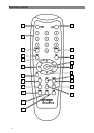Contents
4
Contents
Preface.............................................................................................................................................................. 3
Contents ........................................................................................................................................................... 4
Control elements and connections................................................................................................................ 5
View front panel ............................................................................................................................................. 5
View back panel............................................................................................................................................. 5
Remote control ................................................................................................................................................ 6
Keys on the remote control............................................................................................................................ 7
How to use the remote control....................................................................................................................... 8
Inserting Batteries in the Remote Control...................................................................................................... 8
Safety instructions .......................................................................................................................................... 9
Operation........................................................................................................................................................ 10
Programme selection ................................................................................................................................... 10
Programme information ............................................................................................................................... 11
Videotext ...................................................................................................................................................... 11
Electronic programme guide (EPG)............................................................................................................. 12
Audio............................................................................................................................................................ 14
Pause and zoom .......................................................................................................................................... 14
The Quality key (auxiliary function to align the antenna)............................................................................. 14
Main menu...................................................................................................................................................... 15
Calling up the main menu (MENU key)........................................................................................................ 15
Timer setting (automatical programming) .................................................................................................... 16
Organising the programmes and favourites................................................................................................. 17
Installation menu ........................................................................................................................................... 19
Adjusting the LNB ........................................................................................................................................ 20
Search (adjusting a channel) ....................................................................................................................... 21
Searching for a new programme via a transponder search......................................................................... 23
System setup ............................................................................................................................................... 25
Setting the language ................................................................................................................................ 25
TV setting (TV parameters)...................................................................................................................... 25
OSD setting (menu display) ..................................................................................................................... 26
Setting the time (clock parameters).......................................................................................................... 26
System informationen............................................................................................................................... 27
Reset to the factory settings..................................................................................................................... 27
Child lock...................................................................................................................................................... 28
Software update........................................................................................................................................... 29
Games............................................................................................................................................................. 30
Tetris ............................................................................................................................................................ 30
Snake........................................................................................................................................................... 30
Functions and technical data....................................................................................................................... 31
Technical data.............................................................................................................................................. 32
Connection diagram...................................................................................................................................... 33
Your notes...................................................................................................................................................... 34