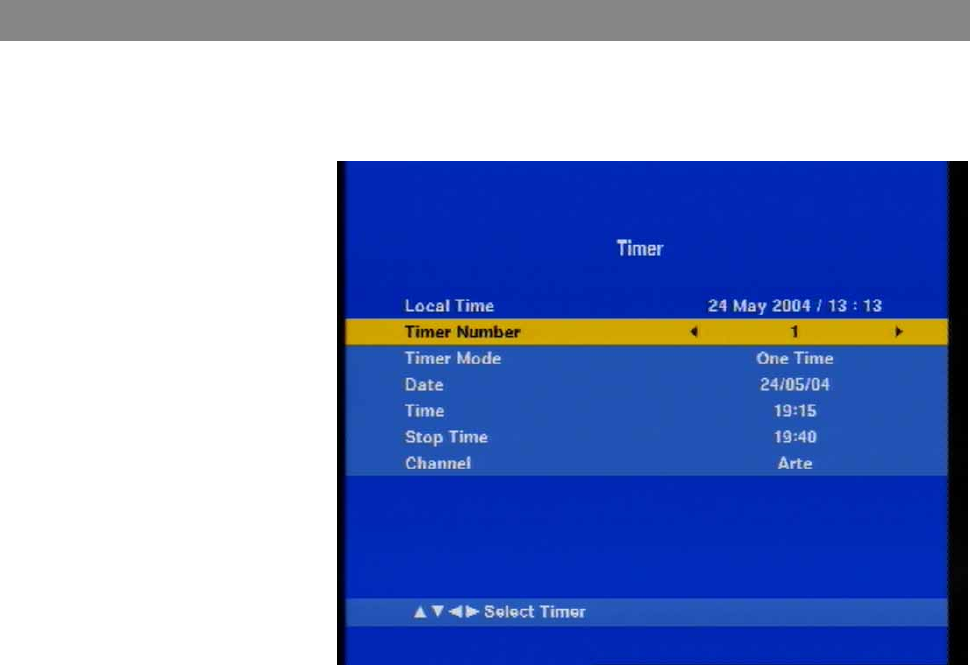
Main menu
16
Timer setting (automatical programming)
Note:
The timer may either be programmed via the electronic programme
guide 'EPG' (see page 13), or as described in the following.
The clock must be correctly set so that the timer is functional (see
'Installation menu/adjust system/set time').
Program the event number (1 to 8), activate the timer to set and
confirm the programming.
1. Press OK in the field 'date' to select the date.
2. Now a calendar is displayed, and you can select the desired date
using the / /keys.
3. Press OK to confirm your selection.
=> alternatively: Get to the date field, select day, month, year with
/ and enter the desired figures with the number keys.
4. Then choose the appropriate start and end time, as well as the
correct programme position. To select the programme, press OK
in the field 'Channel'. Now the programme list is displayed, and
you can choose the desired programme using the / keys.
5. Press OK to confirm your selection and take it over in the timer.


















