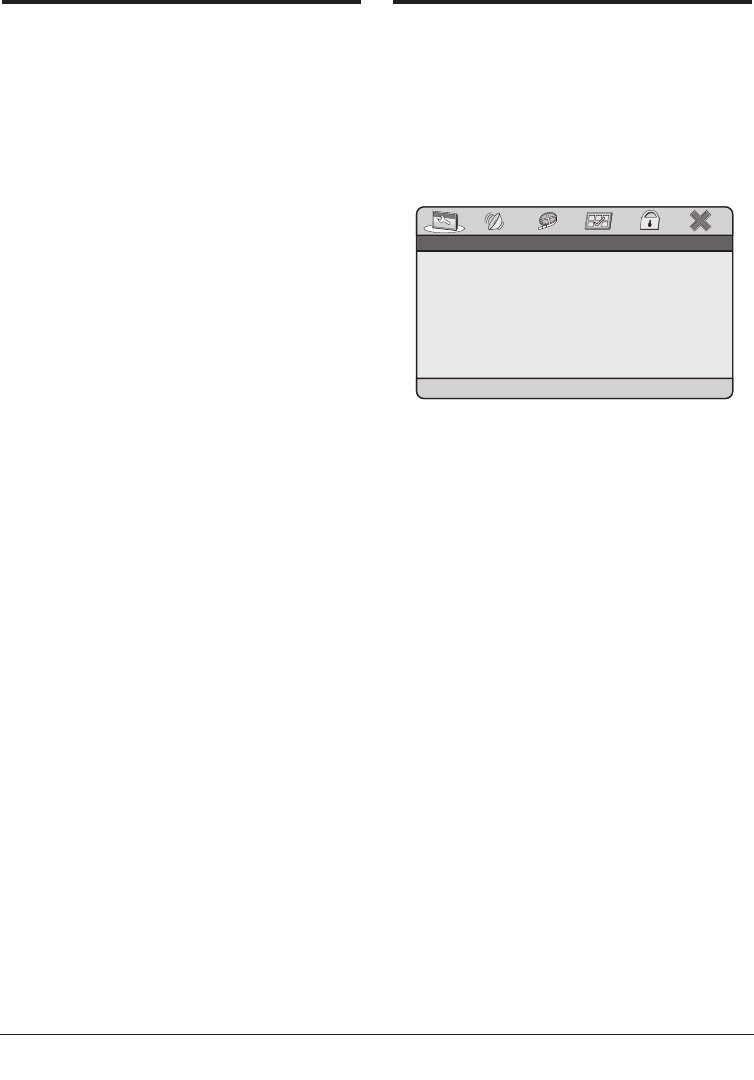
- 12 -
7. Use
• Carry out the required connections as described
in chapter 5 and provide a power supply.
• Lift up the TFT display screen.
Switching the DVD player on and off
• Set the POWER switch 2% to the "ON" position
to switch the DVD player on.
The TFT display screen switches on and the back-
ground image appears.
If no disc is inserted into the disc tray the notice
"
READING
" will appear briefly followed by the
prompt "
NO DISC
".
• To switch the DVD player off set the POWER
switch 2% to the position "OFF".
Operation
Buttons on the device and the remote control
Most of the functions described in this manual can
be set using the buttons on the device or also the
buttons on the remote control. When both buttons
are possible for operation then both numbers will be
specified after the button designation (for example
DVD/USB/CARD button e2*).
Display settings
• Press the FUNCTION button 3# to access the
display settings. The settings can be accessed
at any time.
• Select with the navigation buttons
f5!one
of the inputs Brightness (
Bri
), Contrast (
Con
) and
Saturation (
Sat
).
• With the navigation buttons
f5!change
the value.
• To exit the settings press the FUNCTION button
3# again.
• To reset the settings select the input
Reset
and
press the OK button d ENTER 5@.
8. Menu functions
Navigating in the menu
1. Press the SETUP button s3!to access the se-
tup menu. The main menu appears
GENERAL
SETUP PAGE
.
• With the navigation buttons
f5!and
the OK button d ENTER 5@ you can carry out all
settings in the menu.
2.With the navigation buttons you select a
menu by moving the yellow highlighting under
the corresponding menu symbol.
3.With the navigation buttons you select an
input in a menu by moving the yellow bar over
an input.
4.With the navigation button you change an
input in the sub menu and with the navigation
button
you move back to the previous menu
level.
5.To confirm a selection press the OK button d
ENTER 5@.
• All navigation possibilities in a current menu are
displayed at the lower edge of the menu.
• To exit the setup menu either press the button
SETUP s3!or select the last symbol "
EXIT
SETUP
" and press the OK button d ENTER 5@.
TV DISPLAYTV DISPLAYTV DISPLAY
ANGLE MARKANGLE MARKANGLE MARK
OSD LANGUAGEOSD LANGUAGEOSD LANGUAGE
CLOSED CAPTIONSCLOSED CAPTIONSCLOSED CAPTIONS
SCREEN SAVERSCREEN SAVERSCREEN SAVER
LAST MEMORYLAST MEMORYLAST MEMORY
WIDEWIDEWIDE
AUSAUSAUS
GERGERGER
AUSAUSAUS
EINEINEIN
AUSAUSAUS
* * GENERAL SETUP PAGE * ** * GENERAL SETUP PAGE * ** * GENERAL SETUP PAGE * *
GOTO GENERAL SETUP PAGEGOTO GENERAL SETUP PAGEGOTO GENERAL SETUP PAGE
IB_KH6500_V5557_UK_V2_EN.qxd 21.08.2007 12:34 Uhr Seite 12


















