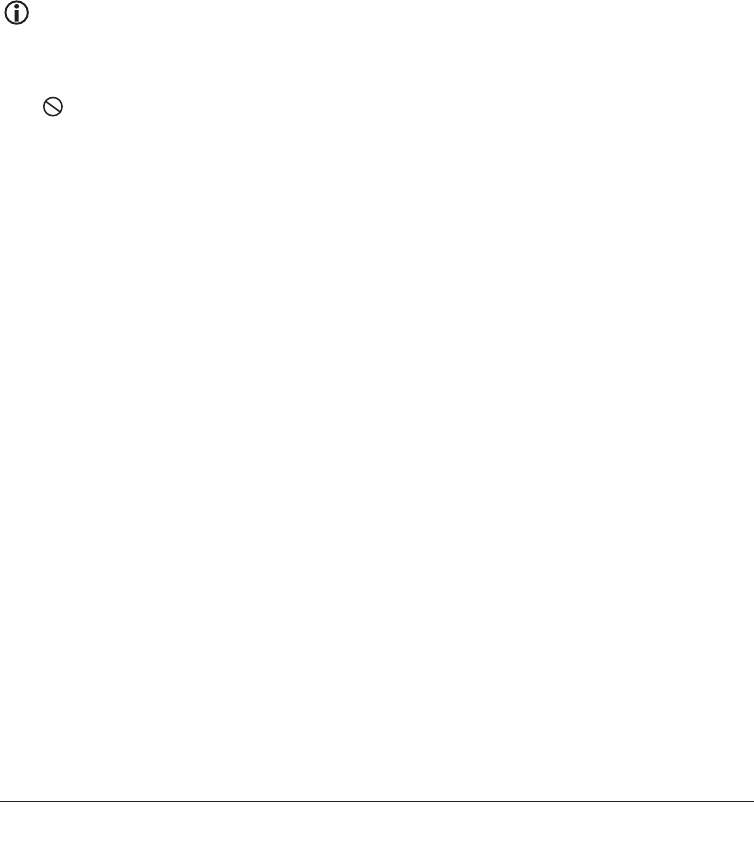
- 25 -
• With the first press of the button AUDIO 5$ the
first available playback language will be
switched on. With each further press of the button
AUDIO 5$ the subsequent available playback
languages, one after the other, will be
switched on.
The currently switched on playback language will
be superimposed on the television screen.
Superimpose disc information
Note:
This function may not be available on all
DVDs/VCDs/S-VCDs! If you attempt to carry
out a function that is not available the symbol
will be displayed on the television screen.
With this function you can superimpose all the avail-
able information from a DVD/VCD/S-VCD inserted
into the DVD player onto the television screen during
playback.
To do this …
• During playback press repeatedly the button
DISPLAY 5^ to superimpose, one after the other,
the following information:
In the case of DVDs:
• the current title number/the total number of titles
• the current chapter number/the total number of
chapters
• the played back so far time in hours, minutes and
seconds (
TITLE ELAPSED
)
• the time to the end of the film in hours, seconds
and minutes (
TITLE REMAIN
)
• the played back so far time of the chapter in
hours, minutes and seconds (
CHAPTER ELAPSED
)
• the time to the end of the chapter in hours,
seconds and minutes (
CHAPTER REMAIN
)
In the case of VCDs/S-VCDs:
• the current title number/the total number of titles
• the played so far time of the current playback
title on the VCD/SVCD in hours, minutes and
seconds (
SINGLE ELAPSED
)
• the time to the end of the current playback title in
hours, seconds and minutes (
SINGLE REMAIN
)
For audio CDs:
• the current title number/the total number of titles
• the total elapsed time
• the played back so far time of the current play-
back track on the CD in minutes and seconds
(
SINGLE ELAPSED
)
• the time to the end of the current playback track
in minutes and seconds (
SINGLE REMAIN
)
• the total played back time of the CD in minutes
and seconds (
TOTAL ELAPSED
)
• the time to the end of the CD in minutes and
seconds (
TOTAL REMAIN
)
• To fade out the disc information press the button
DISPLAY 5^ again.
IB_KH6500_V5557_UK_V2_EN.qxd 21.08.2007 12:34 Uhr Seite 25


















