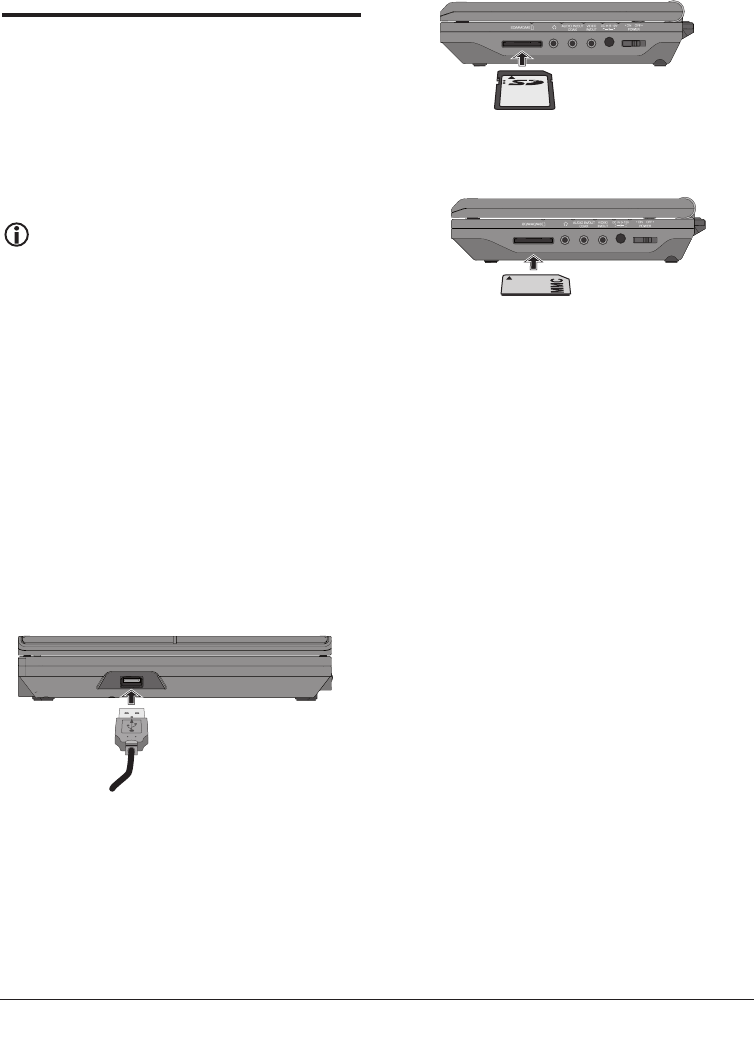
- 29 -
13. Playback of
USB/SD/MMC data
mediums
13.1 Compatible data mediums
With your device you can playback MP3/WMA/
JPEG/AVI/MPEG/DivX data from USB data mediums
(Universal Serial Bus = universal interface for data
transfer) like, for example, a USB Stick or Flash
memory card in the SD/MMC format.
Note:
Due to the vast number of available storage
mediums there can be no guarantee of com-
patibility with all current and future storage
mediums. Do NOT connect to the device any
hard discs that are equipped with a USB
connection! This can result in the loss of data!
13.2 Using USB/SD/MMC data
mediums
1. Insert the USB plug of the USB data medium
in the USB connection 1( of the DVD player
and/or an SD or MMC card in the SD/MMC
card slot 2).
USB plug
SD memory card
MMC memory card
2. Press repeatedly the button DVD/USB/CARD 2*
until at the bottom in the display 1* the notice
"USB" and/or CARD appears.
The playback of MP3/WMA/AVI/MPEG/JPEG/
DivX data is exactely the same as playback from
a disc.
• To switch back to the disc playback again press
repeatedly the button DVD/USB/CARD 2* until
at the bottom in the display 1* the notice DISC
appears.
IB_KH6500_V5557_UK_V2_EN.qxd 21.08.2007 12:34 Uhr Seite 29


















