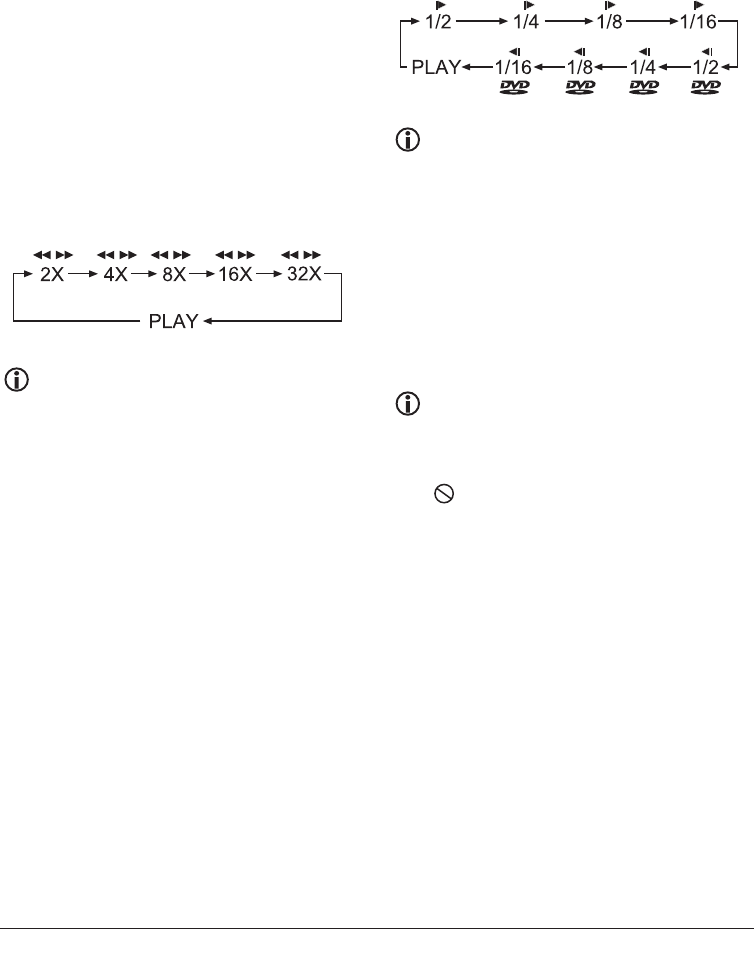
- 21 -
DivX and MPEG CD
SELECT: Enter here a title number on the
disc from where playback should
start.
GOTO: Enter here a time position for the
current playback title from where
playback should start.
Search forward/backwards
• Press the button SEARCH 4^ or SEARCH
4% during playback to start a search forwards/
backwards.
• Press the button SEARCH
4^ or SEARCH 4%
repeatedly in order to apply the following search
speeds:
Note:
During the search no sound will play.
• To continue playback of the film at normal speed
from the selected position, during the search
press the button PLAY/PAUSE q 4#.
Slow motion function (DVD, VCD, S-VCD and DivX
only)
• Press the button SLOW 3& to set playback to slow
motion. Press the button SLOW 3& repeatedly to
apply the following slow motion speeds:
Note:
During slow motion playback no sound will
be played.
• To continue playback at normal speed, during
slow motion playback press the button PLAY/
PAUSE q 4#.
Frame by frame playback (Step) (DVD, VCD, S-VCD
and DivX only)
Note:
This function may not be available on all
DVDs/VCDs/S-VCDs! If you attempt to carry
out functions that are not available the symbol
will be displayed on the television screen.
• During playback press the button STEP 3@ to stop
playback.
The display shows a freeze frame of the scene
you have just paused.
• With each additional press of the button STEP 3@
the paused image advances by one frame.
• To continue playback press the button
PLAY/PAUSE q 4#.
IB_KH6500_V5557_UK_V2_EN.qxd 21.08.2007 12:34 Uhr Seite 21


















