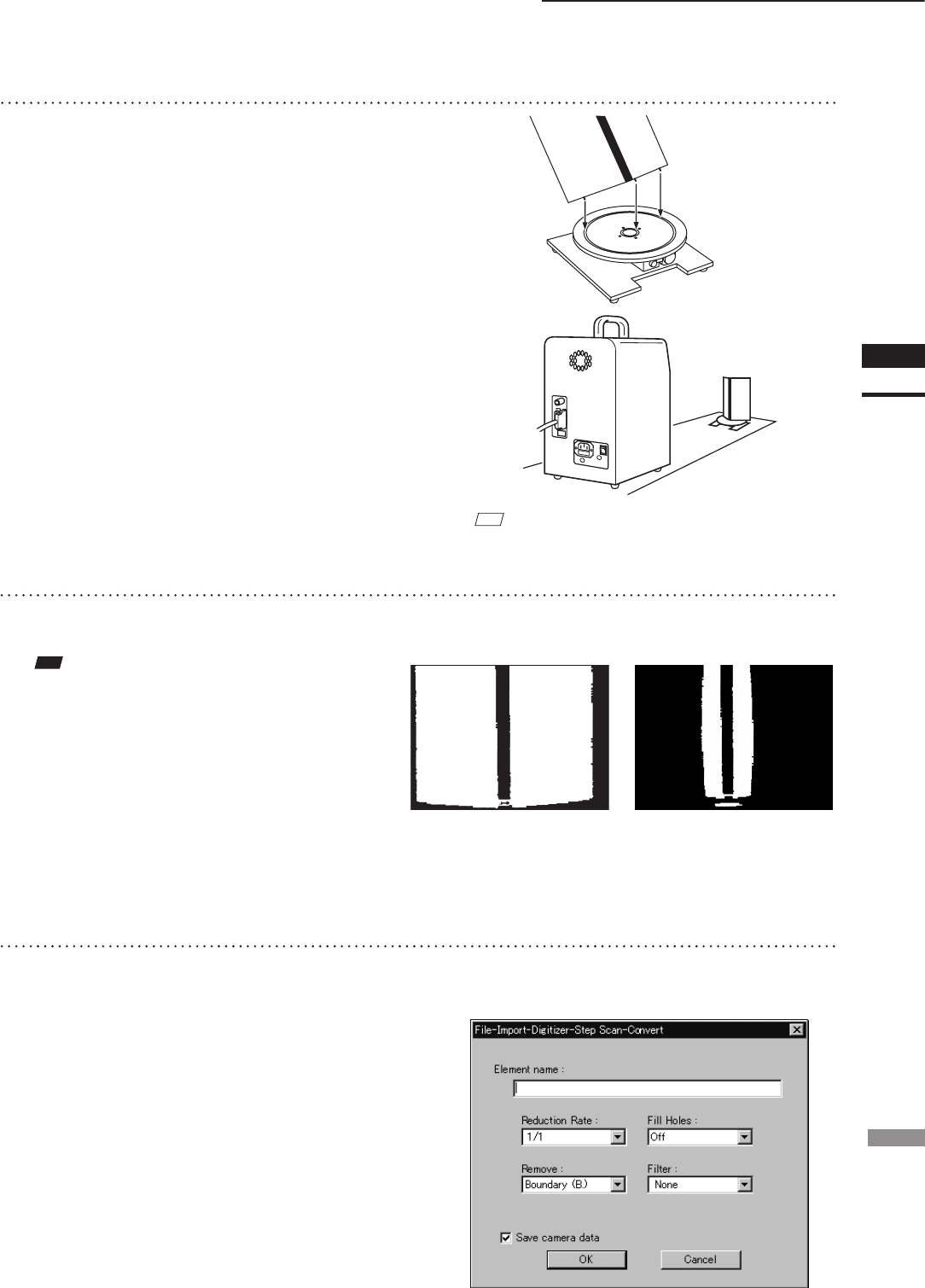
123
Chapter
2
File
Menu
300
File – Import – Digitizer – Step Scan (When VIVID 300 is Selected)
8
Place the calibration chart on the rotat-
ing stage.
Position the chart with the black line facing the
instrument and place it on the rotating stage
so that both entire side surfaces are observed
in the viewnder.
• If “Chart” is not displayed in [Current Angle],
click the left mouse button and select “Chart”
from the pull-down menu that appears.
M
emo
The calibration chart can be scanned at any angle of the
rotating stage.
9
Click the [OK] button.
The calibration chart will be scanned.
Note
Makesurethattheacquiredrangeimagelookslike
thegoodexamplegivenbelow.Ifitresemblesthebad
example,clickthe[Scan]buttonagaintore-scanthe
calibrationchart.
10
Click the [Convert] button.
The [File-Import-Digitizer-Step Scan-Convert]
dialog box will appear.
Good example Bad example


















