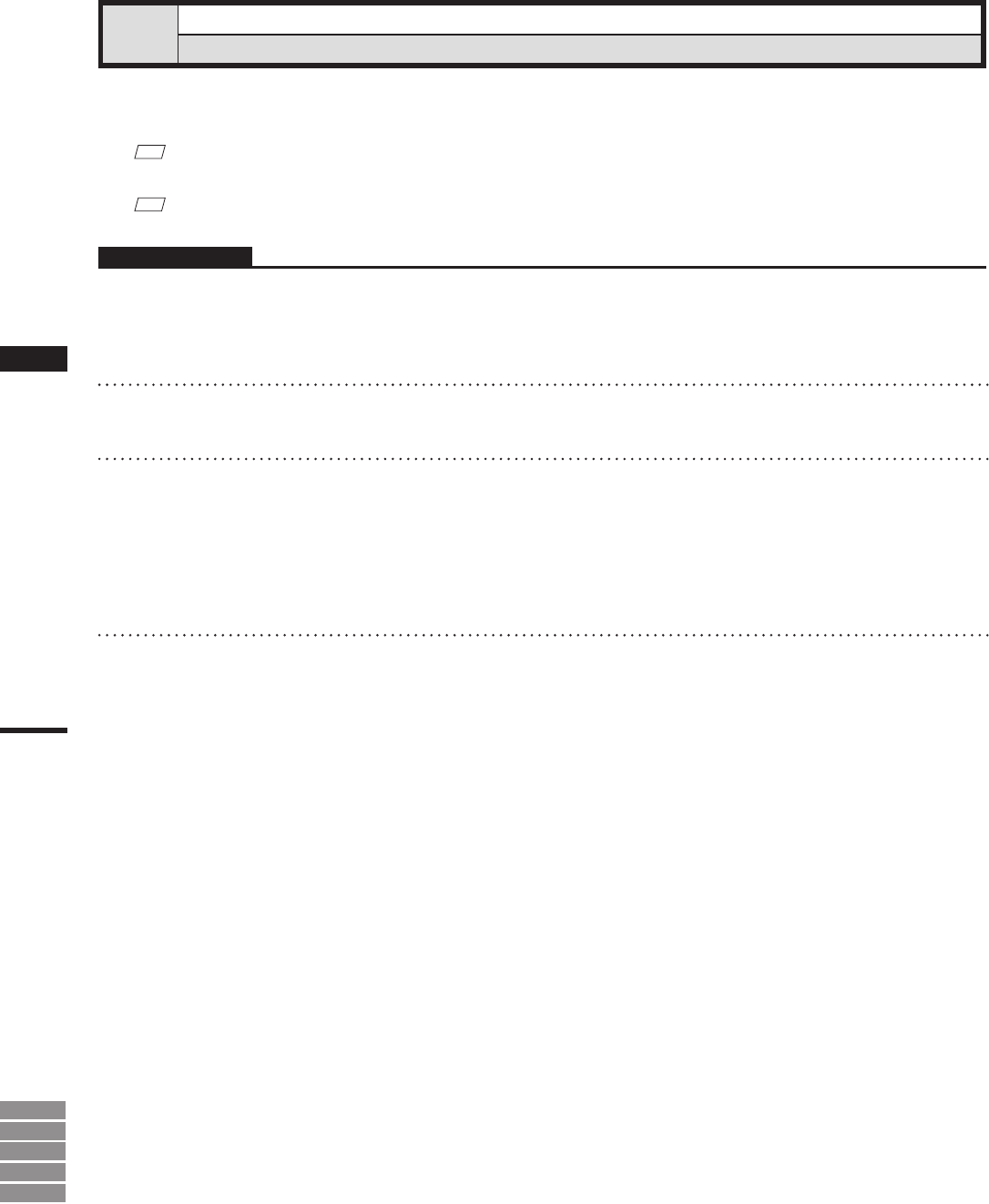
248
Chapter
2
9i
910
900
700
300
Pop-up Menus
in Element View
Window
This command is used to display and set various types of information related to all the currently displayed
windows.
M
emo
This command has the same functions as the Window – Property command.
Ref.
For details of the Window–Propertycommand, refer to page 230.
Property
Displaying Window Properties
Operating Procedure
1
From the pop-up menu, click [Property].
The [Window – Property] dialog box will ap-
pear.
2
Set the parameters.
3
Click the [Apply] button.
• If you change the parameter settings and click the
[Apply] button again, the windows will be up-
dated according to the new parameter settings.
4
Click the [OK] button.
This will conrm execution of window property
change and close the dialog box.


















