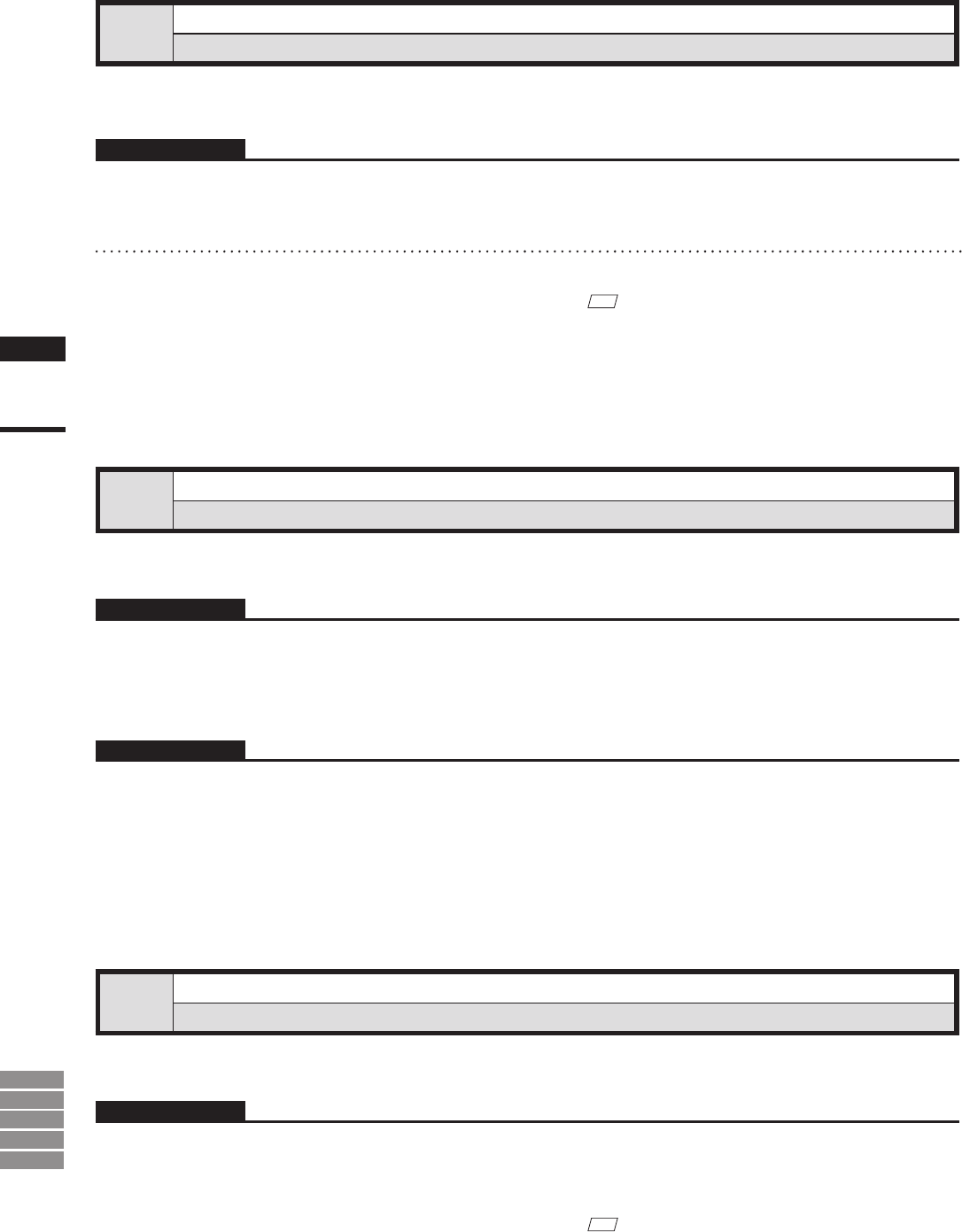
156
Chapter
2
View
Menu
9i
910
900
700
300
View – Image
Displaying Color Images
This command is used to display color images of the element currently selected in the element list.
Operating Procedure
1
From the element list, select the de-
sired element.
2
Click [Image] on the [View] menu.
An image window will open and display a color
image of the selected element.
M
emo
If the element includes multiple color images, you can
switch among color images by placing the mouse pointer
over the element view window, opening the pop-up menu,
and selecting the Change Image command.
View – Show Element List/Hide Element List
Displaying/Hiding the Element List
This command is used to display or hide the element list.
Operating Procedure When the element list is not displayed:
1
Click [Show Element List] on the [View]
menu.
The element list will be displayed.
Operating Procedure When the element list is displayed:
1
Click [Hide Element List] on the [View]
menu.
The element list will be closed.
View – Show Toolbar
Displaying the Toolbar
This command is used to display the toolbar.
Operating Procedure When the toolbar is not displayed:
1
Click [Show Toolbar] on the [View]
menu.
The toolbar will appear.
M
emo
Nothing will happen if the toolbar is already displayed.


















