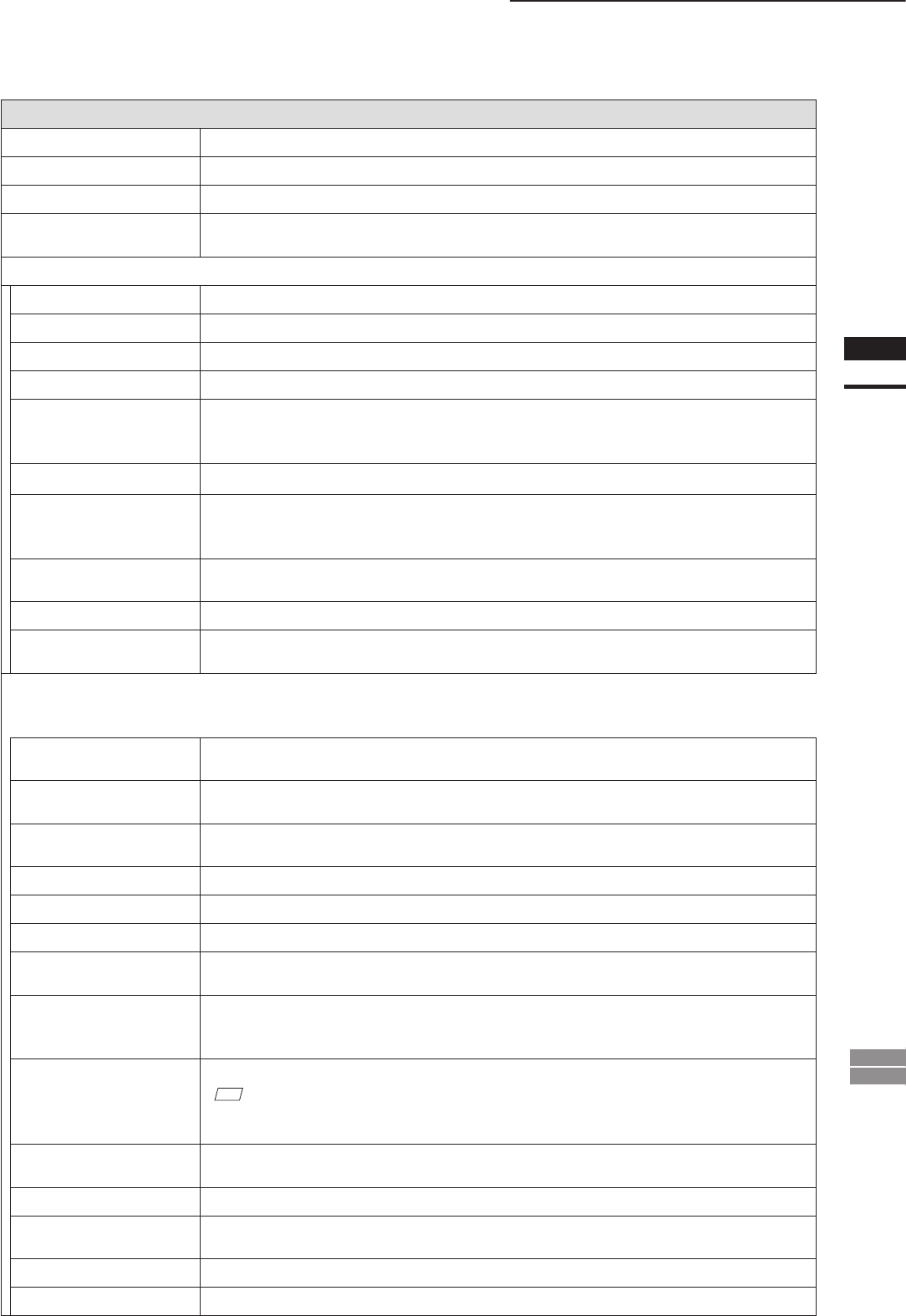
77
Chapter
2
File
Menu
900
910
File – Import – Digitizer – One Scan (When VIVID 900/910 is Selected)
Parameters for [File-Import-Digitizer-One Scan] Dialog Box
AF
Executes auto-focus.
Mono
Displays a monochrome monitoring image.
Color
Takes and displays a color picture.
Pitch
Displays previously scanned pitch image. (This button appears only if you are using two inter-
connected VIVID units.)
General Tab
Distance
Checking this checkbox sets [Distance] on.
Intensity
Checking this checkbox sets [LD] and [Gain] on.
LD
Sets the intensity of the laser beam.
Gain
Sets the gain.
Focus Lock
Locks the focus. When you select this item, the program automatically places checks in the [Dis-
tance] and [Intensity] checkboxes, and displays the currently set position, the current laser-beam
intensity, and the gain value.
Scan
Executes scanning from the VIVID unit.
Color Read
When you press this button after taking a scan, the program takes a color shot and updates the
picture on the display. This button is effective only after scanning, and only if [Use Texture] is
checked and [Auto Read] is unchecked.
Convert
Use when you want the program to load camera data. Opens the [File-Import-Digitizer-One
Scan-Convert] dialogbox.
Export
Export scanned data in various data formats.
Go
Sequentially executes those of the following functions that are checked: [AF], [Scan], [Convert],
[Export], and [Close].
Camera 1 Tab
Note that the program runs a SCSI check when the dialog tabs are generated. If the check re-
veals that two camera units are connected, the dialog will display a [Camera 2] tab as well as the
[Camera 1] tab. The control content of both tabs will be identical.
Log
If this checkbox is checked, the program applies log correction for color data. Use when you
want to brighten up neutral color.
Smooth
If this checkbox is checked, the program applies smoothing to color data. Use if illumination is
low and the image is unclear.
Dark
IIf this checkbox is checked, the program applies dark correction to color data. Use if you are
getting striation-type noise in the images.
Color Level
Checking this checkbox sets the program to use color exposure level.
Threshold
Checking this checkbox sets the program to use a threshold for distance-image creation.
Fine/Fast
Selects the scan mode.
Dynamic Range Expan-
sion Mode
If this checkbox is checked, the program takes multiple shots so as to expand the dynamic range
and reduce data loss. This button is displayed only for the VIVID 910.
High Quality Mode
If this checkbox is checked, the program includes display of low-reliability data. On the range im-
age, data for which laser intensity was too high appear in light gray, while data for which intensity
was too low are shown in dark gray. This checkbox appears only if you using the VIVID 910.
Use Texture
Checking this checkbox enables use of color images when converting and exporting.
M
emo
Note that if you use the [Go] button, the program will automatically load color data after scan-
ning, regardless of whether [Auto Read] is checked.
Auto read
Checking this checkbox enables auto-read operation. If auto-read is enabled, the program will load
data after scanning (after the [Scan] button is clicked), with no need to click the [Color Read] button.
Scan loop
Sets the number of scan iterations when taking multiple scans.
Auto Load Parameters
Causes the command to automatically load the parameter settings saved by the [Save Parameters]
feature.
Save Parameters
Saves the parameter settings entered in the [Camera 1] tab.
Load Parameters
Loads the parameter settings saved by the [Save Parameters] feature.


















