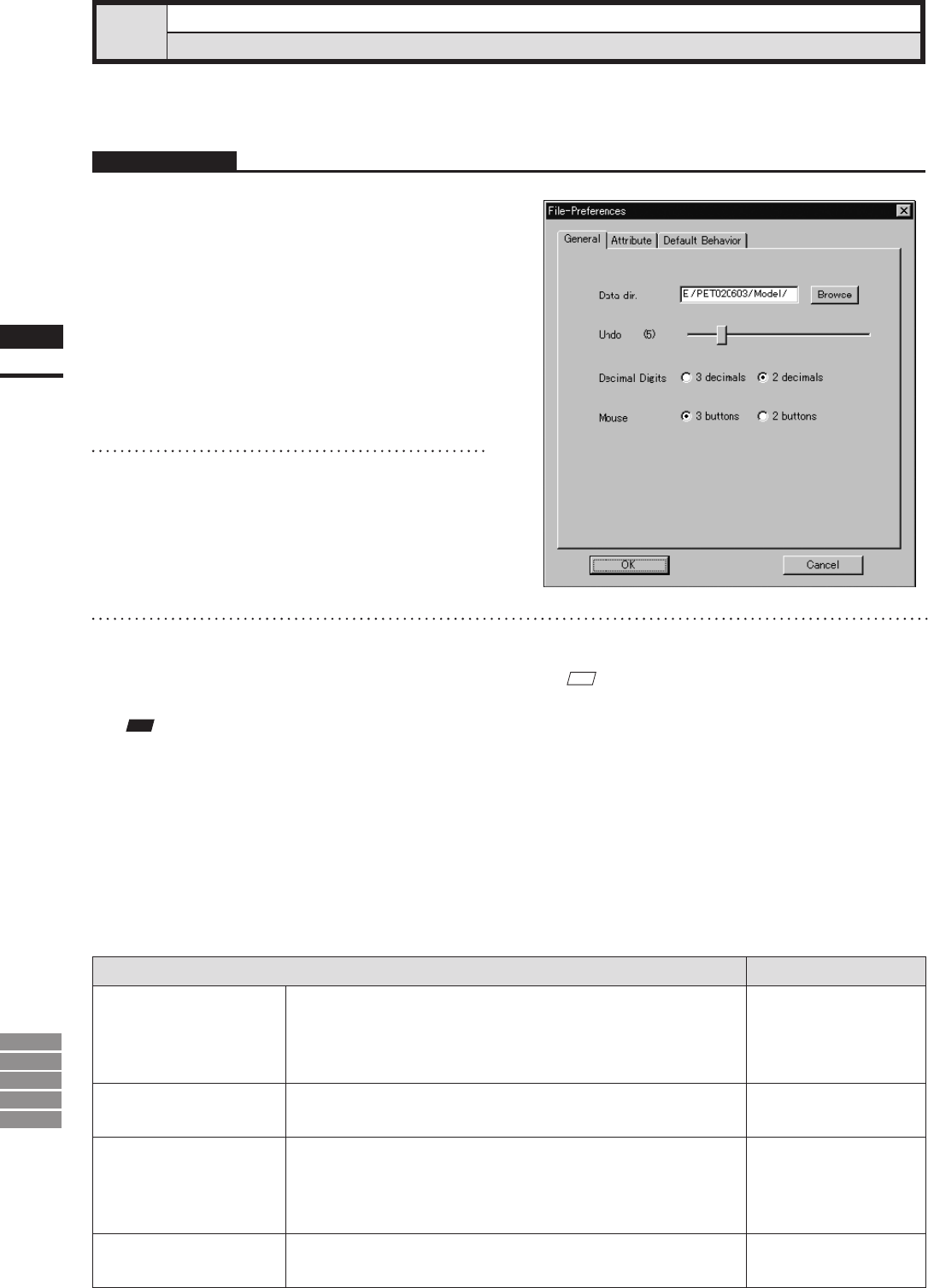
142
Chapter
2
File
Menu
9i
910
900
700
300
1
Click [Preferences] on the [File] menu.
The [File-Preferences] dialog box will appear,
showing the setting conditions.
2
Click the desired tab and make the de-
sired setting for each parameter.
3
Click the [OK] button.
The dialog box will close and the settings
made at step 2 will be saved.
File – Preferences
Displaying Information for Setting Conditions
This command is used to display information related to various settings.
Operating Procedure
Parameters for [General] Tab of [File-Preference] Dialog Box Default Settings
Data dir.
Used to set the default directory in which data is to be saved. When
you specify the default directory or click the [Browse] button, a
dialog box allowing you to select a directory will appear, so select the
desired default directory.
Directory from which
the software is started
Undo
Used to set the number of times Undo is to be performed (1 to 20).
Move the slide bar to set.
5
Decimal Digits
Used to set the number of point coordinate digits to be displayed. The
setting made here will be reected for ASCII output, Info – Points
and Info –Picked Point, that can be set when File – Export – Elements
is selected.
2
Mouse
Used to set the type of mouse to be used (3 buttons or 2 buttons). The
status bar will vary with the number of buttons.
3 buttons
M
emo
Clicking the [OK] button will effectuate all the changes
made in the [General] and [Attribute] tabs immediately.
The settings made in the [Default Behavior] tab will be
saved, and will be effective when this software is started
next time.
Note
IftheUndonumberisreduced,theoldinformation
correspondingtotheamountofreductionwillbedeleted
andcannotberestored.


















