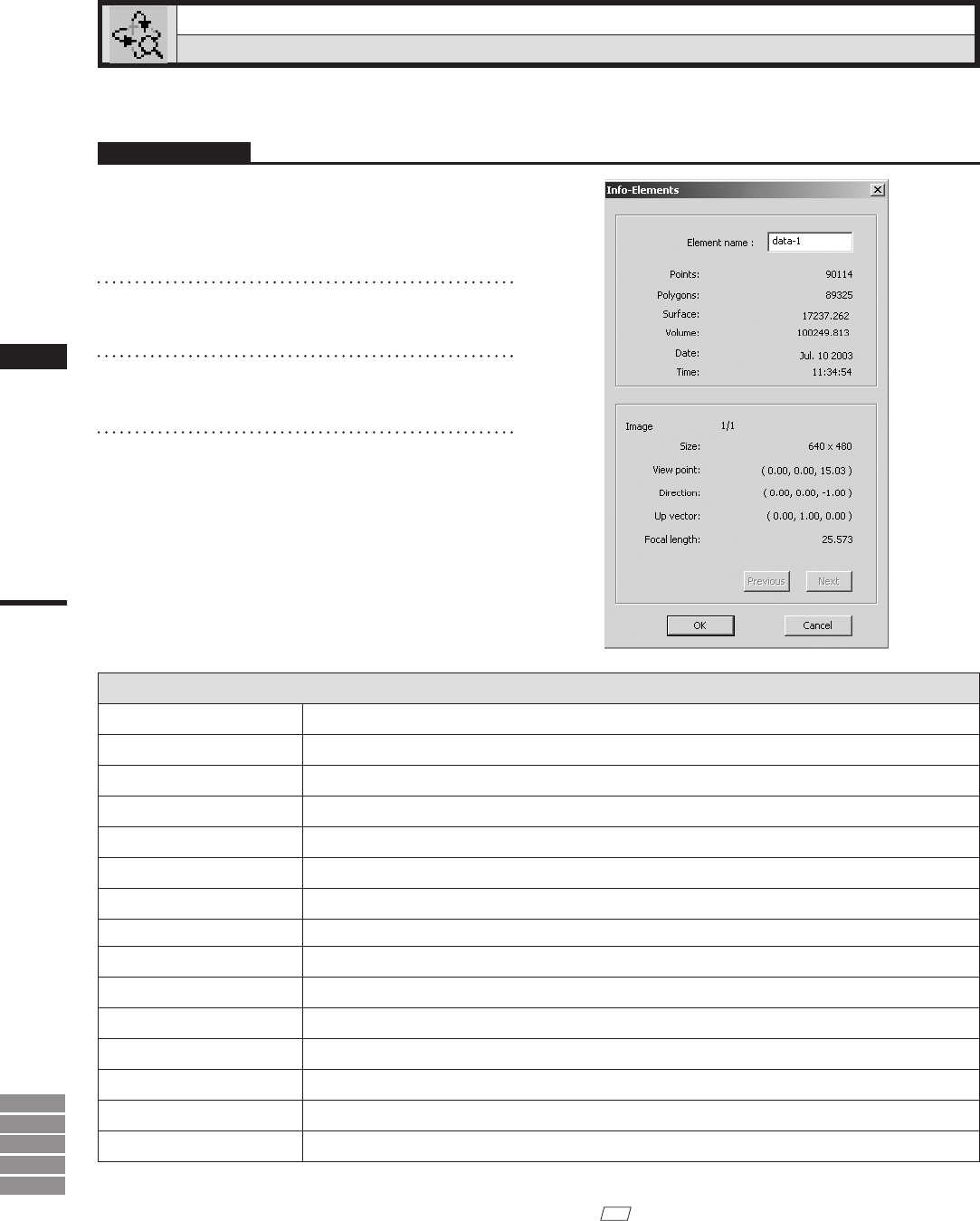
222
Chapter
2
Info
Menu
9i
910
900
700
300
Info – Elements
Displaying Information for the Element(s)
This command is used to display information related to the selected element.
Parameters for [Info-Elements] Dialog Box
Element name
Name of the element
Points
Number of points comprising the element
Polygons
Number of polygons comprising the element
Surface
Element’s surface area
Volume
Element’s volume
Date
Acquisition date (“N/A” will be displayed in the case of merged element data)
Time
Acquisition time (“N/A” will be displayed in the case of merged element data)
Image
Image No. (for the image whose information is displayed)/Total number of images
Size
Size of the image
View point
Coordinates of the view point
Direction
Vector of the line of view
Up Vector
Upward vector
Focal length
Focal distance
Previous
Displays information for the previous image.
Next
Displays information for the next image.
Operating Procedure
1
From the element list, select one desired
element.
2
Click [Element] on the [Info] menu.
The [Info-Element] dialog box will appear.
3
If you want to change the element
name, enter a new name.
4
Click the [OK] button.
The dialog box will close.
M
emo
The program calculates the surface area by calculating the
triangles comprising the element, and then summing the
surface areas of these triangles.
The program calculates the volume by estimating the
volume enclosed by the polygons comprising the element.
Results may not be precise if elements have many broken
parts.


















