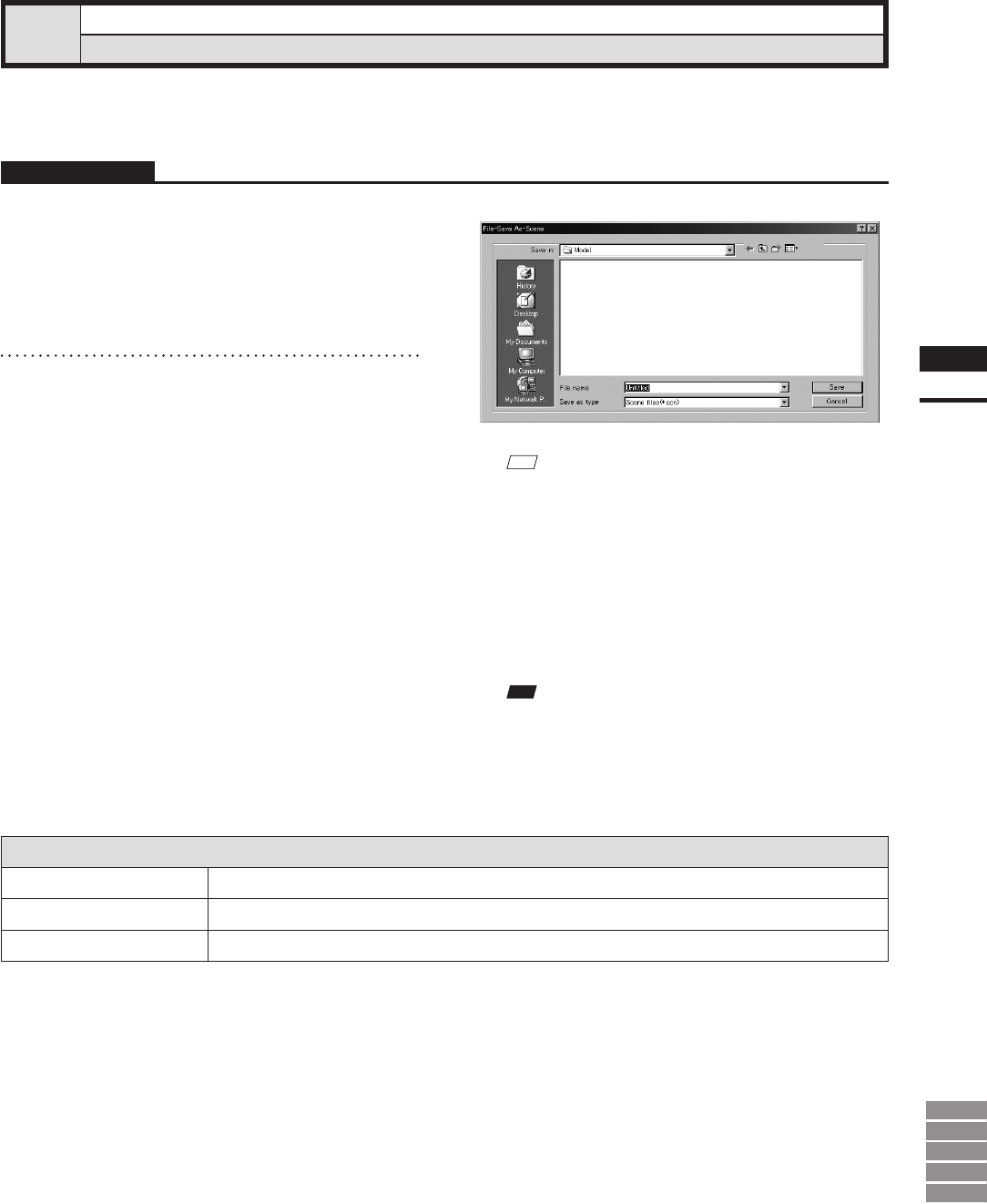
29
Chapter
2
File
Menu
9i
910
900
700
300
File – Save as – Scene
Saving Scene Data under a Different Name
This command is used to save the current scene data under a different le name.
Operating Procedure
1
From the [File] menu, select [Save as]
and then click [Scene].
The [File-Save as-Scene] dialog box will ap-
pear.
2
Enter the desired file name, and click
the [Save] button.
The scene comprising the elements and its
view information will be saved.
Parameters for [File-Save As-Scene] Dialog Box
Save in
Select the folder for saving le.
File name
Input the name of le to save.
Save as type
Select format for saving le.
M
emo
• If no elements are present, only the view information
will be saved.
• If you want the scene le to start up automatically the
next time you run the program, save it into the “Poly-
gon Editing Tool Ver.*.**/Model” directory and give it
the name “startup.scn”. When the program starts it will
check for this le, and if the le exists it will automati-
cally load it.
Note
• ThescenedatacannotbeloadedusingtheUtility
SoftwareVI-S1.
• Thelenamemustconsistofalphanumericcharac-
tersonly.


















