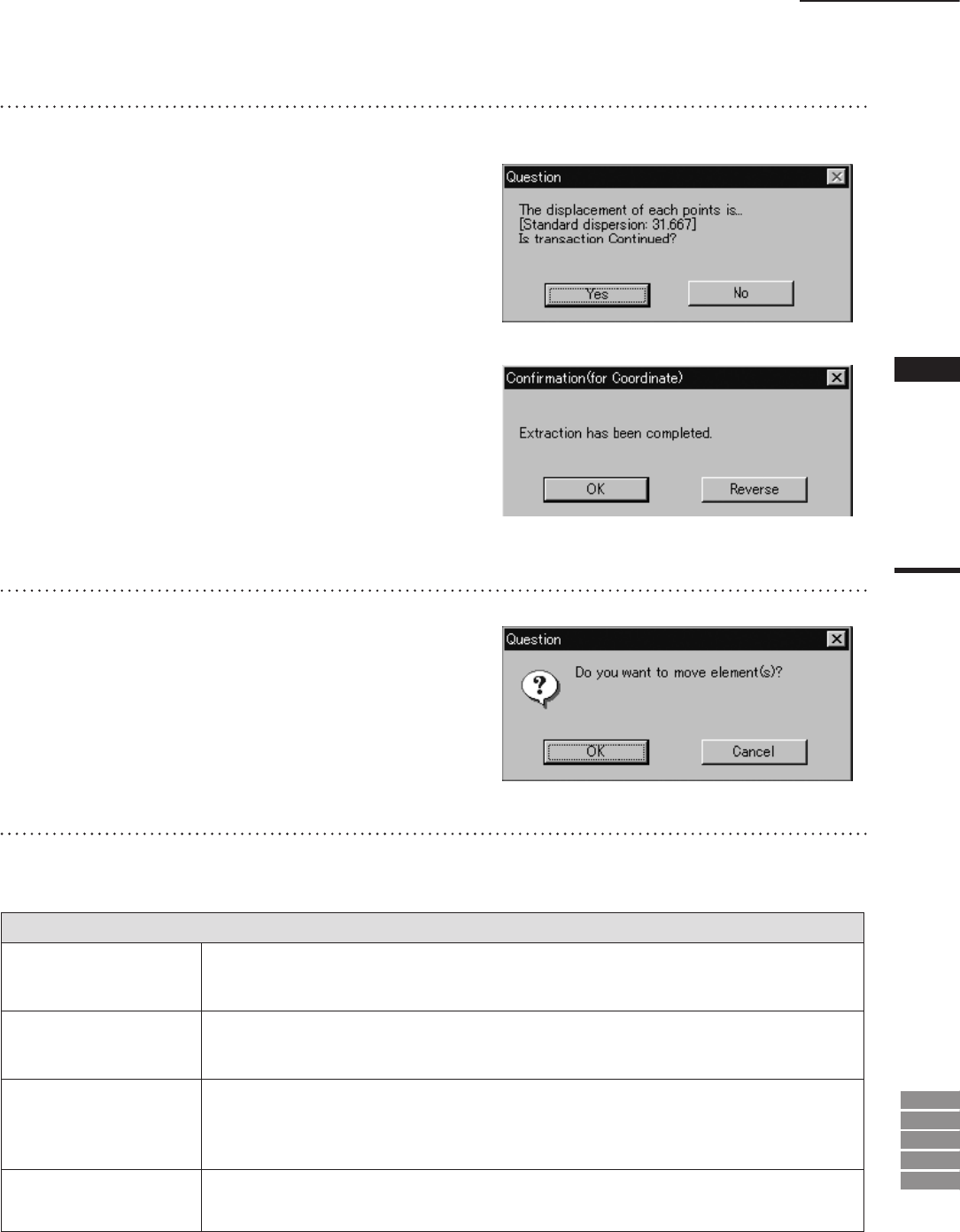
193
Chapter
2
Build
Menu
9i
910
900
700
300
5
Save the coordinate system.
If you selected [Point/Point/Point]:
• Once you have extracted the three points, the
program displays the input design values and the
standard deviations of the extracted points.
Click [Yes] to continue.
Click [No] if you wish to re-enter the design
values.
If you selected [Face/Point/Point], [Face/Point/
Line], [Face/Line/Line]:
• You can use the [Reverse] button to invert the
normal vector of the face that you extracted in
Step 4 above. If you select [Reverse], the program will
invert the face, recalculate the coordinate system, and
then redraw the display accordingly.
6
Click the right mouse button.
The [Question] dialog box will appear.
7
Click the [OK] button.
Coordinate conversion will be performed.
Parameters for [Build-Move-To X-Y-Z] Dialog Box
Point/Point/Point
You set up a new coordinate system by extracting three points, one at a time, from among the
selected points. The program generates the origin and axes of the new coordinate system based on
the coordinate positions and design values of the three extracted points.
Face/Point/Point
Extracts a face and two points from the selected points sequentially to set a new coordinate sys-
tem. Two axes and origin on the face are calculated based on the attribute of face and the coordi-
nate/design values of the extracted points to generate a new coordinate system.
Face/Point/Line
Extracts a face, point, and line (in that order) from the selected points set. Calculates the origin
or the new coordinate system based on the face attribute and the coordinate/design values of the
extracted points; determines a single axis from the extracted line attribute; and generates the new
coordinate system accordingly.
Face/Line/Line
Extracts a face and two lines from the selected points sequentially to set a new coordinate system.
The origin and two axes are calculated based on the attribute of face and two lines to generate a
new coordinate system.
Build – Move – To X-Y-Z


















